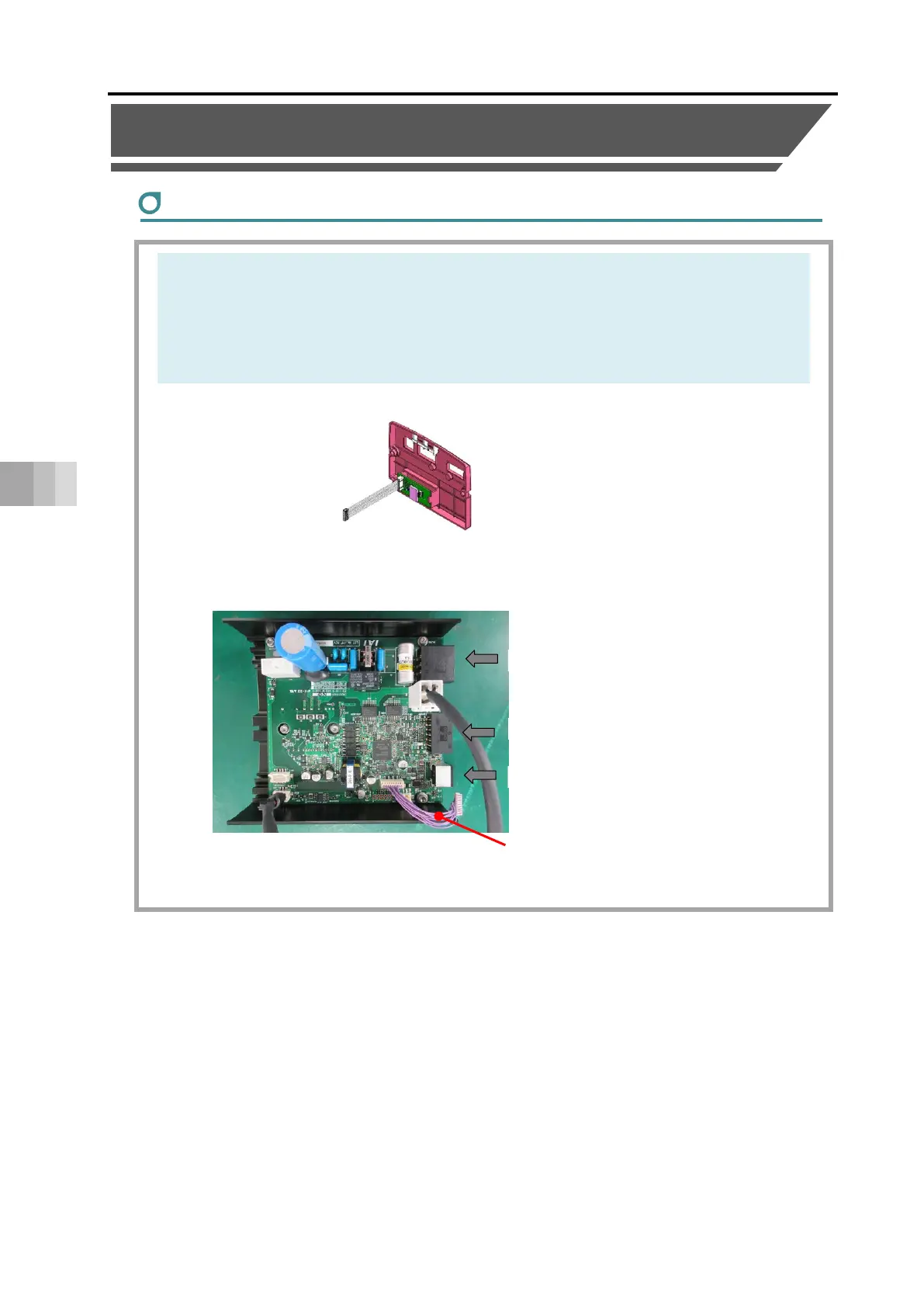8.6 How to replace components
8-18
8. Maintenance and Inspection
8.6 How to replace components
Controller replacement (motor cover assembly replacement)
1) Loosen the end cover assembly fixing screws (2 pcs) and grounding screw (1 pc),
and take the end cover off.
(For the wireless type, pull off Wireless Cable [A] from the PC board before taking
off the end cover assembly.)
Power I/O connector
Wireless cable [A]
Teaching port
Motor power supply connector
Wireless cable [A]
<End cover assembly︓Wireless type>
