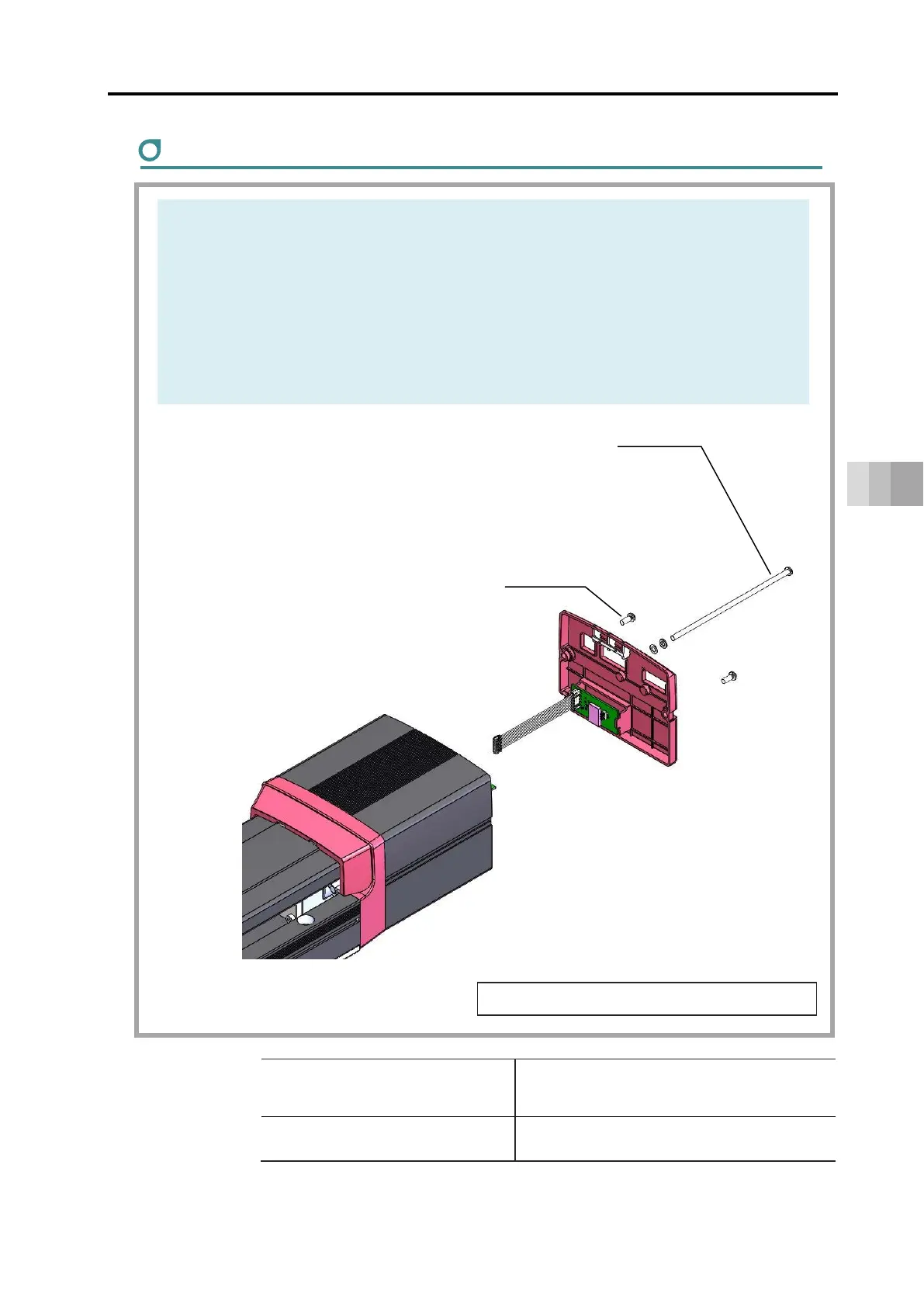8.6 How to replace components
8-23
8. Maintenance and Inspection
Wireless communication circuit board replacement (End cover assembly replacement)
1) Loosen the end cover assembly fixing screws (2 pcs) and grounding screw (1 pc),
then remove the old end cover assembly.
2) Remove the cable connector for the old end cover assembly from the controller
circuit board inside the motor cover assembly.
3) Attach the cable connector for the new end cover assembly to the controller circuit
board inside the motor cover assembly.
4) Mount the new end cover assembly.
Body model
End cover assembly model number
(with wireless communication
circuit board cable)
EC-S13□, EC-S13X□
EC-S15□, EC-S15X□
EWB-EC-S13S15
[For end cover assembly fixation]
Cross-recessed tapping screw M4 2 pcs
Tightening torque: 0.8 N·m
[For grounding connection]
Cross-recessed pan screw M4 1 pc
Tightening torque: 1.4 N·m
Spring washer / Plane washer 1pc each
How to replace the end cover assembly
