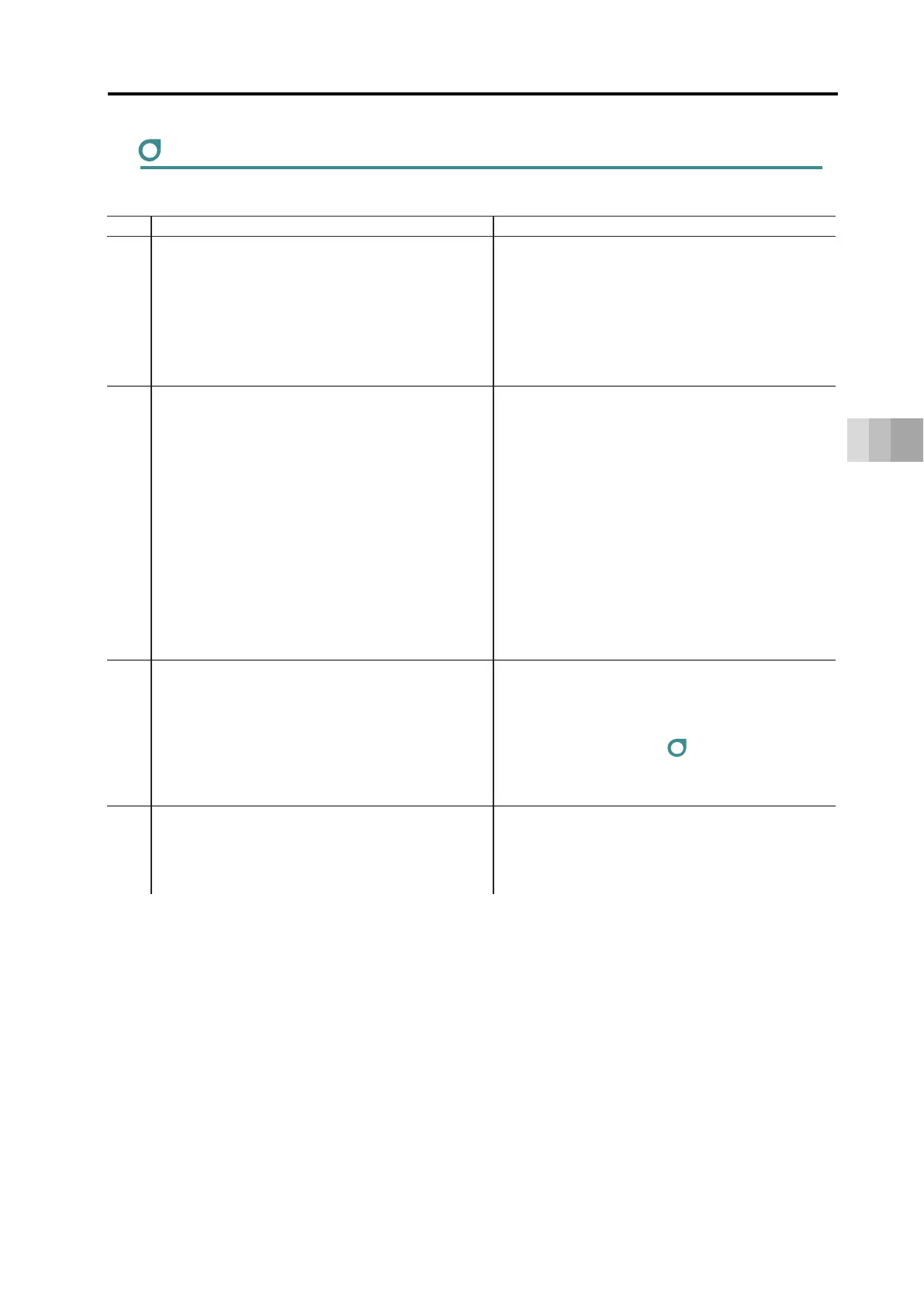7.4 Troubleshooting by alarm groups
7-17
7. Troubleshooting
Alarm group D: Controller-encoder abnormality alarm
An abnormality occurred between the controller and encoder.
No. Cause Countermeasure
1 In case the alarm occurs even after the power
reboot, there is a concern of contact error on a
connector on the cable connecting the
controller PC board and the motor.
After shutting off the power supply, remove the
cable connector and firmly re-insert it all the
way.
If this does not improve the situation, the cable
may be disconnected, in which case the
connection cable should be replaced.
2 The communication between the controller PC
board and the encoder was affected by noise
from a peripheral device and disabled to work
correctly.
Shut down the power supply of the peripheral
device and operate only with the
ELECYLINDER, then check to see whether
this alarm persists.
If it does not, there is a possibility that the
ELECYLINDER is affected by the noise from
the peripheral device.
Reconsider the noise countermeasures
(grounding protection, power line wiring,
electrostatic shielding, etc.) for the peripheral
device.
3 If this alarm recurs after performing the
inspection above and improving the power
supply environment, it is highly likely that the
motor or controller has failed.
Replace the motor or controller cover assembly.
Customers may not replace the motor by
themselves. Contact IAI.
→ For details, refer to “ Controller
replacement (page 8-17 to 21 and 22)”.
4 Parameter No. 3 or No. 4 was changed. Reset the alarm and then perform the home-
return operation.
