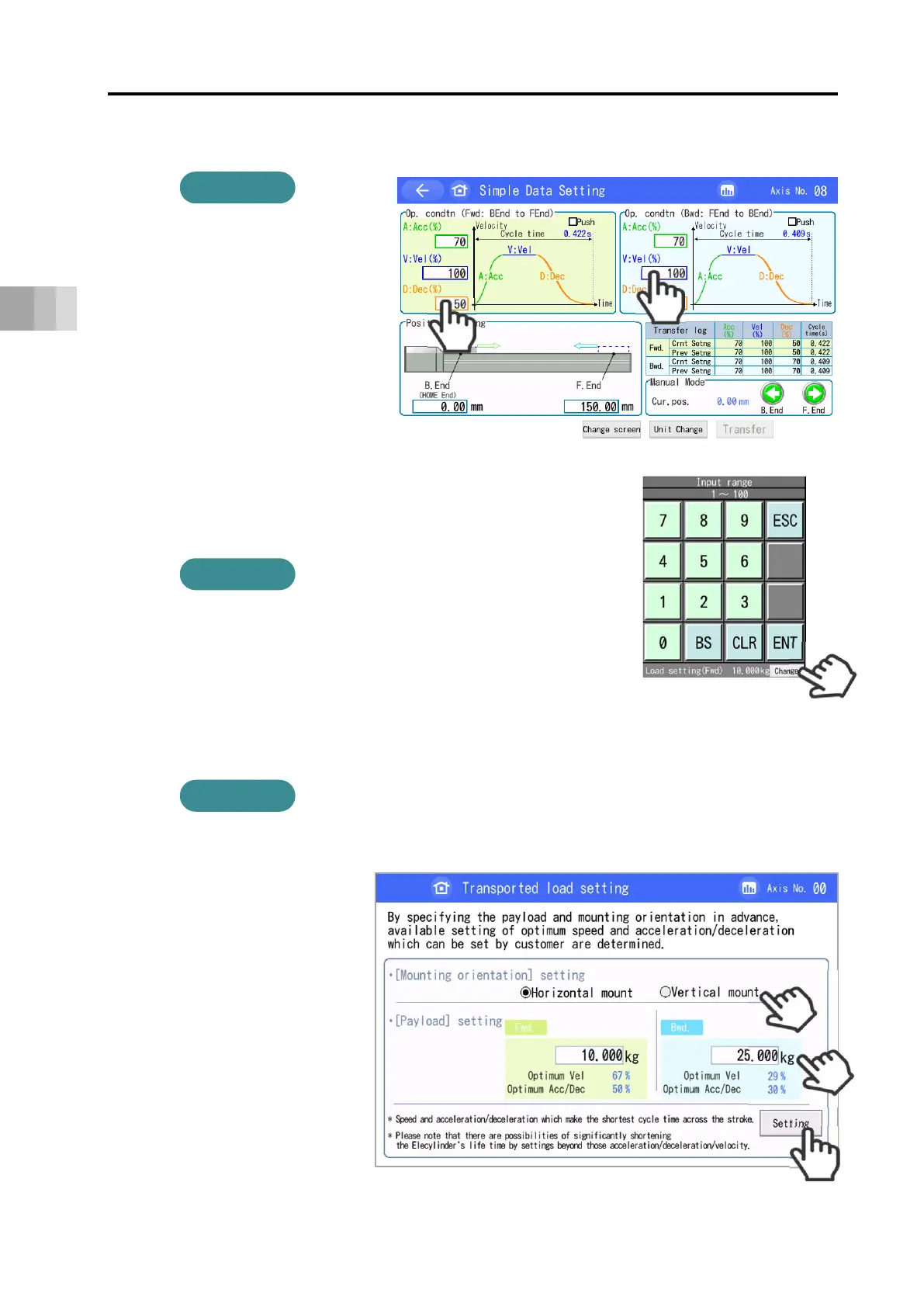4.3 Stop position/operating conditions (AVD) setting/adjustment
4-8
4. Operation
Touch Acceleration, Velocity or Deceleration.
Ten Key window will open.
The current transport load set value will be displayed
below the ten key pad. To configure a new setting,
touch the [Change] key.
The [Transport load setting] window will open.
Select [Installation orientation] and enter the [Transport load],
then touch the [Set] button.
The [Optimal speed] and [Optimal acceleration/deceleration] for the shortest
cycle time for the configured conditions will be displayed.
Action
2
1
Action
3
Action
