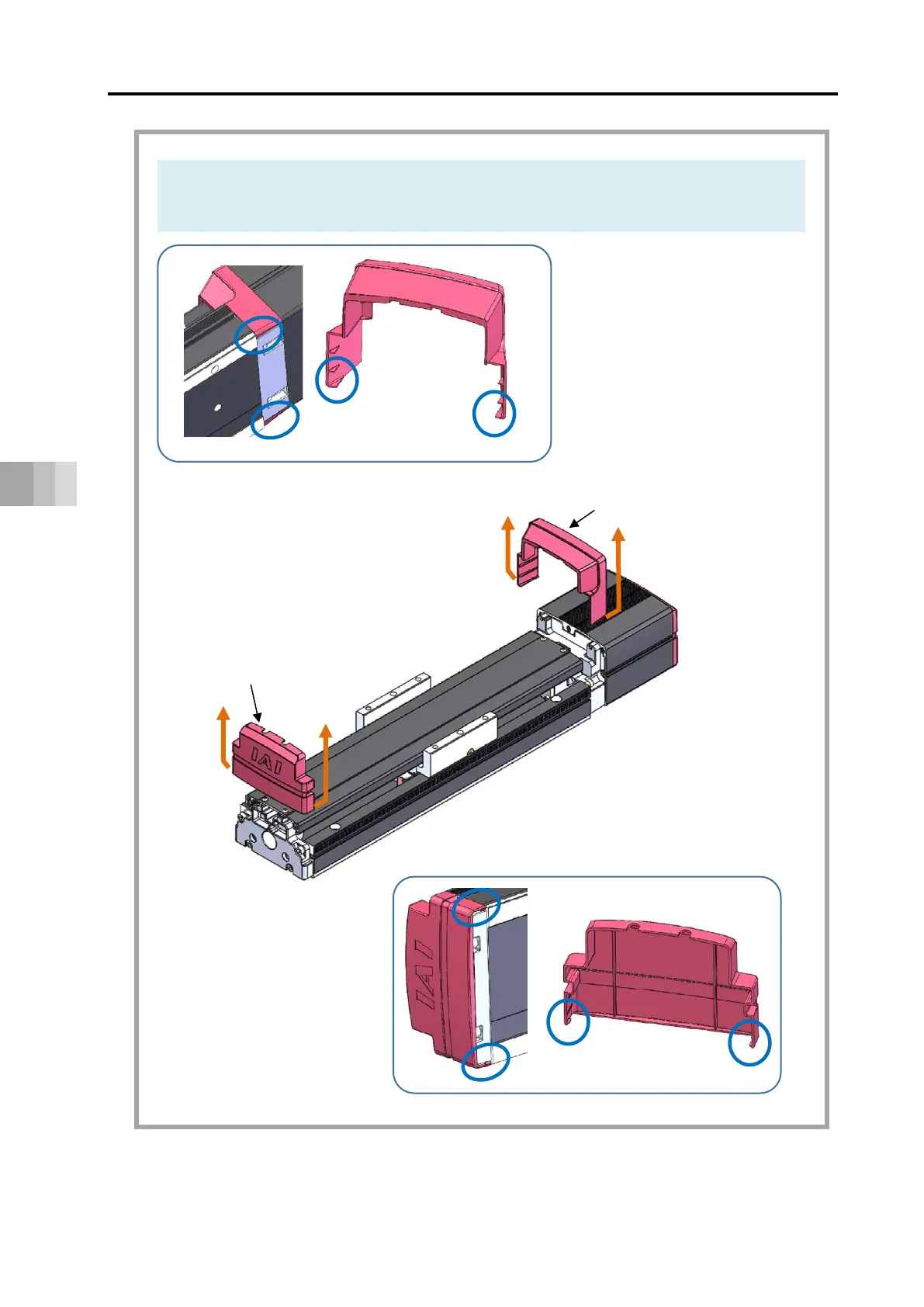8.3 Visual inspection items
8-6
8. Maintenance and Inspection
With the power turned off, take off the screw cover, and have a visual inspection.
1) In order to take off the front bracket cover and rear bracket cover, open them up to
the outer side and pull them up.
Front bracket cover
Rear bracket cover
Hooks on base seating surface
Hooks on base seating surface
