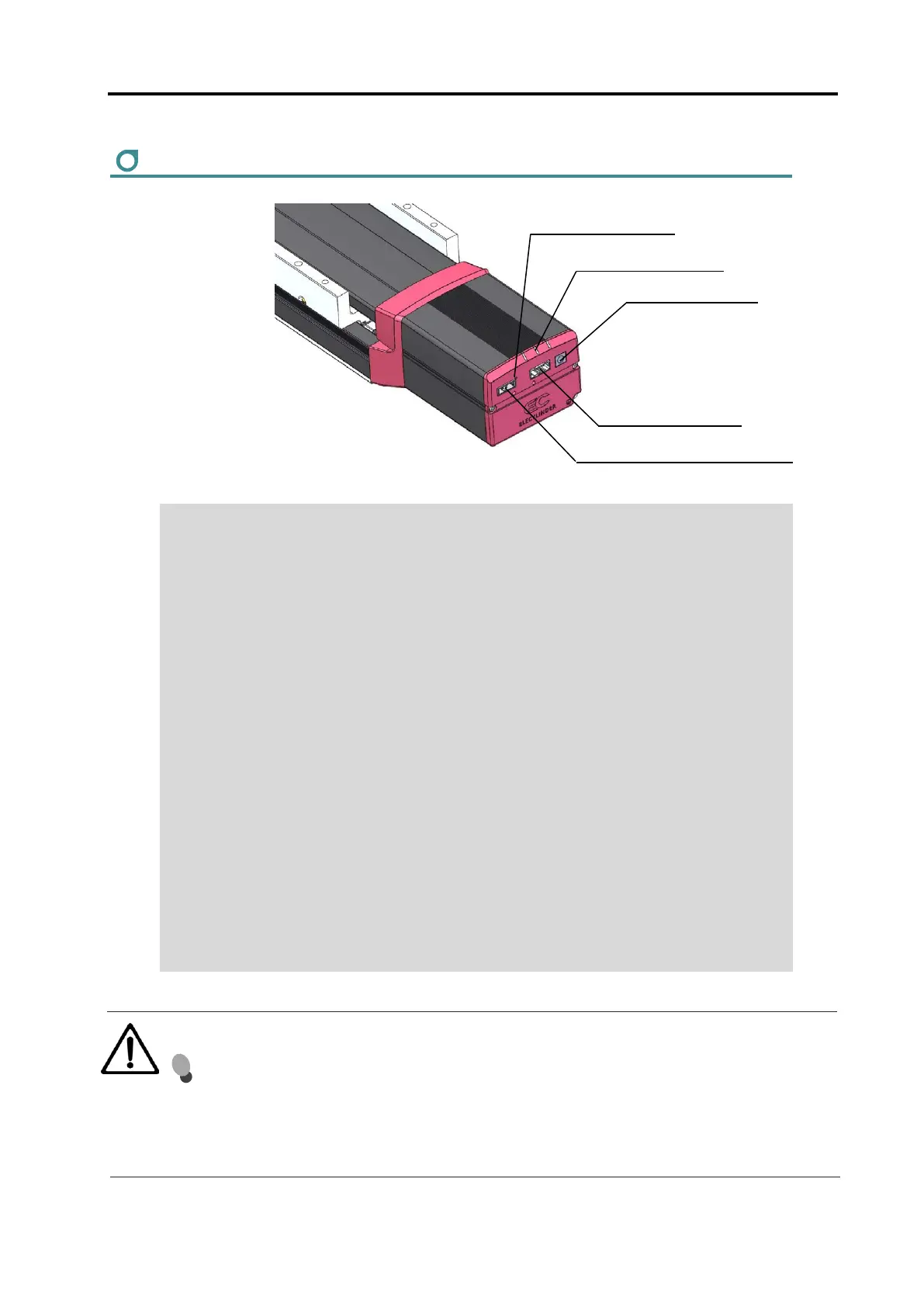Part Names
Intro-17
Motor (built in controller)
[Teaching port]
This connector is for the connection of a teaching pendant or PC software.
When connecting, remove the cap.
[Status indicator LED]
Viewing from the motor side, the LED to show the status of the servo ON/OFF
and alarm display is allocated on the right side, LED to show the status of the
motor power ON/OFF in the middle, and the LED to show the condition of wireless
communication display on the left.
[Charge status LED]
It is the LED to show that the internal circuit is being charged.
[Power I/O connector]
This connector connects power and I/O wiring.
[Motor power supply connector]
It is a connector establish connectivity to the PSA-200 power source. This supplies
power to the motor.
Warning
Do not attempt to touch the product when the battery charge status LED is turned on in
red. You may get electrical shock.
Make sure to turn the power off and to confirm that the battery charge status LED is turned
off before touching the product for such purposes inspection.
Status indicator LED
Teaching port
Power I/O connector
Motor power supply connector
Charge status LED
