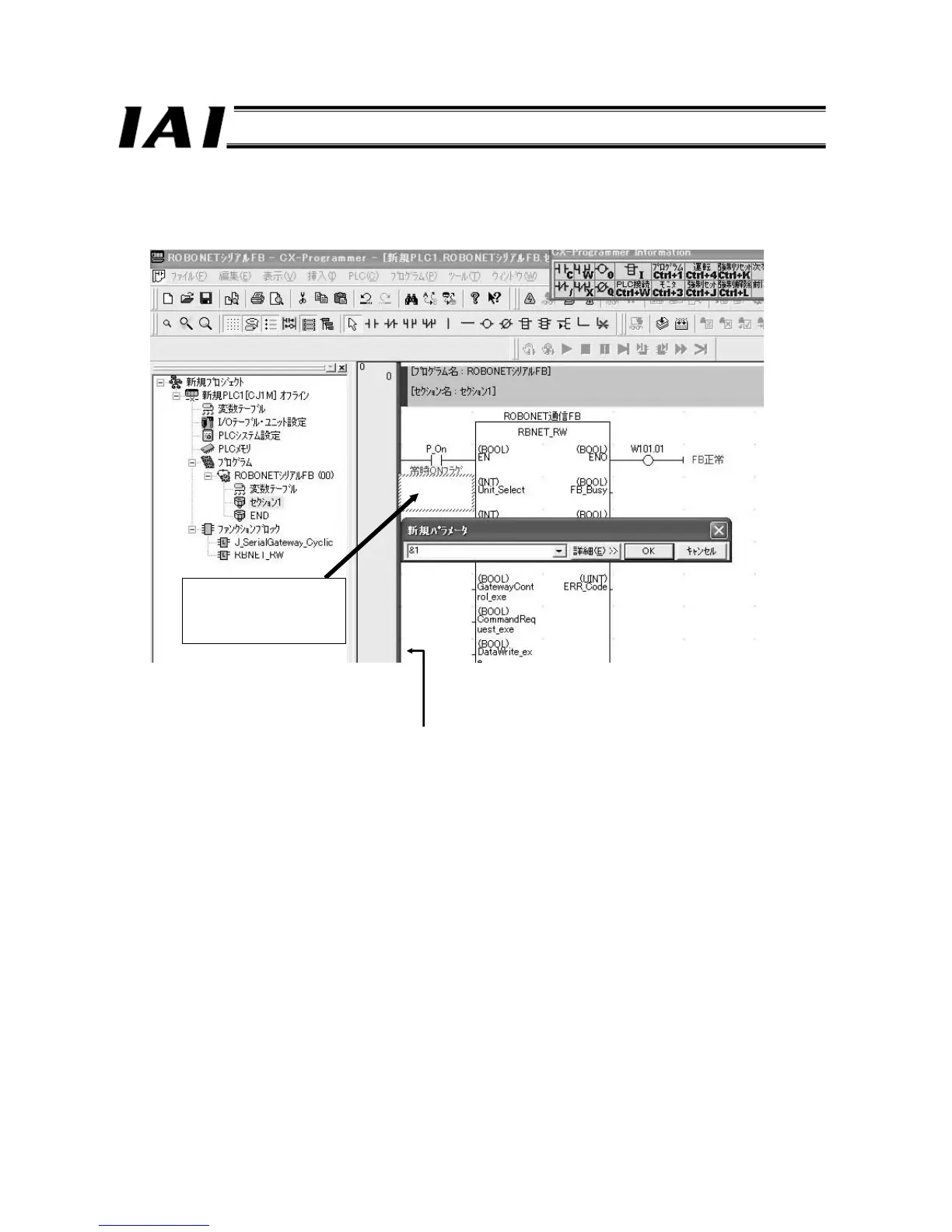(4) Setting function block parameters
Set parameters for the function block instance generated in (3) to assign I/Os for communication with external devices.
[1] Bring the cursor to the location where you want to set a parameter, and press the “P” key. When the parameter edit
window opens, set a value or address appropriate for the data type.
Bring the cursor to the
location where you want to
set a parameter.
