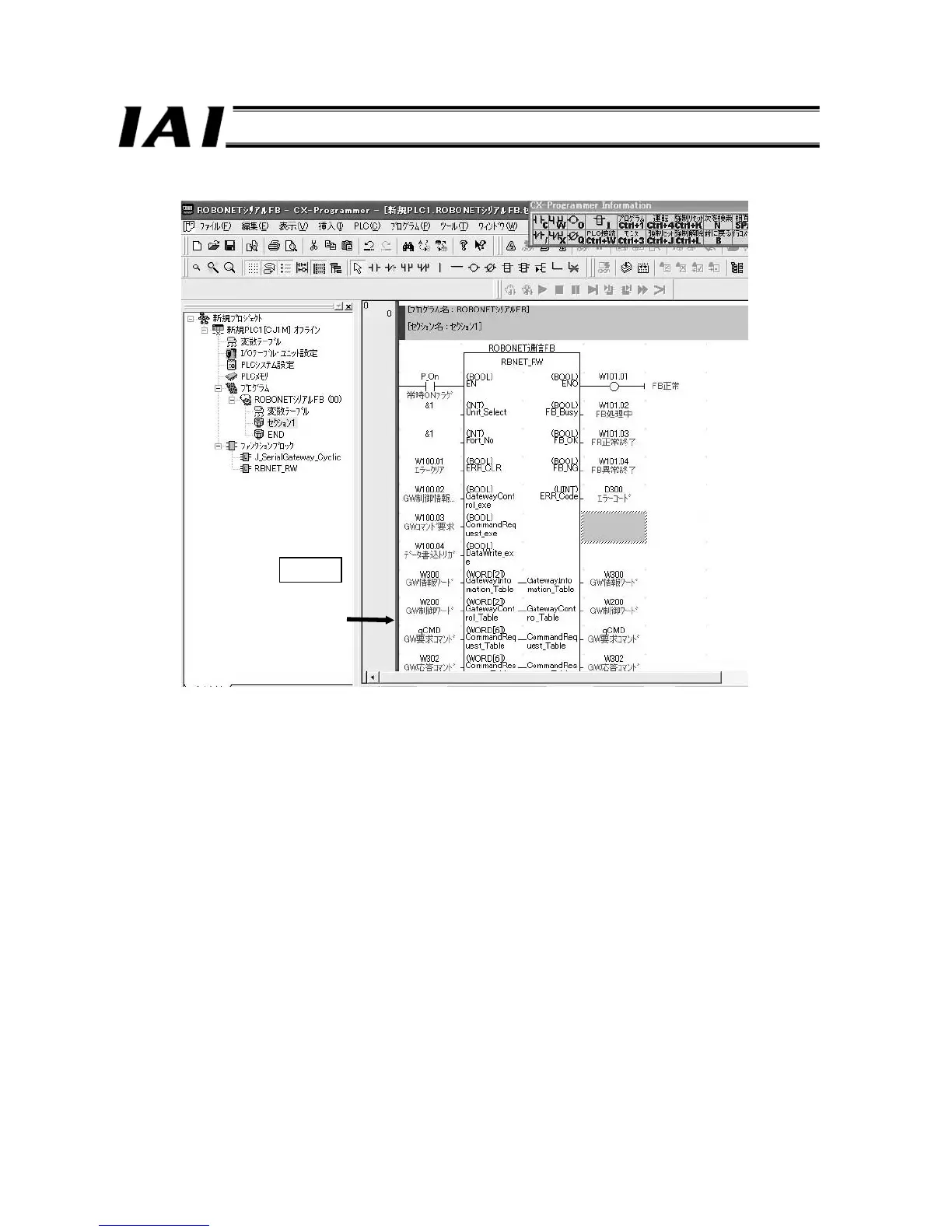[2] When all parameters have been set, the window should look like the one shown below.
z EN (the FB operates when this parameter is “ON”) and ENO (this parameter turns “ON” while the FB is operating)
at the top of the FB are connected using contact points and lines just like you do in a normal ladder sequence.
z Each pair of variables shown on the right and left and connected by a horizontal line in the lower section of the
instance are I/O variables that can be directly read and written in the FB. Accordingly, these variables are used for
both input and output. With these I/O variables, setting a parameter for the left variable (input) automatically sets
the same address for the right variable (output).
Red line
