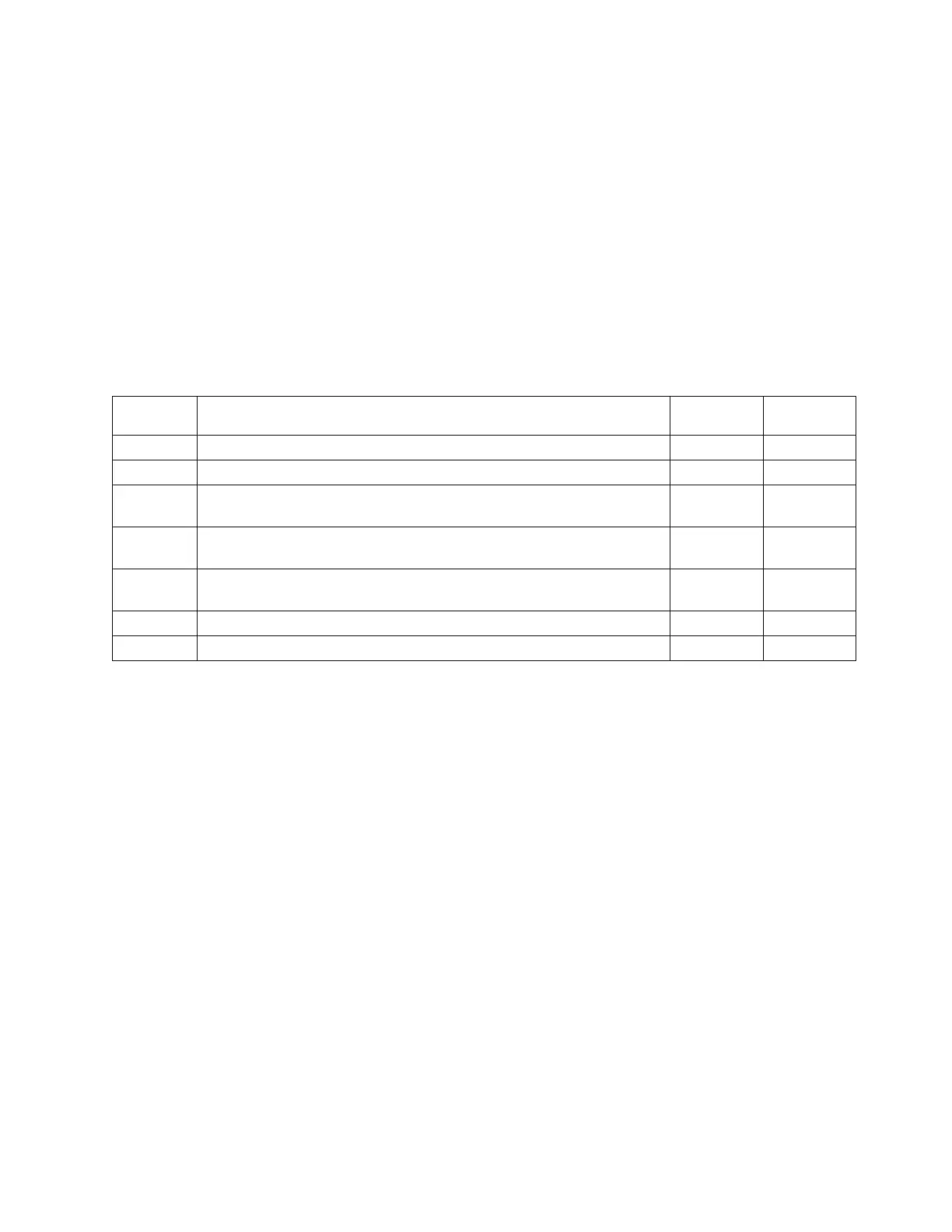HMC Connections to the Eserver pSeries 655
Asynchronous adapters in the HMC are used to connect the HMC to processor nodes in the Eserver
pSeries 655 and bulk power controllers (BPCs) in the racks. This section includes detailed information
about how to connect the HMC to processor nodes and BPCs. It also shows how these connections are
used in an Eserver pSeries 655 system.
Connecting an HMC to Eserver pSeries 655 Processor Nodes
One HMC can connect up to 16 Eserver pSeries 655 processor nodes in up to 4 Eserver pSeries
7040-W42 racks by using RS232 cable connections. These connections can be made from an HMC by
using the asynchronous ports on FC 2944 (128-Port Asynchronous Controller) or FC 2943 (8-Port
Asynchronous Controller). An integrated port (using RS232) on the HMC is also available to be used to
connect to a processor node.
The following table lists the features used to make the RS232 connections from FC 2944 (128-Port
Asynchronous Controller) to Eserver pSeries 655 processor nodes.
Feature
Code
Description
Connects
From
Connects
To
2944 128-Port Asynchronous Controller HMC FC 8131
8131 128-Port Asynchronous Cable, 4.5 M (14.8 ft.) FC 2944 FC 8137
8137
16-Port Remote Asynchronous Node (RAN) with ac transformer
See note 1.
FC 8131
FC 8132 and
FC 8133
8132
128-Port Asynchronous Cable, 23 cm (9 in.)
See note 2.
FC 8137 FC 8137
8133 RJ-45 to DB-25 Converter Cable FC 8137
FC 8120 or
FC 8121
8120 Attachment Cable, HMC to Host, 6 M (19.7 ft.) FC 8133 p655 node
8121 Attachment Cable, HMC to Host, 15 M (49.2 ft.) FC 8133 p655 node
Notes:
1. Each FC 8137 requires a 98xx power-cable-specify feature code.
2. FC 8132 is used as a connection between two RANs (FC 8137) when multiple RANs are used.
For more information about using FC 2944 to Eserver pSeries 655 processor nodes, see the illustration
“HMC to Host - RS232 Connection with FC 2944” on page 122.
Chapter 2. Physical Characteristics of Systems 121
