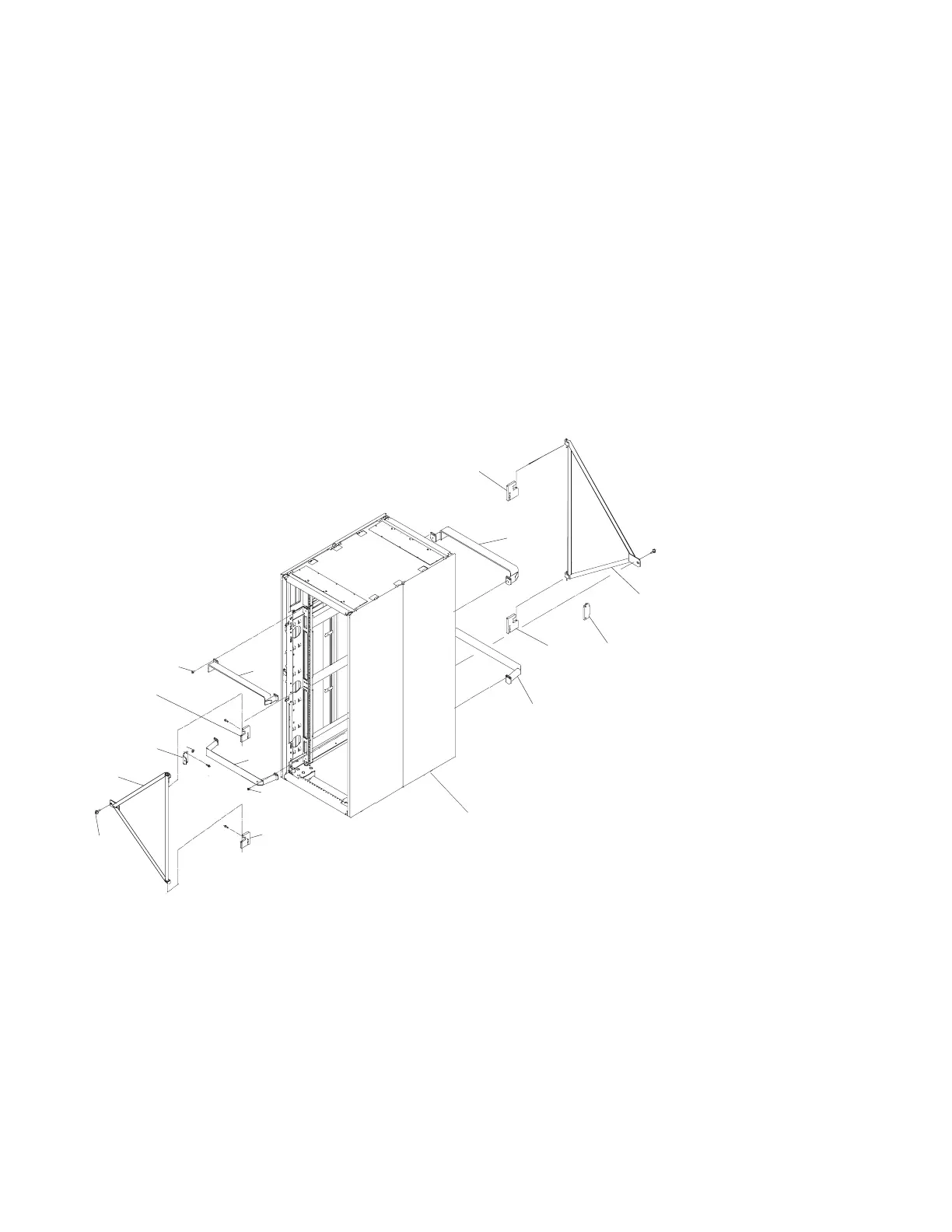2. Using four M-8 screws (item 1 in illustration on page 148), install the bottom shipping bar (item 3 in
illustration on page 148) at EIA unit location 18.
3. Repeat steps 1and 2 to install shipping bars in the rear of the rack.
4. Attach the front top hinge (item 5 in illustration on page 148) on the vertical rail (located
approximately at EIA unit 29-30 on the vertical rail) with two 25 mm screws (item 9 in illustration on
page 148) and two washers (item 10 in illustration on page 148).
5. Attach the front bottom hinge (item 5 in illustration on page 148) on the vertical rail (located
approximately on EIA unit 6-7 on the vertical rail) with two 25 mm screws (item 9 in illustration on
page 148) and two washers (item 10 in illustration on page 148).
6. Repeat steps 4 and 5 to install the hinges on the rear rail.
7. Attach the latch plate (item 8 in illustration on page 148) with two M-8 (20 mm) screws (item 1 in
illustration on page 148).
8. Repeat step 7 to attach the latch plate in the rear of the rack.
9. Attach the triangular braces (item 6 in illustration on page 148) in both the front and rear of the rack.
10. Install the latch bolts (item 7 in illustration on page 148).
Rack
2
5
9
10
5
9
10
5
9
10
5
9
10
2
3
3
8
6
6
7
8
1
1
1
Determine Your Next Step: Use the following to determine your next step:
v If the rack is being attached to a concrete (non-raised) floor, proceed to “Attach the Rack to a Concrete
(Non-Raised) Floor” on page 149.
v If the rack is being attached to a raised floor, proceed to “Attaching the Rack to a Short or Long Raised
Floor” on page 151.
148 Site and Hardware Planning Information
