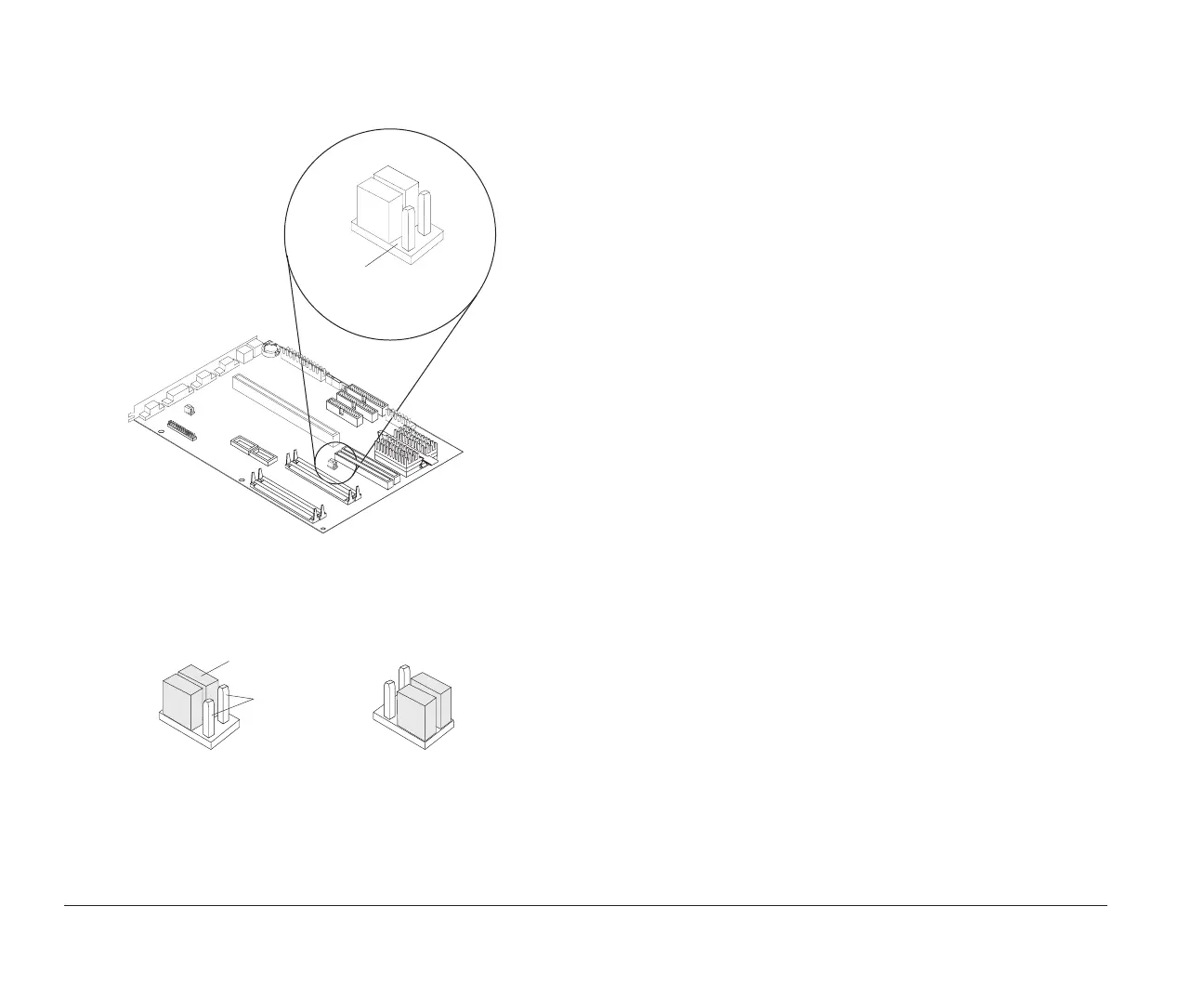134 Installing cache memory
To reset the jumper, do the following:
1. Locate the jumper you need to reset.
2. Lift the jumper from Position 1 and move it to
Position 2, as shown in the picture.
3. Reinstall all hardware you removed to access the
cache memory module sockets.
JP6
Position 2
Jumper
(0 or 256K) (512K)
Jumper
Pins
Position 1
bi2gntce.bk : bi2gbsys.doc Page 134 Saturday, June 3, 1995 6:54 AM
