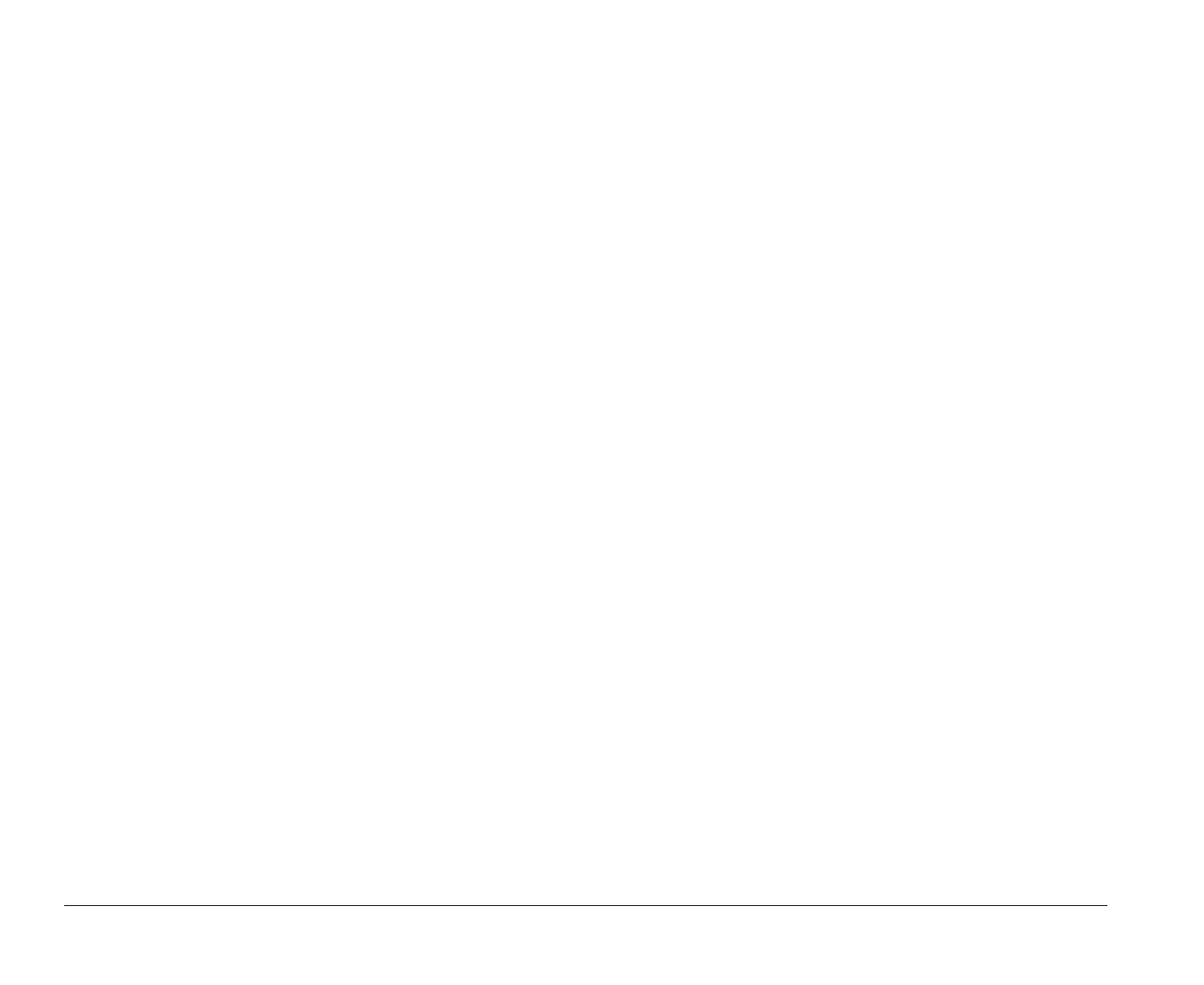40 Modem regulations
Modem regulations
FCC and telephone company
requirements
If your IBM Aptiva Personal Computer comes with a modem
already installed, the following Federal Communications
Commission (FCC) and telephone company requirements
apply:
1. The modem adapter card is located in the back of the
system unit. It complies with Part 68 of the FCC rules. A
label is affixed to the built-in modem that contains, among
other things, the FCC registration number, USOC, and
Ringer Equivalency Number (REN) for this equipment. If
these numbers are requested, slide the top cover forward
to see the label, and provide this information to your tele-
phone company.
2. The REN is useful to determine the quantity of devices you
may connect to your telephone line and still have those
devices ring when your number is called. In most, but not
all areas, the sum of the RENs of all devices should not
exceed five (5.0). To be certain of the number of devices
you may connect to your line, as determined by the REN,
you should call your local telephone company to deter-
mine the maximum REN for your calling area.
3. If the built-in modem causes harm to the telephone
network, the telephone company may discontinue your
service temporarily. If possible, they will notify you in
advance; if advance notice isn’t practical, you will be noti-
fied as soon as possible. You will be advised of your right
to file a complaint with the FCC.
4. Your telephone company may make changes in its facili-
ties, equipment, operations, or procedures that could
affect the proper operation of your equipment. If they do,
you will be given advance notice so as to give you an
opportunity to maintain uninterrupted service.
5. If you experience trouble with this built-in modem, contact
your Authorized Seller, or the IBM Help Center – Aptiva PC,
IBM Corporation, 3039 Cornwallis Rd., Dept. BM1 / Bldg.
203, Research Triangle Park, NC 27709-2195, 1-800-722-
2227, Fax (919) 543-8716 for repair/warranty information.
The telephone company may ask you to disconnect this
equipment from the network until the problem has been
corrected, or until you are sure the equipment is not
malfunctioning.
6. No customer repairs are possible to the modem.
7. The modem may not be used on coin service provided by
the telephone company. Connection to party lines is
subject to state tariffs. Contact your state public utility
commission or corporation commission for information.
8. When ordering network interface (NI) service from the
Local Exchange Carrier, specify service arrangement
USOC RJ11C.
bi2gntce.bk : bi2giod.doc Page 40 Saturday, June 3, 1995 6:54 AM