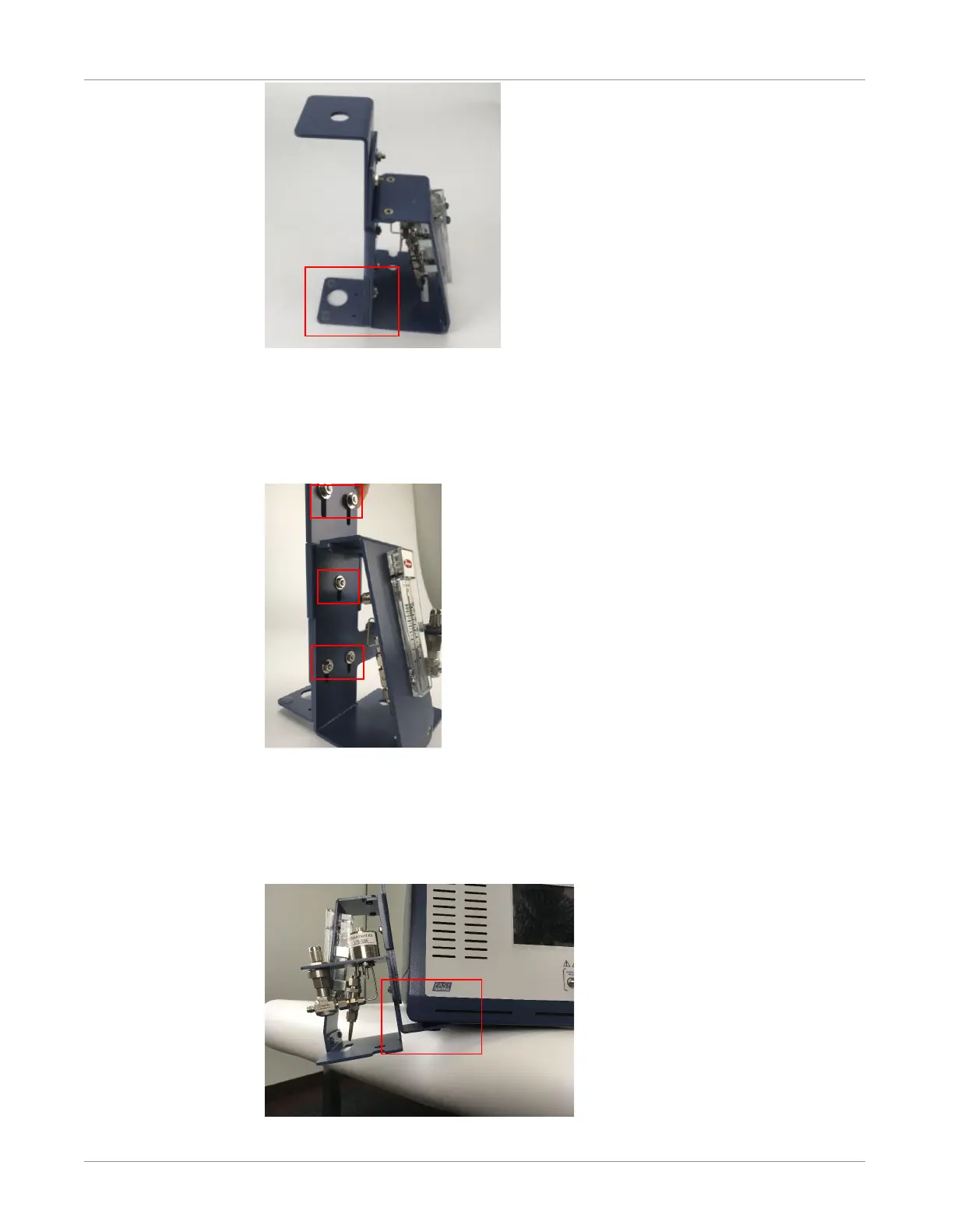INFICON Installation | 6
074-594-P1H Micro GC Fusion Operating Manual 123 / 319
5
Set the five nuts on the mounting bracket to the positions shown. If the nut
positions need adjustment, relax the nuts, adjusting the mounting bracket and re-
tighten the nuts using a 3/8 in. wrench.
6
Clamp the mounting bracket onto the left side of the instrument, with the large
hole on the bottom of the mounting bracket fitting into the left front foot of the
instrument.