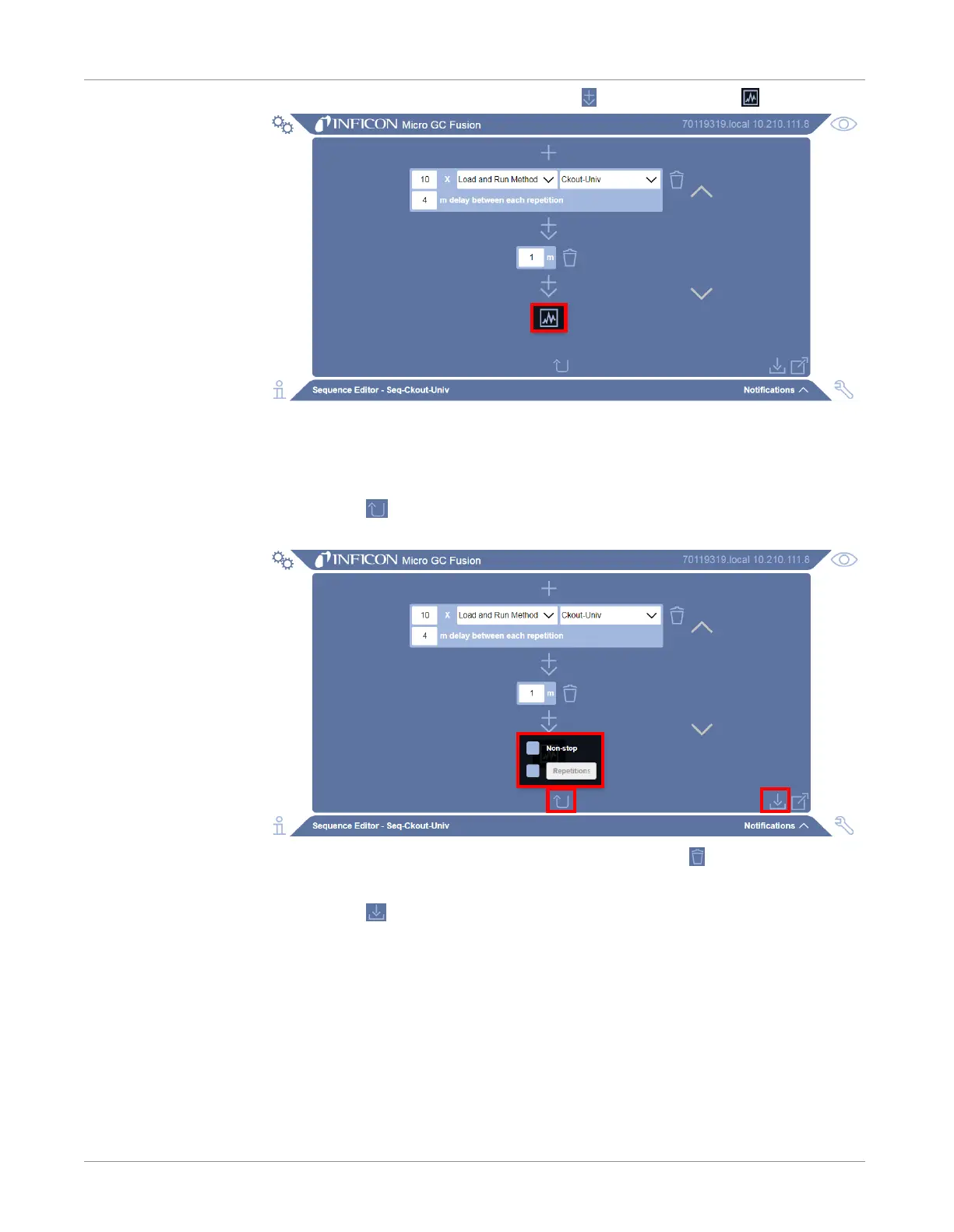INFICON Software Operation | 9
074-594-P1H Micro GC Fusion Operating Manual 173 / 319
6
To add a step to the sequence, click the icon followed by the icon.
ð Click the step shortcut menu to select an action.
ð To select a method, click the method shortcut menu. Type the number of step
repetitions.
7
Click the icon to select the number of
Repetitions
for the defined sequence,
or select
Continuous
to run the sequence indefinitely.
8
To remove a method or delay in the sequence, click the icon to the right of the
method or delay.
9
Click the icon to save the sequence and return to the
Methods/Sequences
window.