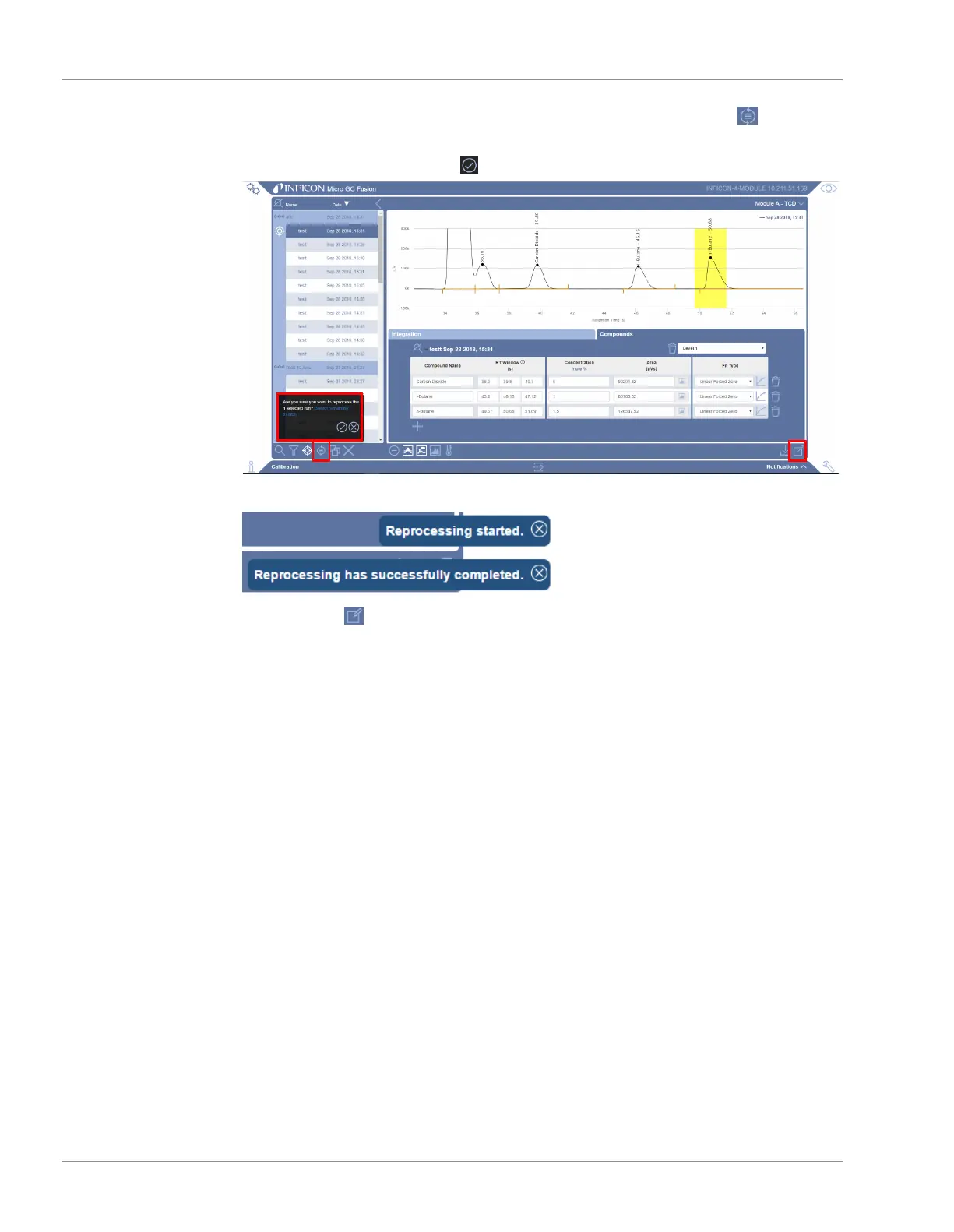9 | Software Operation INFICON
216 / 319 074-594-P1H Micro GC Fusion Operating Man-
ual
16
To reprocess the calibrated run with the new information, click the icon. A
confirmation message will display
Are you sure you want to reprocess the X
selected run(s)?
Click the icon to reprocess the run.
17
A confirmation message will display.
18
Click the icon to exit the calibration window.