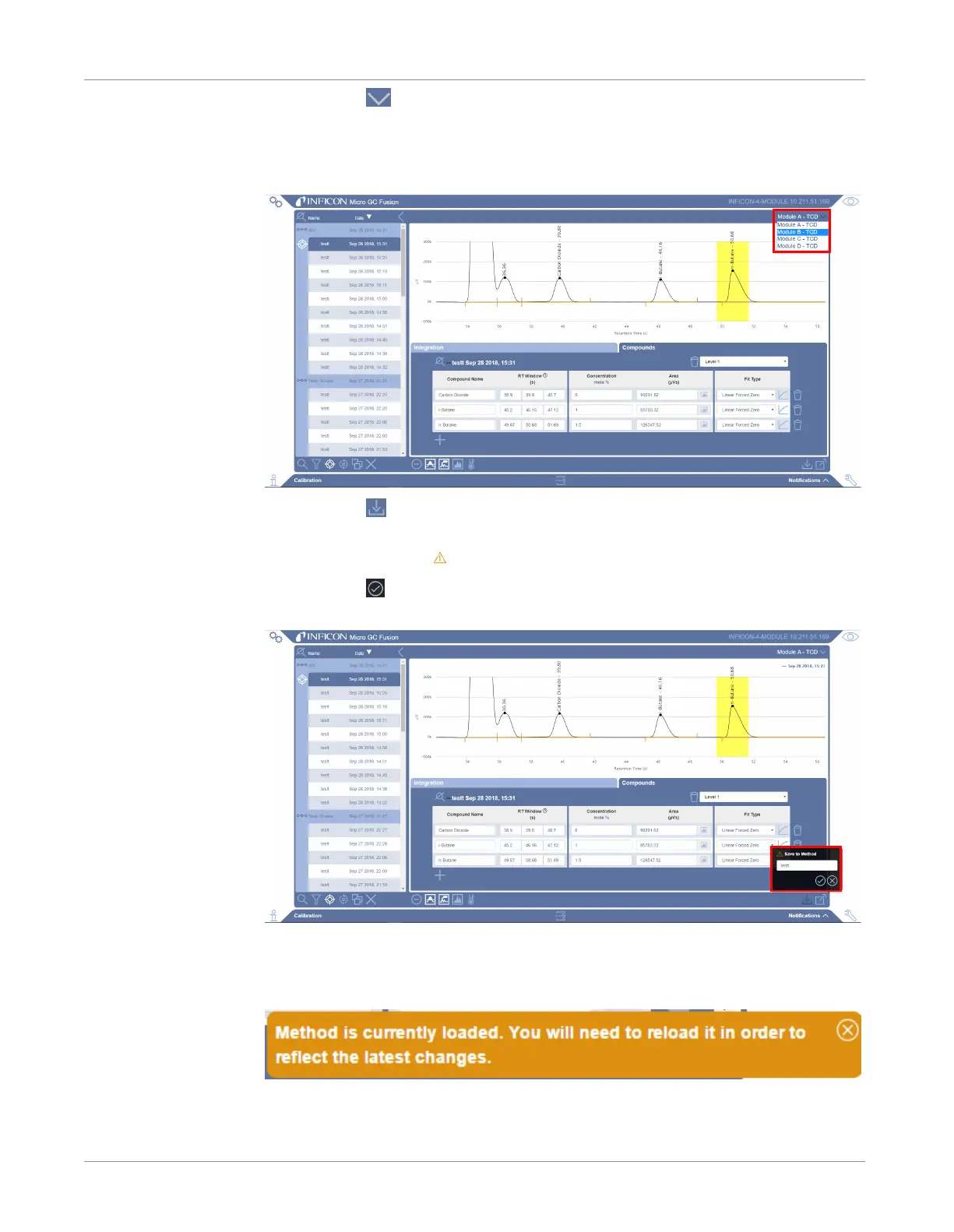INFICON Software Operation | 9
074-594-P1H Micro GC Fusion Operating Manual 215 / 319
11
Click the icon to select another module, if configured. If there isn’t another
module, skip to step 13.
12
Repeat steps 4 to 11 for each additional module.
13
Click the icon to save the calibration to the method. A window will prompt the
user to save the calibration. To override the current method, use the original
method name. An icon will indicate that there are unsaved changes.
14
Click the icon.
15
A message will prompt the user to reload the method and apply the calibration.
The method is now calibrated for a single level.