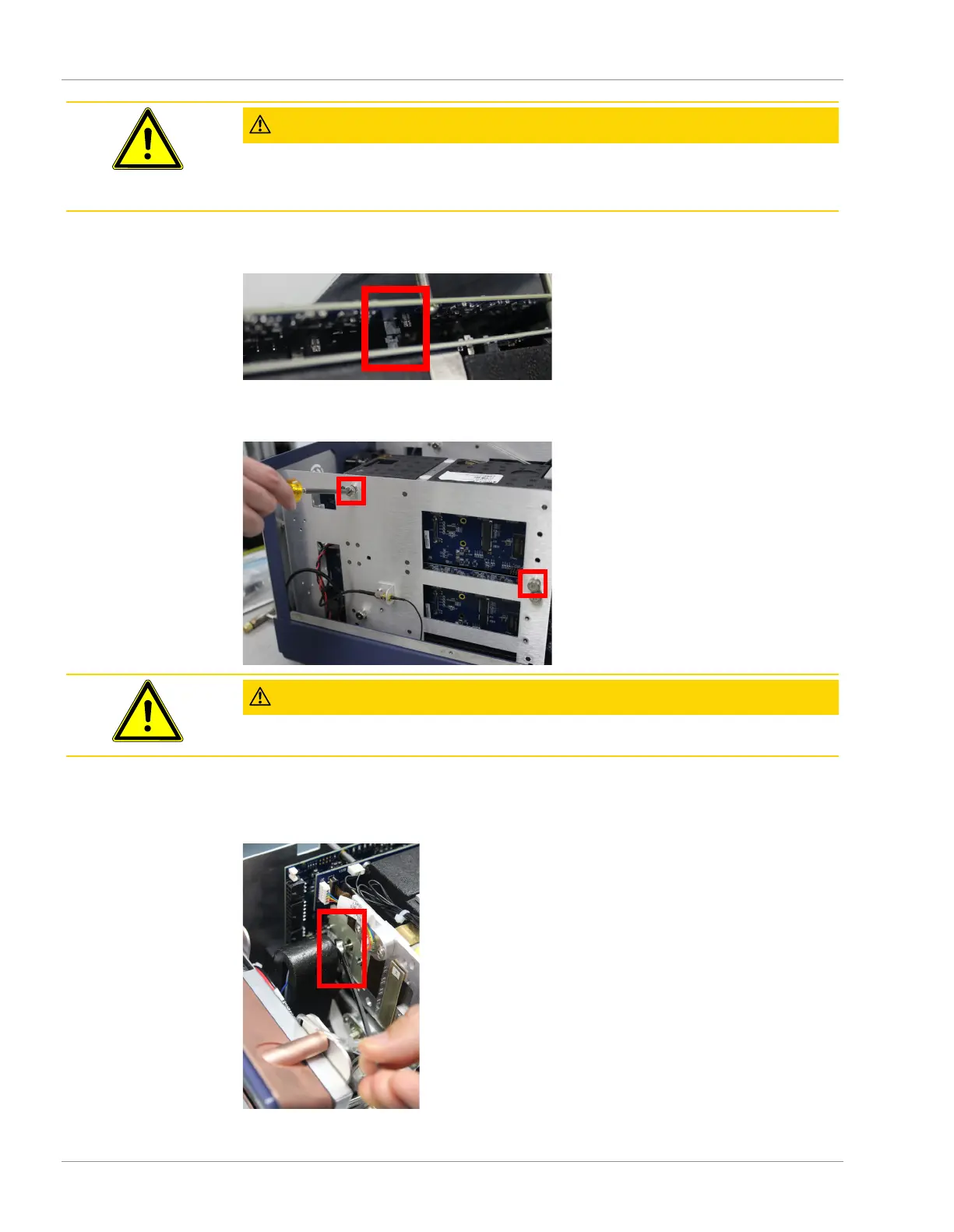10 | Routine Operation INFICON
278 / 319 074-594-P1H Micro GC Fusion Operating Man-
ual
CAUTION
Make sure that the column module is inserted using the guiding pins and that
the connector is not damaged during installation.
6
Ensure the 100 pin connectors on the GC module controller board and the GC
module interface board are securely connected.
7
From the left side of the chassis frame, use a Phillips head screwdriver to tighten
the two captive screws to secure the GC module in place.
CAUTION
Do not over tighten the screws to avoid module damage.
8
Connect the sample line to the GC module injector manifold. Finger tighten the
connection and then use a 5/16 in. open end wrench to tighten it 1/4-turn past
finger tight.