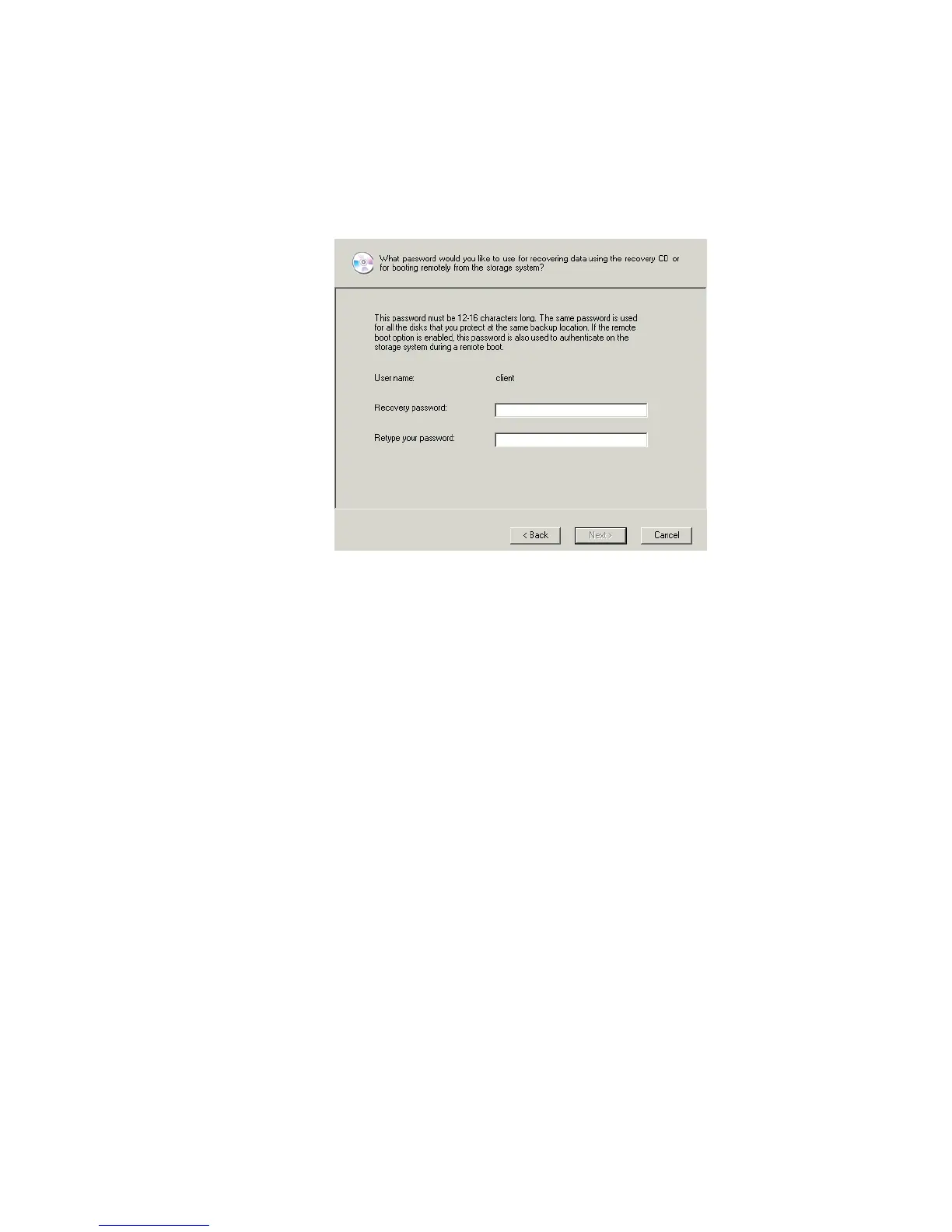Protecting Local Disks
104 Intel
®
Entry Storage System SS4000-E User Guide
8. If you must recover your disk using the recovery CD or remotely boot from a backup
on the storage system, you are prompted for a password. In the Recovery password
text box, enter the password that you want to use, enter it again in the Retype your
password text box, and then click Next.
Notes:
— The recovery password must be 12–16 characters long.
— The same password is used for all disks backed up to the same storage system. If
you subsequently protect a second disk using the same storage system, you are not
prompted to provide this password again. However, if you protect a second disk
using a different storage system, you are prompted to provide a password for that
storage system.
— You can change this password later using Intel
®
Client Backup and Recovery, as
described in “Changing the Recovery Password” on page 108, and using the
storage system as described in “Changing the Recovery Password” on page 59.
9. Review your selections and click Finish.
If you selected the Back up now check box, the backup begins as soon as you click
Finish, and you can review its progress on the Status page in Client Backup and
Recovery.
If you want to protect additional disks or partitions, repeat this procedure for each one.
Note: If you subsequently changed the drive letter of a protected disk or partition,
you must restart Intel
®
Client Backup and Recovery to update this
application.