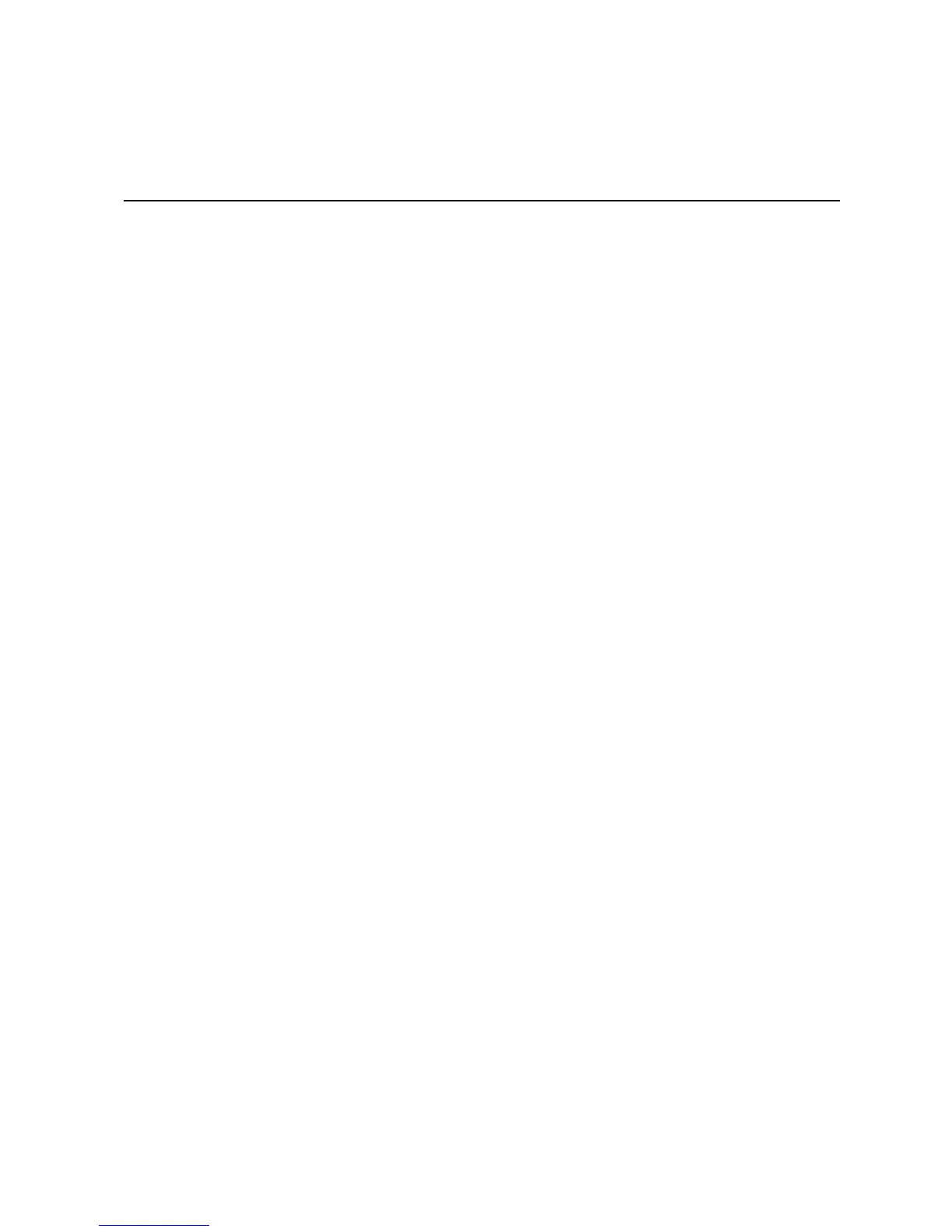Contents
Intel
®
Entry Storage System SS4000-E User Guide vii
Contents
Safety Information .....................................................................................................iii
Important Safety Instructions ................................................................................................ iii
Wichtige Sicherheitshinweise ............................................................................................... iii
Consignes de sécurité .......................................................................................................... iii
Instrucciones de seguridad importantes ............................................................................... iii
Warnings............................................................................................................................... iv
Preface .........................................................................................................................v
About this Manual .................................................................................................................. v
Manual Organization .............................................................................................................. v
Product Contents, Order Options, and Accessories ..............................................................v
Additional Information and Software ..................................................................................... vi
Storage System Features ..........................................................................................1
Key Features and Benefits ....................................................................................................2
Front Panel ............................................................................................................................ 3
Rear Panel .............................................................................................................................5
System Requirements ...........................................................................................................6
Accessories and Spare Parts ................................................................................................ 7
Getting Started ............................................................................................................9
Setting up the Storage System ............................................................................................10
Installing the Hard Disks ........................................................................................................... 10
Attaching the Storage System to the Network .......................................................................... 15
Powering Up the Storage System ............................................................................................. 16
Powering Down the Storage System ........................................................................................ 16
Initializing your Storage System ..........................................................................................16
Installing the Console ............................................................................................................... 17
Starting the Console ................................................................................................................. 18
Initializing the Disks .................................................................................................................. 20
Configuring Your Storage System .......................................................................................21
Accessing the Manager .......................................................................................................25
Accessing the Manager Using the Console .............................................................................. 26
Accessing the Manager Using a Web Browser ........................................................................ 26
Logging in to the Manager................................................................................................... 27
Navigating the Manager....................................................................................................... 28
Viewing Information About Your Storage System ..................................................................... 30
Adding Users ....................................................................................................................... 32
Creating Shared Folders ......................................................................................................35
Managing Shared Folders ...................................................................................................36
Deleting a Shared Folder .......................................................................................................... 37