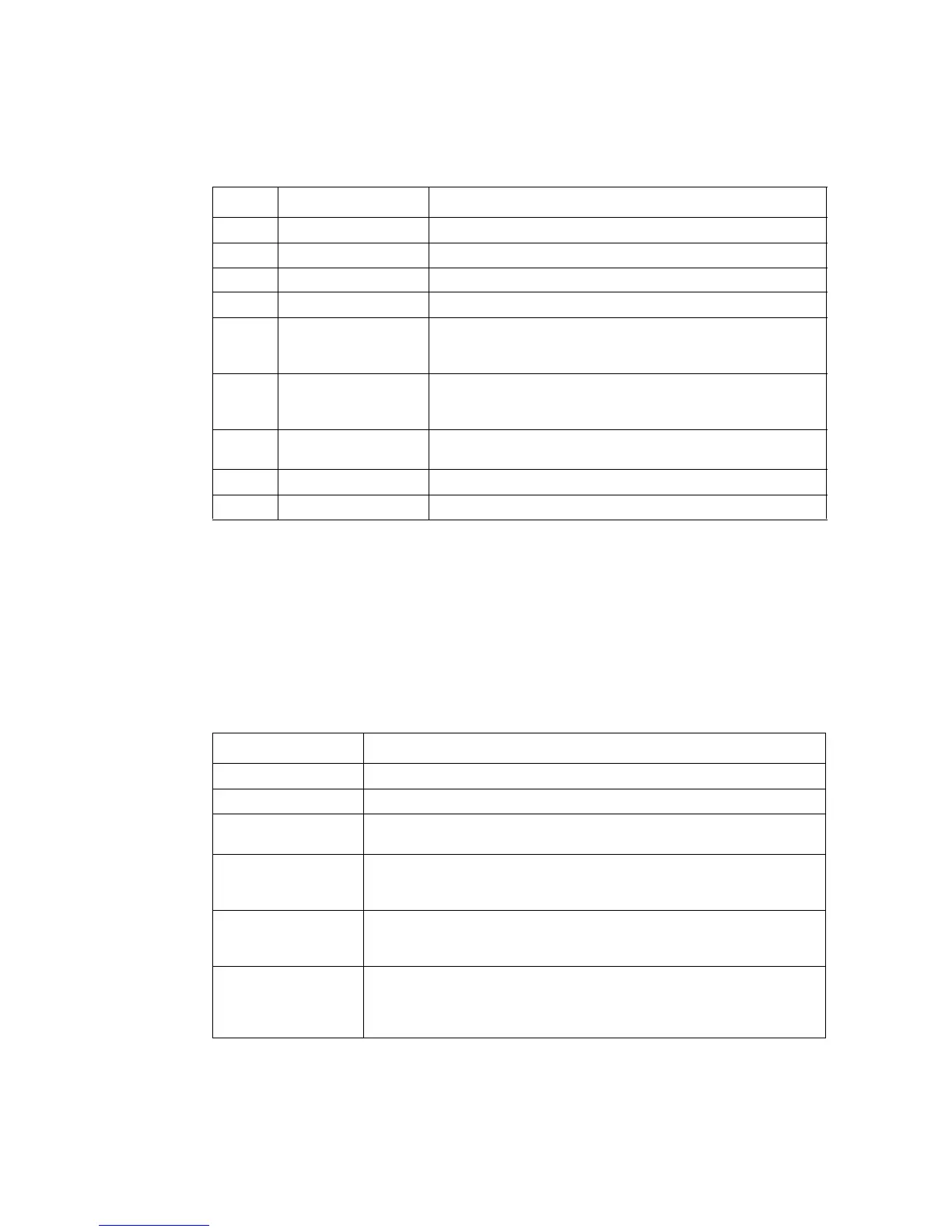Storage System Features
6 Intel
®
Entry Storage System SS4000-E User Guide
Table 2. Rear Panel LEDs and Components
System Requirements
The following minimum system requirements must be met before setting up the Intel
®
Entry Storage System SS4000-E. See the Tested Hardware and Operating Systems List at
http://support.intel.com/support/motherboards/server/ss4000-e/ for the latest list of
compatible operating systems and hard drives.
Table 3. System Requirements
Call out Component Definition
A System Fan
B License Key Intel
®
Client Backup and Recovery License Key
C USB 2.0 Ports The USB ports connect an external USB storage device
D Power Outlet Supplies power to the device
E Gigabit LAN Port 2 Gigabit Ethernet connection. The right LED lights up GREEN
when connected to a 10/100 MB network, and ORANGE when
connected to a gigabit network.
F Gigabit LAN Port 1 Gigabit Ethernet connection. The right LED lights up GREEN
when connected to a 10/100 MB network, and ORANGE when
connected to a gigabit network.
G Reset Button Press the Reset Button for three seconds to revert the unit to
the system defaults.
H Power Supply Fan
I Security Slot Anti-theft slot for attaching a security cable.
Component Requirement
Web Browser Microsoft Internet Explorer* 6.0 or above, Firefox* 1.06 or above
Network Environment TCP/IP networking environment.
SATA Hard Disk At least one SATA hard disk must be installed with an 80-GB capacity
minimum. You can add additional hard disks.
Operating Systems
for Folder Access
Microsoft Windows Server 2003* x32 Edition, Microsoft Windows 2000*
Professional, Microsoft Windows XP* Home or Professional x32 Edition,
Apple* OS X, Red Hat* Linux
Operating Systems
for Intel
®
Client
Backup and Recovery
Microsoft Windows XP* Home Edition or Professional x32 Edition with
Service Pack 1 or Service Pack 2, Microsoft Windows Server 2003* x32
Edition with Service Pack 1
Active Directory
operating systems
used as Domain
Controller
Microsoft Windows 2003* Enterprise x32 Edition or Small Business
Edition, each with Service Pack 1