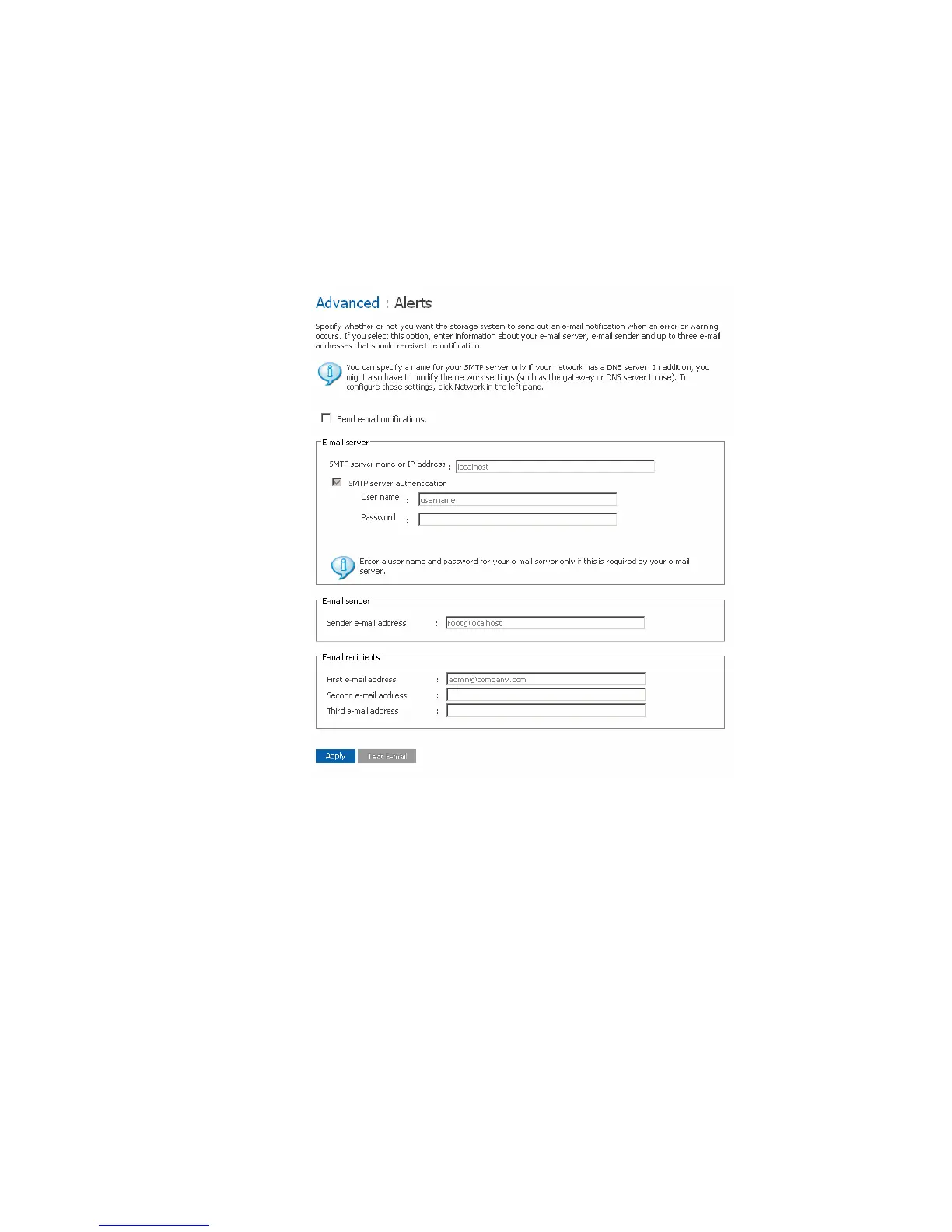Managing Your Storage System
62 Intel
®
Entry Storage System SS4000-E User Guide
Setting Up e-mail Alerts
The Alerts feature is one of the Advanced menu options that allows you to set up the
storage system to notify up to three people via e-mail if a problem occurs. For example, if
one of the disks fails, or if insufficient space is available for creating new files or
performing a backup.
To take advantage of this feature, you must have access to an SMTP e-mail server either
within your own network or through an Internet service provider.
Note: The e-mail is sent within five minutes of the event. If the problem is fixed before the email
is sent, the alert is not sent.
To set up e-mail alerts:
1. In the navigation bar, click Advanced.
2. Specify whether or not the storage system should send e-mail notifications when a
problem occurs by selecting or clearing the Send e-mail notifications check box.
If you select this option, you must provide the fully qualified domain name or IP
address of your e-mail server and at least one email address.
