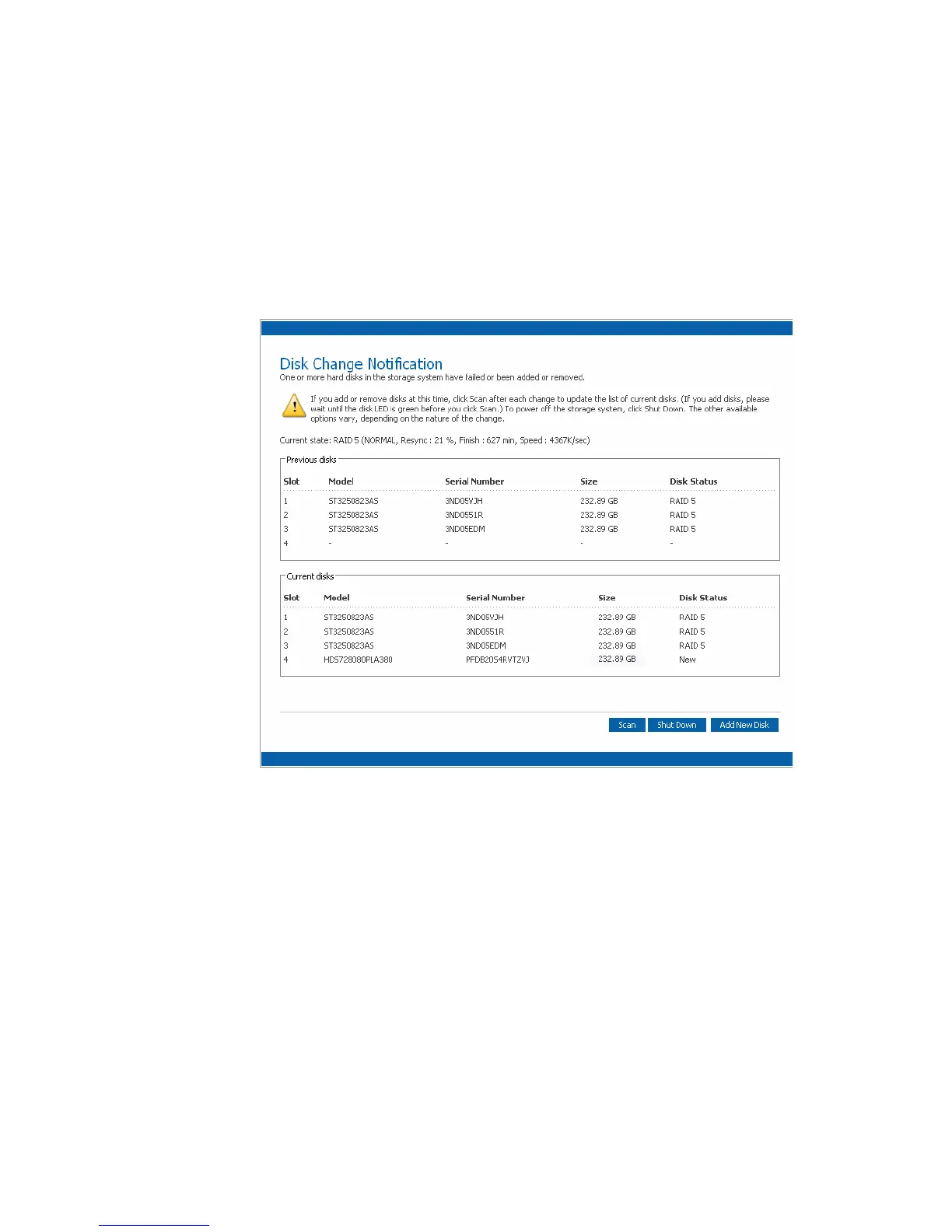Adding or Replacing Hard Disks
128 Intel
®
Entry Storage System SS4000-E User Guide
Adding Hard Disks to a Linear or Normal RAID Configuration
To add a hard disk to a linear or normal RAID configuration:
1. Insert the hard disk into the storage system. The drive LED turns green once the hard
disk is recognized. You can do this whether the storage system is powered on or off.
2. Access the Manager or refresh the browser window. The Disk Change Notification
page appears:
3. To add the disk to the storage system, click Add New Disk.
If the information on this page is not correct, click Scan to scan the storage system
again and update the page.
You can also click Shut Down to shut down the storage system, but you are presented
with this page again the next time you access the Manager.
When you click Add New Disk, the following page appears:
