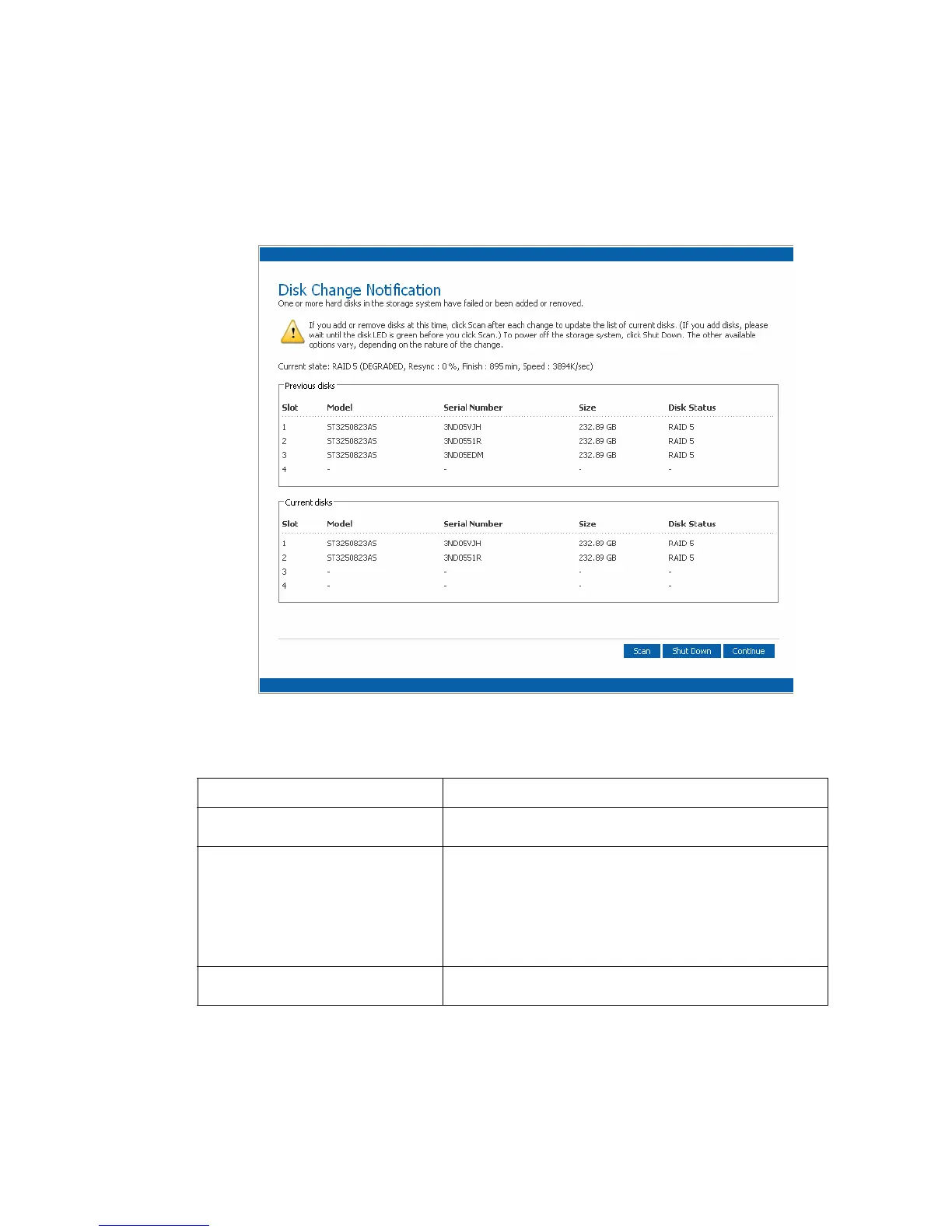Adding or Replacing Hard Disks
132 Intel
®
Entry Storage System SS4000-E User Guide
Responding to RAID Degradation
When disk removal/failure causes RAID degradation, the Disk Change Notification page
displays when you access the Manager or refresh the browser window:
Take the appropriate action:
To do this Do this
Scan the storage system again and
update the information on the page
Click Scan.
Re-install the same disk or install a
new disk
Click Shut Down.
After the storage system shuts down, install the disk and then
restart the system.
NOTE: If you are re-installing multiple disks, you must re-
install them in the opposite order than you removed
them.
Return to the Manager and continue to
operate in a degraded mode
Click Continue.
