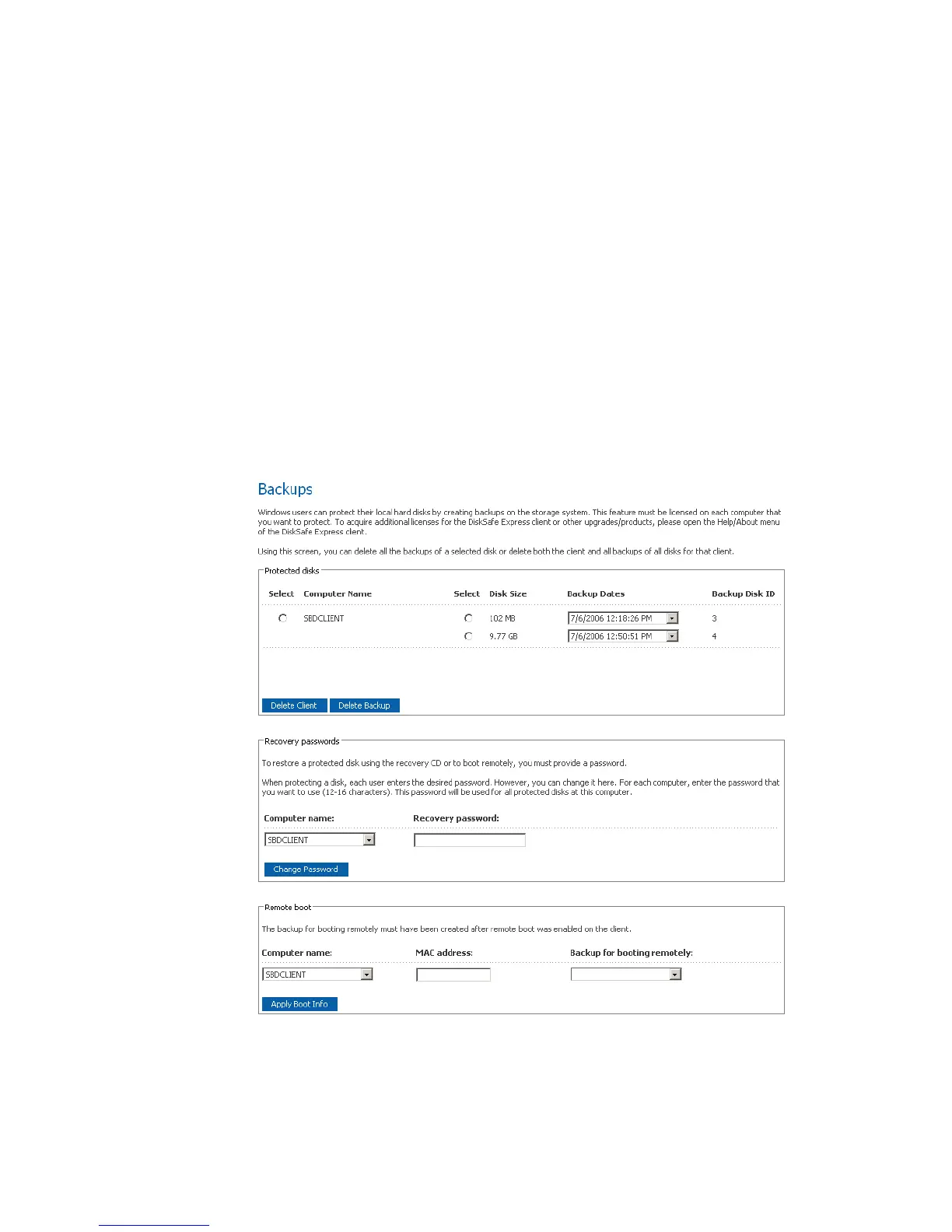Managing Your Storage System
58 Intel
®
Entry Storage System SS4000-E User Guide
7. When finished, click Apply.
Note: Click Cancel to negate the shared folder assignments or Reset the current shared folder.
To assign users of a different type, repeat this procedure, selecting the other user type in
the step 5.
Managing Backups
Once the users have used Intel
®
Client Backup and Recovery to back up their computer
hard disks to the storage system as described in Chapter 5, "Protecting Local Disks,"
beginning on page 89, the Backups page displays a list of each computer that has done
this, the size of each protected disk, the date and time of all available backups, and the
backup disk ID. The backup disk ID is the number used to identify the backup on both the
storage server and on the Status page in the Intel
®
Client Backup and Recovery software.