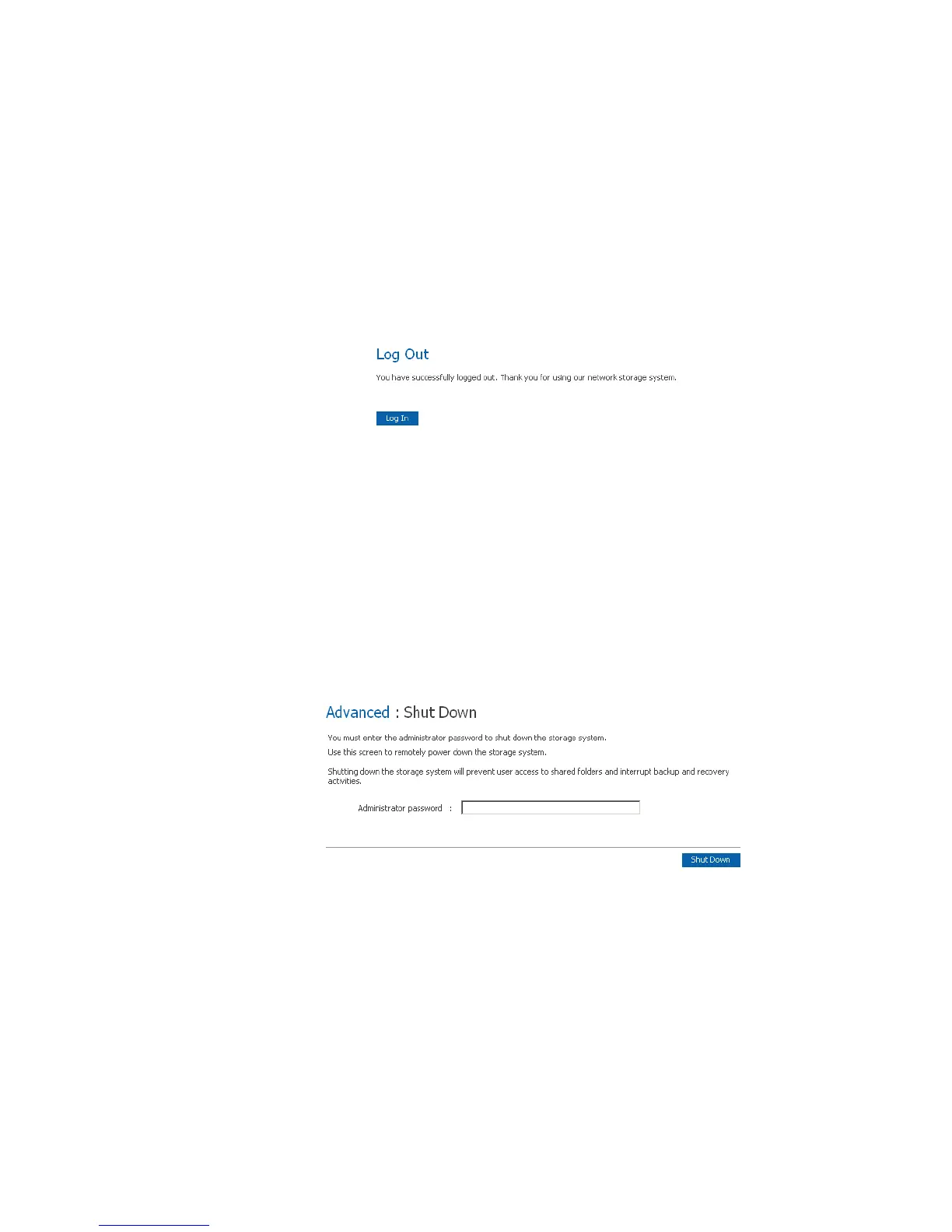Managing Your Storage System
Intel
®
Entry Storage System SS4000-E User Guide 77
Logging Out of the Manager
When you have finished using the Manager, you should log out to ensure that
unauthorized individuals do not make changes to the storage system.
To log out:
1. In the navigation bar, click Log Out.
2. When the confirmation message displays, click OK. The Log Out page displays:
3. To log back in to the Manager, click Log In.
Shutting Down the Storage System
Press the power button on the unit or shut the system down remotely using the Manager.
To shut down using the power button, press and hold the power button for approximately
five seconds until the System Status LED starts flashing.
Caution: Do not disconnect the power cord while the system is powering down.
The storage system shuts off after a short shutdown period. To ensure that you do not shut
down the system accidentally, you must enter your administrator password.
Caution: If you shut down the storage system, users can no longer access the shared folders on the
storage system. If users have shared files open, data might be lost. Have all users save
their changes and close any open files before you shut down the system.
Shutting down the storage system when a backup is occurring does not have any adverse
effect; the backup resumes automatically when the storage server is powered on again.
However, shutting down the storage system when a disk is being recovered can potentially
corrupt the user’s operating system. If this happens, the user needs to recover the system
disk using the recovery CD or, if the system disk was not protected, re-install the operating
system.
