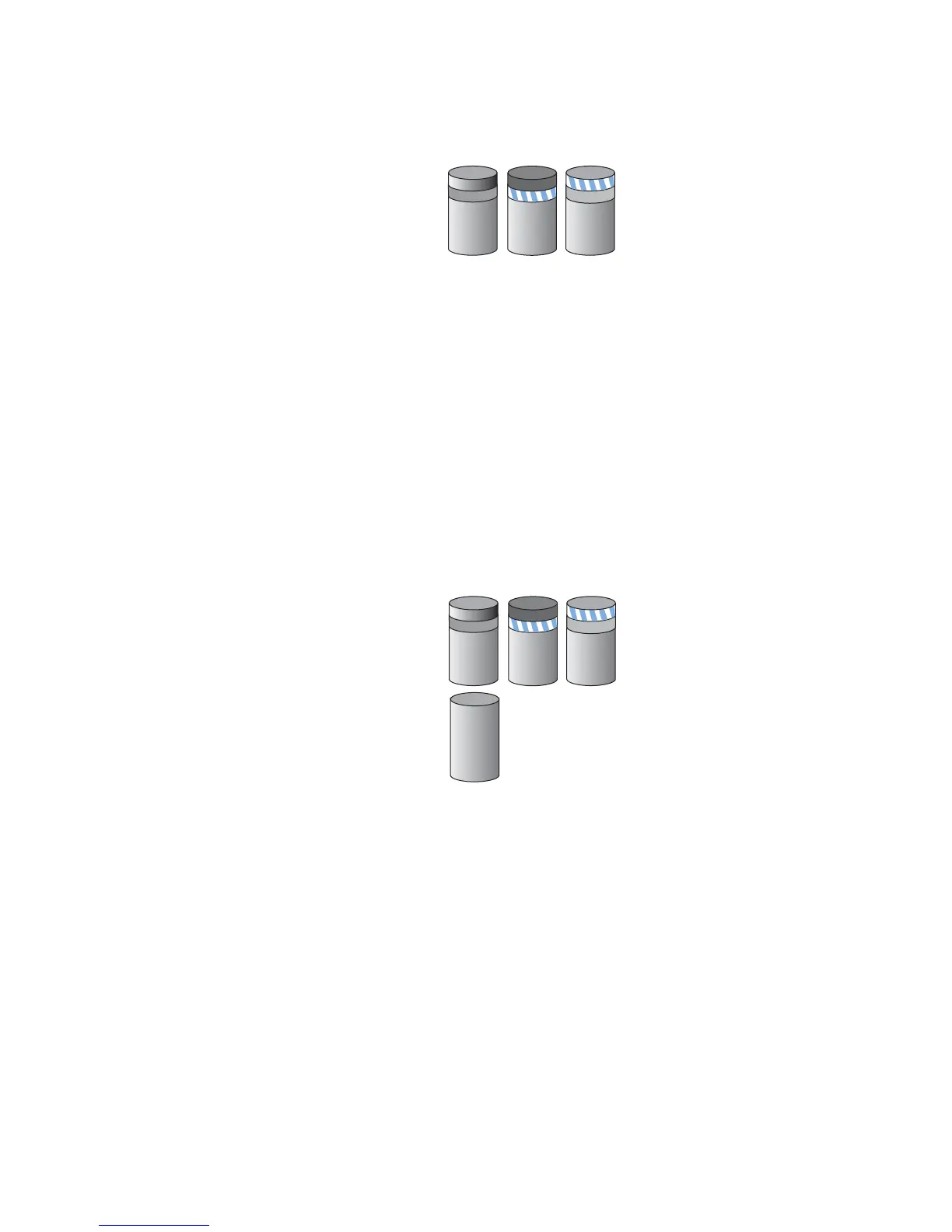Levels of RAID
Intel
®
Entry Storage System SS4000-E User Guide 171
Figure 40. RAID 5 - Data Striping with Striped Parity
RAID 5 + Spare
In a RAID 5 + spare configuration, three of the disks use RAID 5, and the fourth is empty.
If any of the three disks fails, it is immediately rebuilt using the fourth spare disk. As a
result, you can remove the failed disk and still have the ongoing fast performance and data
protection offered by RAID 5. When the failed disk is repaired or replaced and re-installed
into the storage system, it automatically becomes the spare for the other functioning three.
You can use RAID 5 + spare only if your storage system has four disks. If the disks are not
the same size, the smallest of the disks determines how much disk space is available for
data, similar to RAID 5.
Figure 41. RAID 5 + Spare
AF000289
D1
Disk 1
Disk 3
D4
D3
Disk 2
D2
P1
P2
AF000291
D1
Disk 1
Disk 3
D4
D3
Disk 2
D2
P1
P2
Spare
