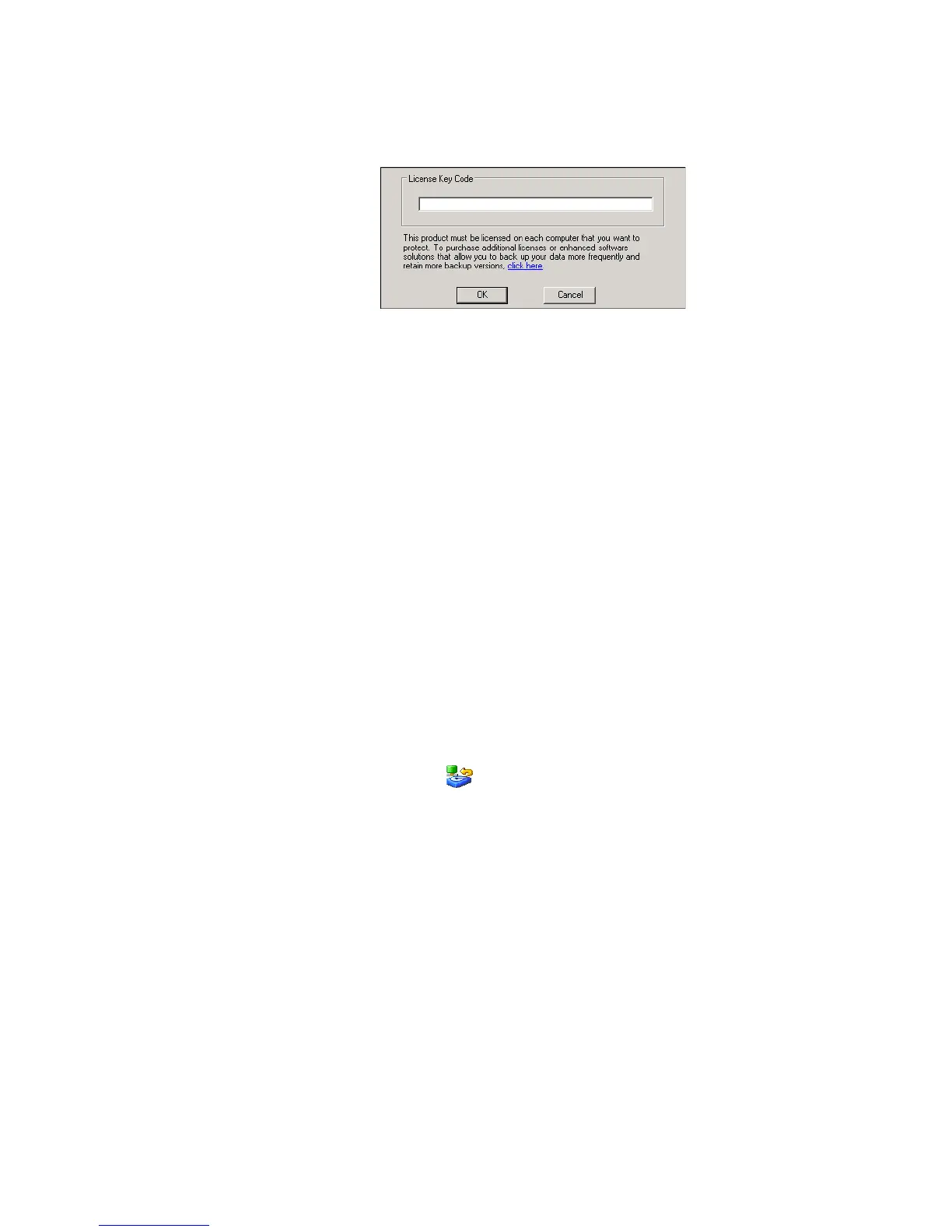Protecting Local Disks
Intel
®
Entry Storage System SS4000-E User Guide 95
14. Enter the key code for licensing the product and click OK. The license key code is
located on the back of the storage system.
If you have an Internet connection, the license is activated automatically. When you
click OK on the confirmation message, the Protect a Disk wizard starts. For
information about this wizard, see “Protecting Your Disks” on page 98.
Note: If you previously used this key code on a different computer, an error message
displays, and you must re-activate your license. For more information, see
“Activating Your License” on page 96.
If your Internet connection is temporarily down, or if this computer does not have an
Internet connection, click OK on the warning message. The Protect a Disk wizard still
starts, but after 30 days, you no longer can perform backups or recovery until you
activate the license. For more information, see “Activating Your License” on page 96.
Starting Intel
®
Client Backup and Recovery
To start Intel
®
Client Backup and Recovery, do either of the following
• Click Start > Programs > Client Backup and Recovery
• If the Intel
®
Client Backup and Recovery Agent is running as indicated by the
presence of the Agent icon ( ) in the system tray, double-click this icon.
If you did not protect a disk after installing Intel
®
Client Backup and Recovery and
restarting your computer, you are prompted to do so the first time you run this application.
For information about this wizard, see “Protecting Your Disks” on page 98.
