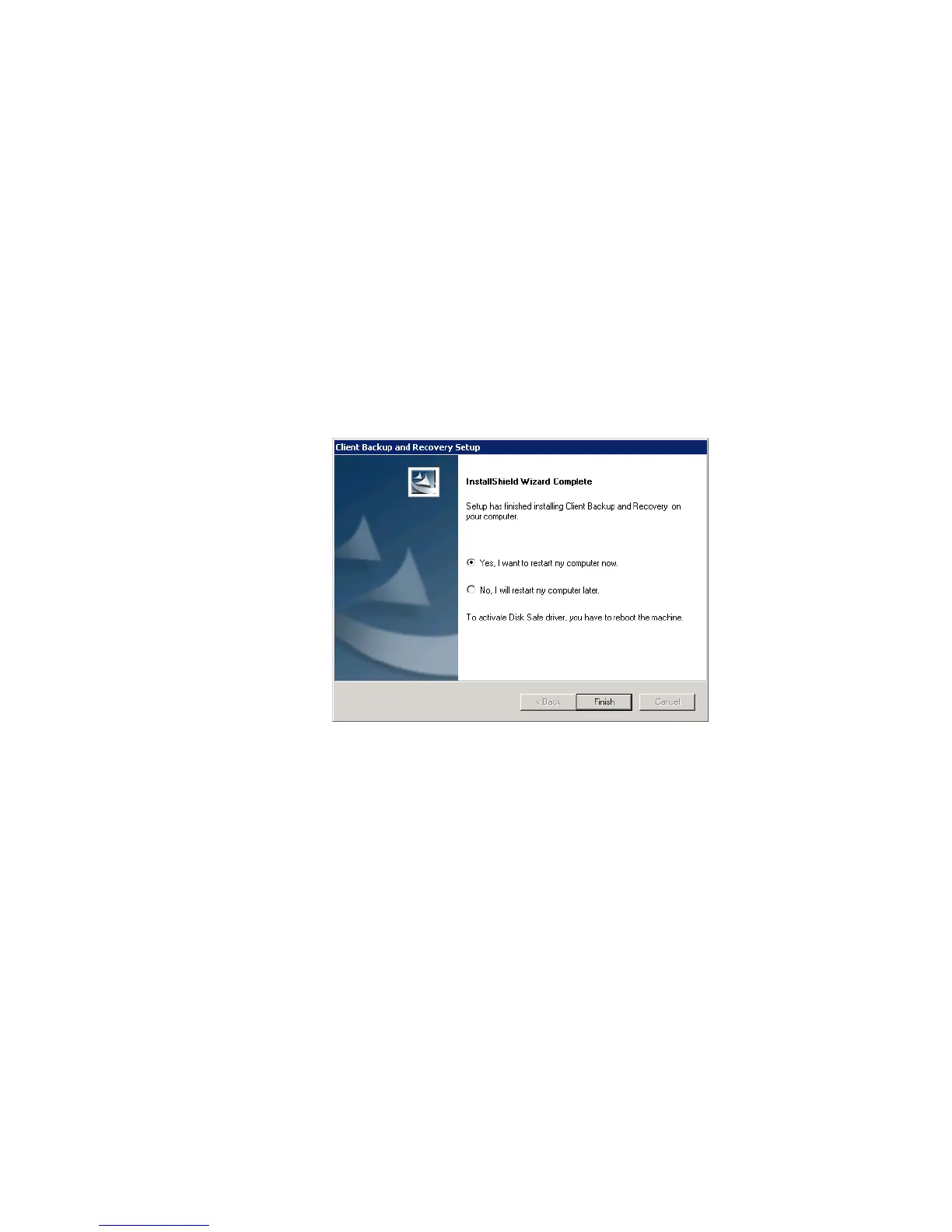Protecting Local Disks
94 Intel
®
Entry Storage System SS4000-E User Guide
11. Click Next to install the Intel
®
Client Backup and Recovery in the displayed location
or click Browse to select different location, click OK, and then click Next.
Note: Intel
®
Client Backup and Recovery must be installed on the system partition
from which you boot. This is where Windows is installed, typically C:. If the
application is not installed on the system partition, you cannot use PCE
Remote boot.
If you install Intel
®
Client Backup and Recovery on a non-system partition of
your system disk, you cannot recover that partition using the Client Backup
and Recovery application window.
If you install Intel
®
Client Backup and Recovery on a different disk than your
system disk, you cannot boot remotely.
12. To complete the installation and restart your computer, click Finish.
If you do not want to restart your computer at this time, select No, I will restart my
computer later and then click Finish. When the confirmation message displays, click
OK. You do not have to restart the computer immediately after installation, but you
do have to restart it before running Intel
®
Client Backup and Recovery.
Note: If you do not restart your computer and you subsequently reinstall Intel
®
Client Backup and Recovery, serious problems can occur with your
installation. It is strongly recommended you restart your computer at your
earliest convenience.
13. After you restart your computer, click OK on the welcome message. The Add
License dialog box appears.
