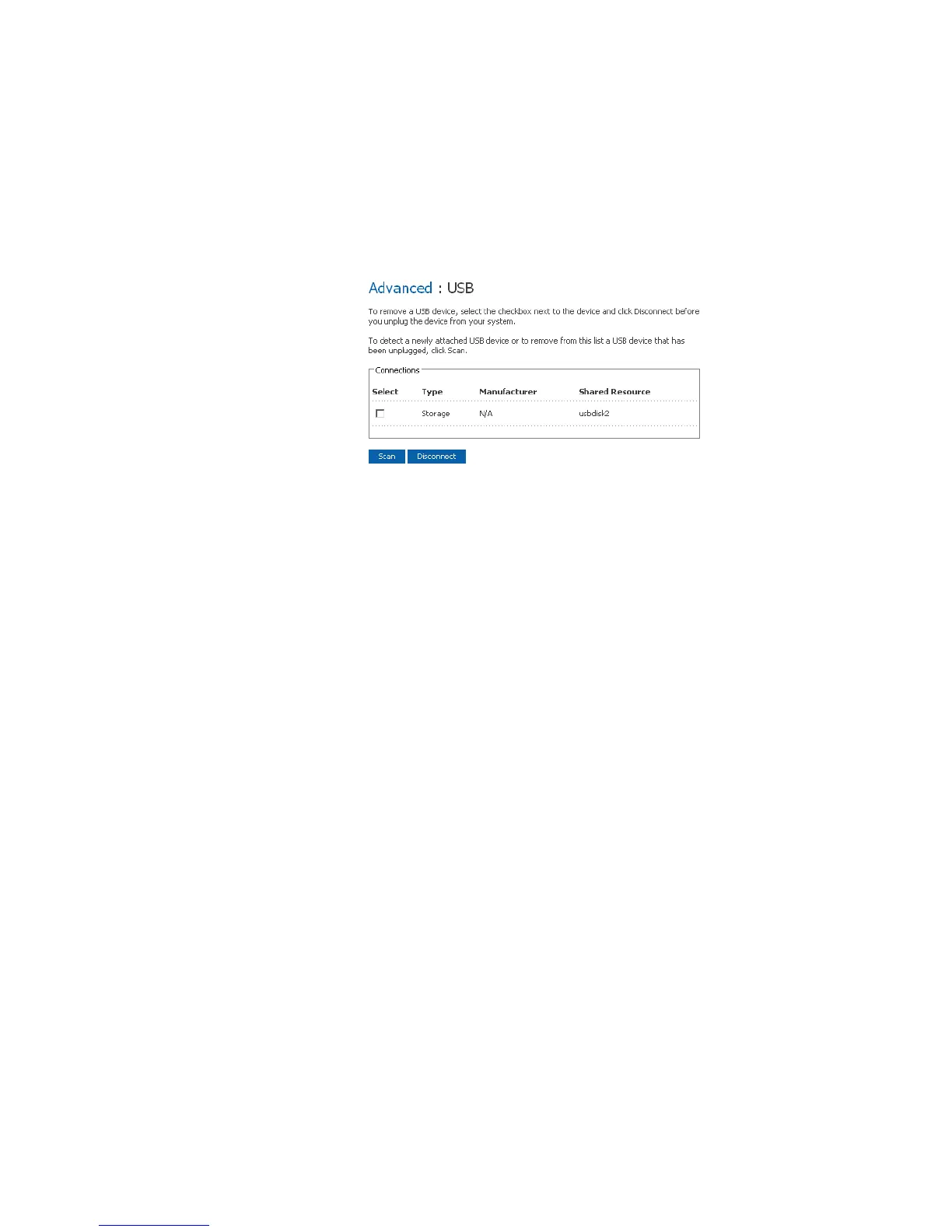Managing Your Storage System
Intel
®
Entry Storage System SS4000-E User Guide 65
Disconnecting USB Devices
The USB page displays a list of all USB devices that are currently attached to the storage
system, including the type of device it is, the manufacturer, and the name. USB disks are
identified by the names usbdisk1 and usbdisk2. These names cannot be changed.
When you plug a USB device into the storage system, the storage system automatically
detects it and adds that device to the USB page. You might need to click Scan to update
the display.
However, when you want to unplug a USB device from the storage system, you must first
use the Manager to disconnect it. This prevents data corruption and other potential
problems with the device. Once the USB device has been disconnected via the Manager,
you can unplug it.
To disconnect a USB device:
1. In the navigation bar, click Advanced.
2. In the left pane, click USB.
3. In the list of USB devices, select the device(s) that you want to disconnect.
4. Click Disconnect.
5. When the confirmation message displays, click OK. You can now unplug the USB
device.
Note: If you inadvertently disconnect a USB device that you want to retain, unplug it from the
storage system, plug it back in, and then click Scan. This reactivates the USB device.
Since the USB device always remains on the Shared Folders page, any user assignments
are always retained.
