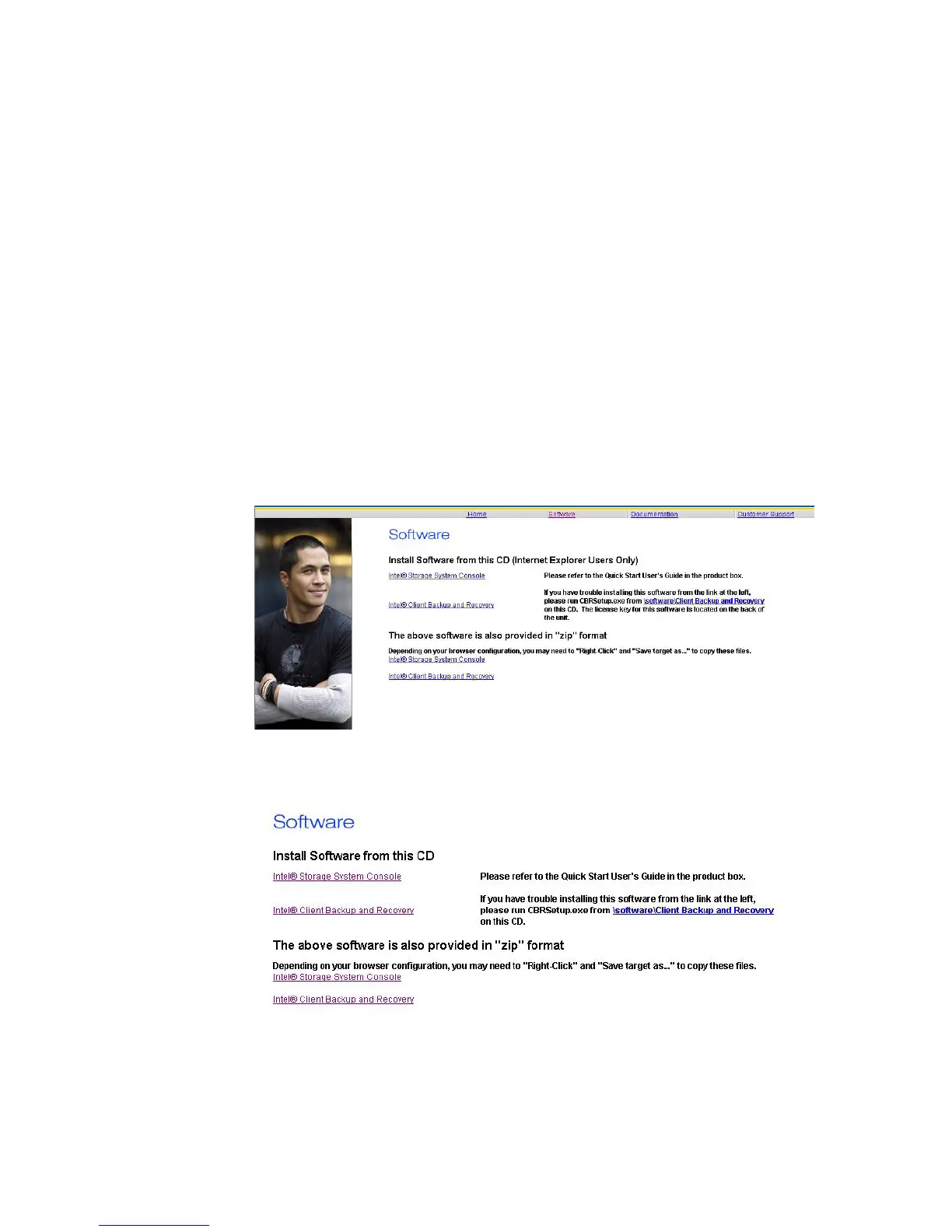Getting Started
Intel
®
Entry Storage System SS4000-E User Guide 17
Installing the Console
Install the Console on any computer that runs one of these operating systems:
• Microsoft Windows Server 2003*
• Microsoft Windows XP*
• Microsoft Windows 2000* Professional, Server, or Advanced Server with
Service Pack 2 or newer
Note: To access the storage system, the Console launches a Web browser, so the computer where
you install the Console must have Microsoft Internet Explorer 6.0 or Firefox 1.06 or
newer installed and set as the default browser. If you are not sure how to configure the
default browser, see the documentation for your browser.
To install the Console:
1. At a computer in the same subnet as your storage system, insert the installation CD.
2. Select Software from the top menu.
3. Select the “Intel
®
Storage System Console” link to install the software.
4. Start the setup utility for the Console.
5. On the welcome page, click Next.