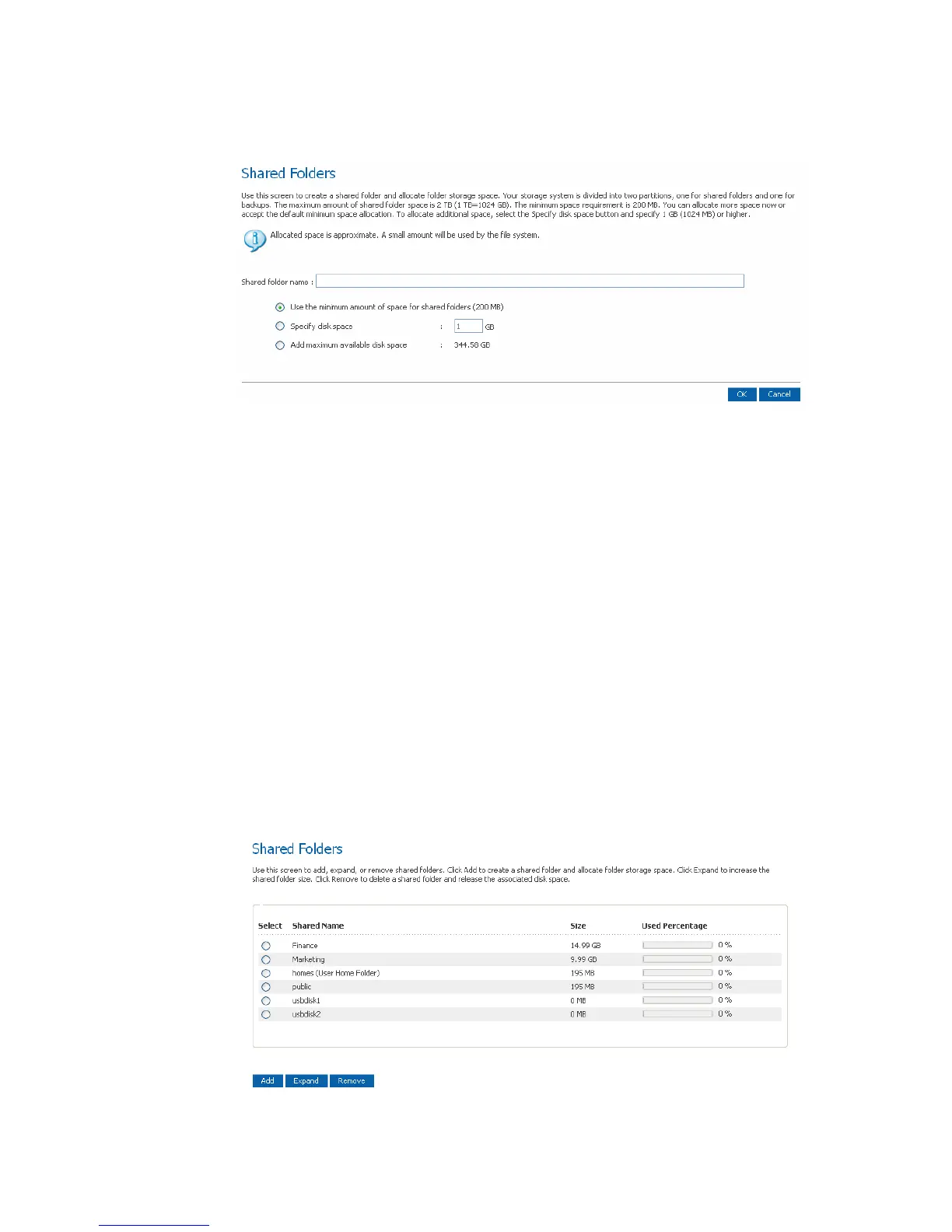Getting Started
36 Intel
®
Entry Storage System SS4000-E User Guide
3. In the Shared folder name text box, enter a unique name for the shared folder. This
name can be up to 64 characters long and can contain letters, numbers, hyphens,
underlines, and spaces.
4. Your storage system is divided into several partitions, one for shared folders, one for
home folders, and one for backups. The maximum amount of a shared folder space is
2 TB (1 TB=1024 GB). The minimum space requirement is 200 MB. You can allocate
more space now or accept the default minimum space allocation. To allocate
additional space, select the Specify disk space button and specify 1 GB (1024 MB) or
higher. To allocate the maximum available, select the Add maximum available disk
space" raid button. After setting the appropriate value, click OK. The folder is created
and the Shared Folders screen display.
Managing Shared Folders
When you click Shared Folders in the navigation bar, the page displays a list of shared
resources, including both shared folders and USB devices. When you select an item in the
Shared folders list, the users and groups that can access that item display in the Users
with access list. For groups, the group name is preceded by @.