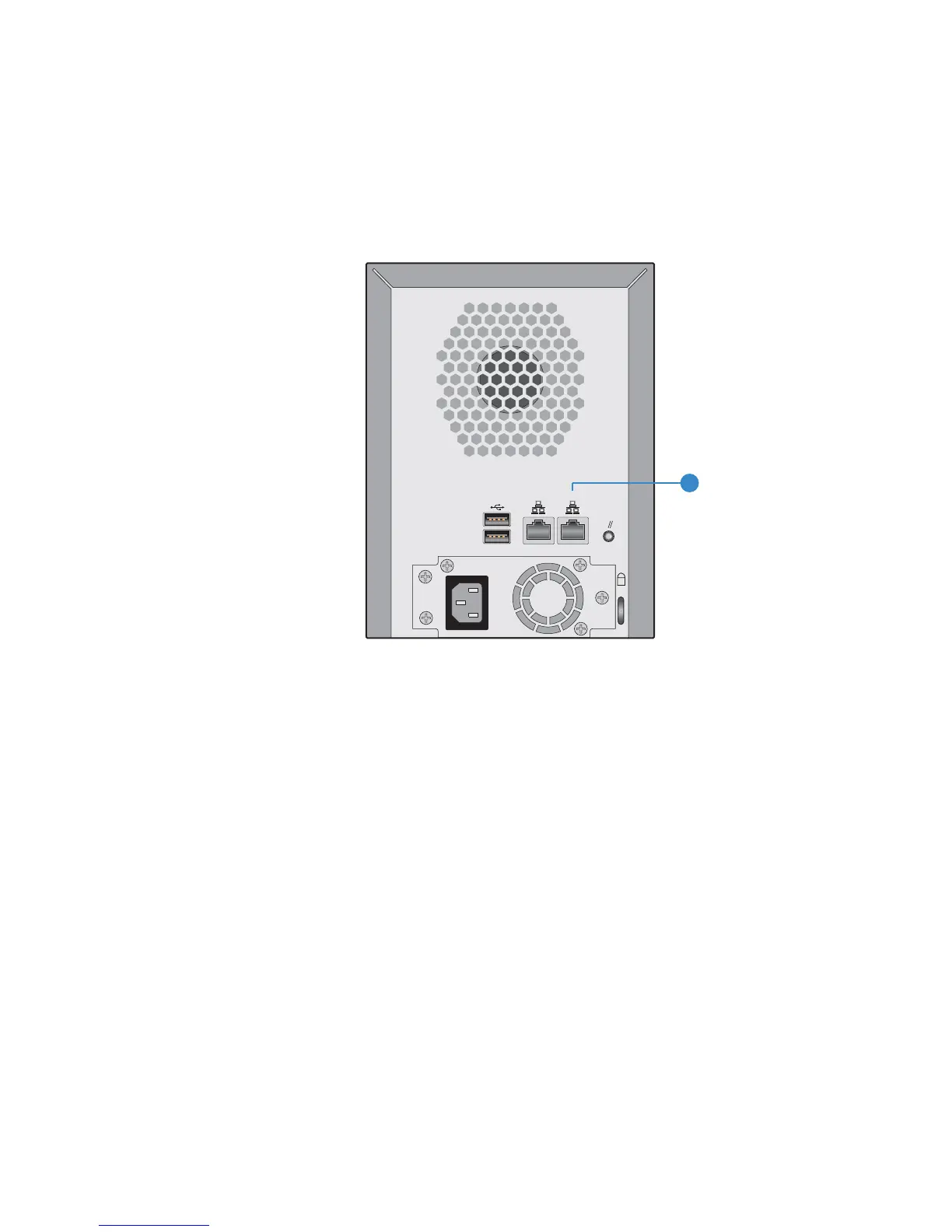Getting Started
Intel
®
Entry Storage System SS4000-E User Guide 15
Attaching the Storage System to the Network
To connect the storage system to your network, insert one end of the RJ-45 Ethernet cable
into the Ethernet port 1 on the back of the storage system. See letter “A” in the following
figure. Insert the other end of the RJ-45 Ethernet cable into a network port.
Figure 11. Connecting Storage System to Network
AF000237
A
K
2
1
