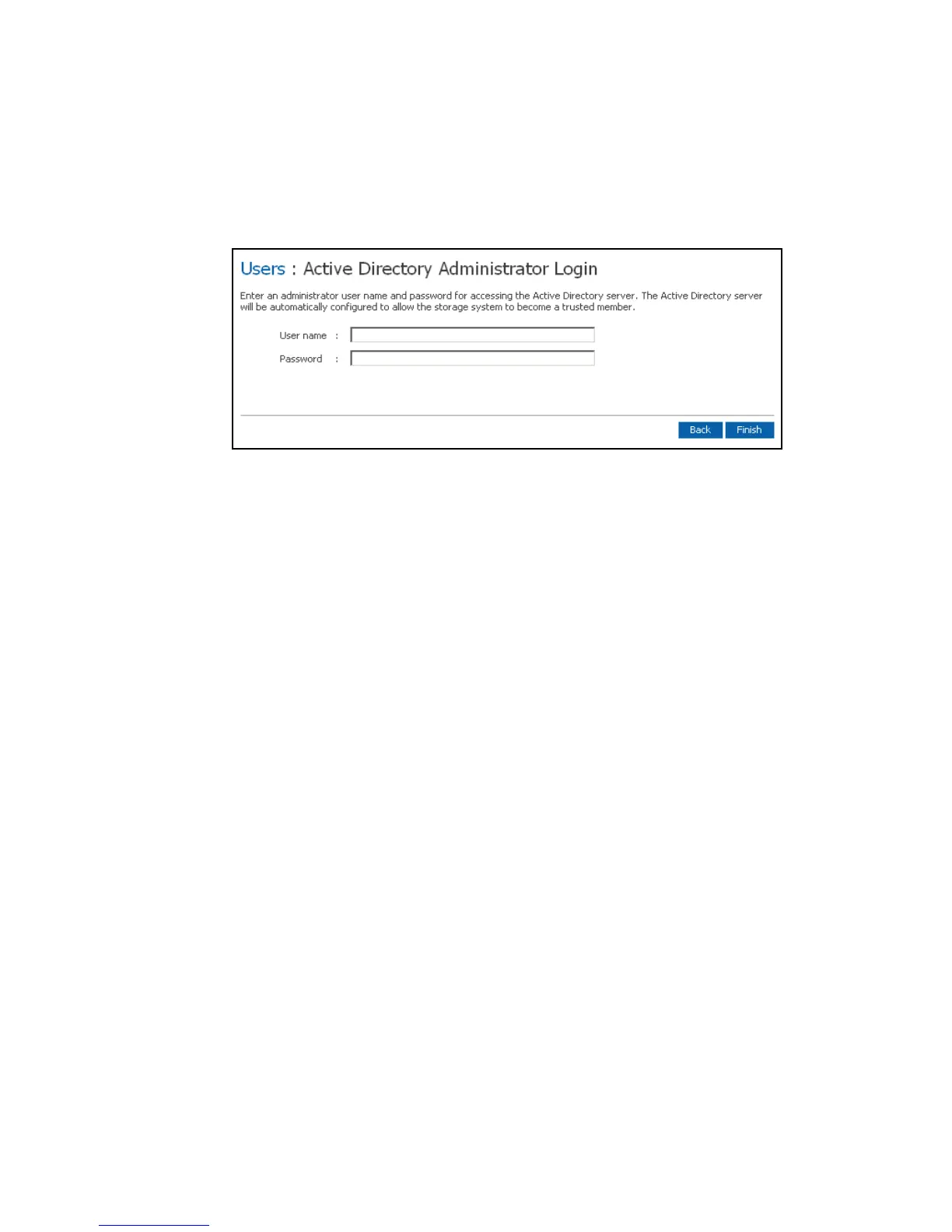Managing Your Storage System
52 Intel
®
Entry Storage System SS4000-E User Guide
Note: Your storage system supports 256 users and 128 groups. If the selected organizational
unit exceeds these maximums, the excess users or groups will not be added to the storage
system.
The Active Directory Administrator Login page displays.
14. In the User name text box, enter an administrator user name for accessing the Active
Directory server.
This account will be used to automatically configure the Active Directory server to
allow the storage system to become a trusted member and communicate directly with
that server. It is used only when setting up this relationship.
15. In the Password text box, enter the password associated with the specified user name,
and then click Finish.
All the current users and groups associated with the selected organizational unit are
imported into the storage system and display on the Users & Computers and Groups
pages. At this point, you can assign these users and groups to shared folders as
described in “Assigning Users to Shared Folders” on page 56.
Modifying the Active Directory properties
If your storage system is using Active Directory authentication mode, Active Directory
Properties displays in the left pane when you click Users in the navigation bar. Click
Active Directory Properties to change the IP address of your primary or secondary
Active Directory server, the user name or password for browsing the Active Directory
tree, or how frequently the storage system should synchronize with the Active Directory
server.
To modify the Active Directory properties:
1. In the navigation bar, click Users.
2. In the left pane, click Authentication Directory Properties.
This item displays only if you are currently using Active Directory authentication
mode. To determine which mode you are currently using, click Authentication Mode
in the left pane and observe the mode specified in the right pane.