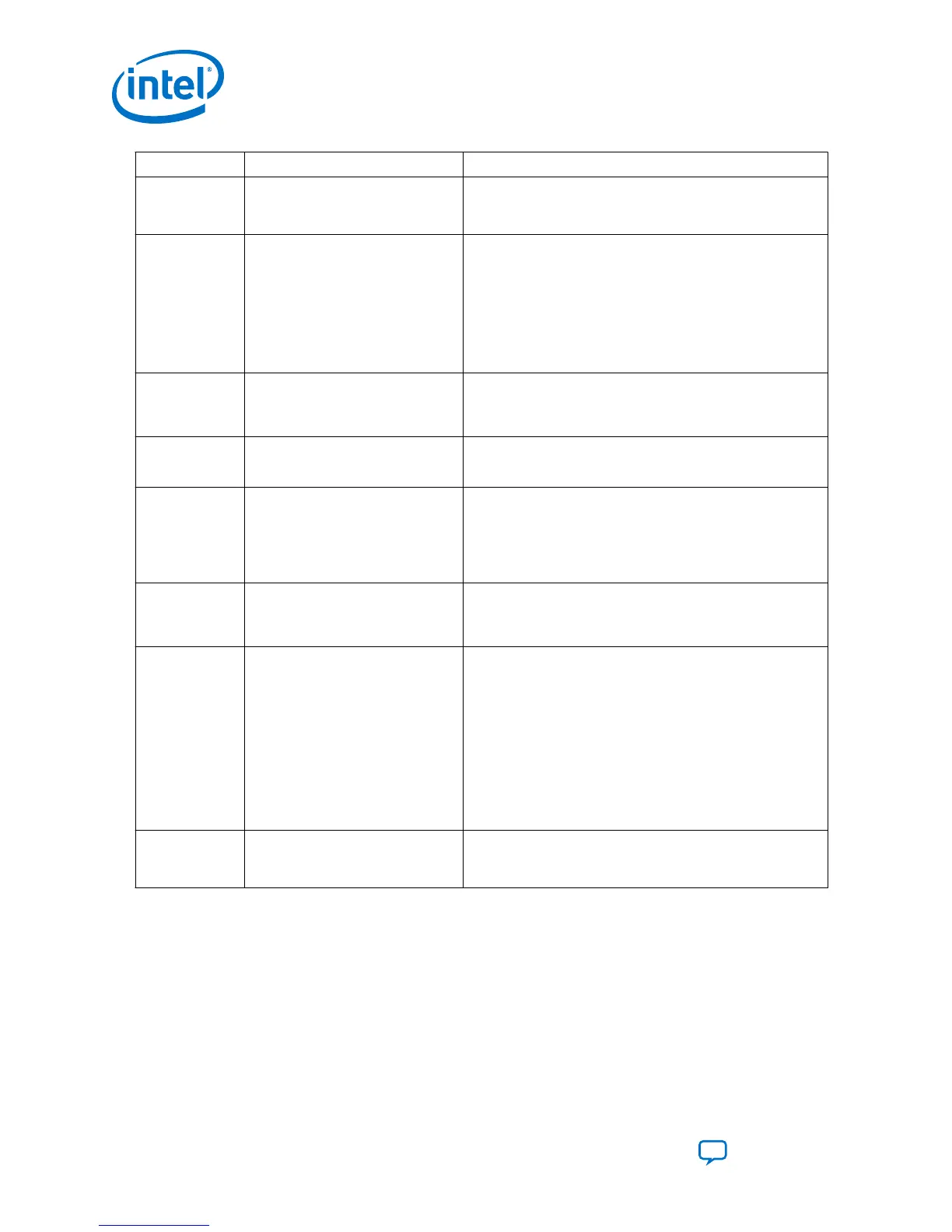Options Value Description
FPGA
configuration
scheme
• Avalon-ST x8
• Avalon-ST x16
• Avalon-ST x32
Select the FPGA configuration scheme.
Configuration
failure response
options
• Halt
• Retry same page
• Retry from fixed address
Configuration behavior after configuration failure.
• If you select Halt, the FPGA configuration stops completely
after failure.
• If you select Retry same page, after failure, the PFL II IP
core reconfigures the FPGA with data from the same page
of the failure.
• If you select Retry from fixed address, the PFL II IP core
reconfigures the FPGA with data from a fixed address in the
next option field after failure.
Byte address to
retry from on
configuration
failure
— If you select Retry from fixed address for configuration
failure option, this option specifies the flash address for the PFL
II IP core to read from the reconfiguration for a configuration
failure.
Include input to
force
reconfiguration
• On
• Off
Includes an optional reconfiguration input pin
(pfl_nreconfigure) to enable reconfiguration of the FPGA.
Watchdog timer • On
• Off
Enables a watchdog timer for remote system upgrade support.
Turning on this option enables the pfl_reset_watchdog
input pin and pfl_watchdog_error output pin and specifies
the period before the watchdog timer times out. This watchdog
timer is a time counter which runs at the pfl_clk
frequency.
Time period
before the
watchdog timer
times out
— Specifies the time out period of the watchdog timer. The default
time out period is 100 ms
Use advance
read mode
• Normal Mode
• Intel Burst Mode (P30 or P33)
• Cypress Page Mode (GL)
• Micron Burst Mode (M58BW)
An option to improve the overall flash access time for the read
process during the FPGA configuration.
• Normal mode—Applicable for all flash memory
• Intel Burst mode—Applicable for Micron P30 and P33 flash
memory only. Reduces sequential read access time
• Cypress page mode—Applicable for Cypress GL flash
memory only
• Micron burst mode—Applicable for Micron M58BW flash
memory only
For more information about the read-access modes of the flash
memory device, refer to the respective flash memory data
sheet.
Latency count • 3
• 4
• 5
Specify the latency count for Intel Burst Read mode. Only
available when you enable Intel Burst Mode.
3. Intel Stratix 10 Configuration Schemes
UG-S10CONFIG | 2018.11.02
Intel Stratix 10 Configuration User Guide
Send Feedback
48
