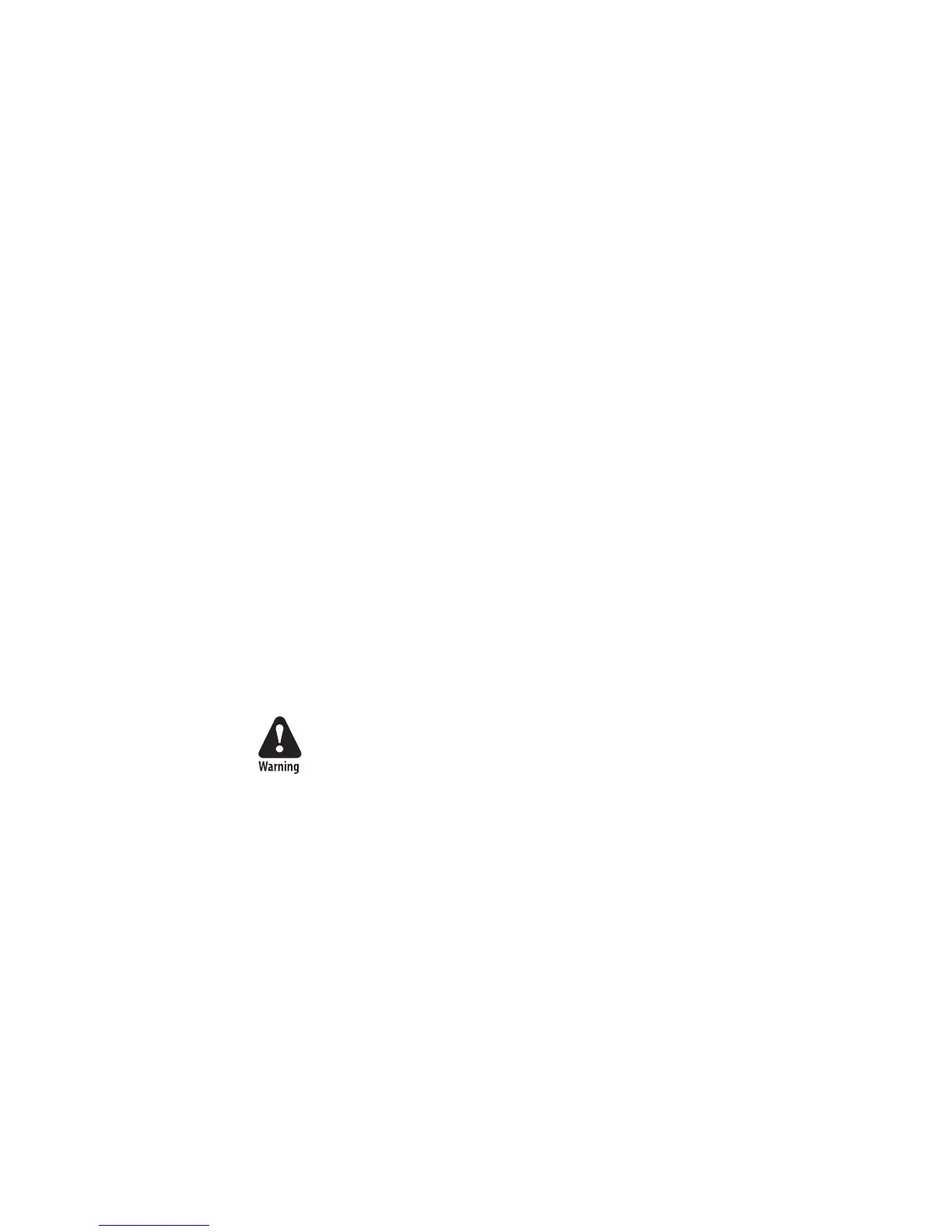EasyCoder PX4i and PX6i Service Manual 93
Chapter 8 — Print Unit
8.7 Headlift Sensor
Description
The purpose of the headlift sensor is to detect whether the printhead is
raised or lowered. To avoid the risk of overheating the printhead dots,
printing can not be performed when the sensor detects that the printhead
is raised (the media serves to cool the printhead). An ever so slightly raised
printhead would also impair the printout quality. Thus, it is important that
the printhead is properly lowered and a suffi cient pressure is applied before
the sensor detects a “Closed” condition.
The photoelectric sensor is attached to the electronics compartment side
of the inner print unit gable by means of two #T10 Torx screws. When the
printhead is raised, a beam of light is interrupted by an arm connected to
the headlift shaft. This is detected by the fi rmware so an error message will
be returned if you try to print a label. In Fingerprint, error message 1022
“Head Lifted” will be returned if you try to print a label with the printhead
lifted. In IPL, the error message “Print Head Up/Press Feed” is displayed.
The headlift sensor is connected to J58 (marked “HEADL”) on the CPU
board.
The arm that blocks the light through the sensor is attached to the headlift
shaft using a #T10 Torx screw. If the screw is not tightened suffi ciently or
if the arm is not fi tted in the correct angle, a malfunction will occur.
Adjusting the Sensor Arm
• Perform an adjustment of the printhead pressure as described in Chapter
8.8.
• Without switching off the power, remove the cover over the electronics
compartment.
The electronics compartment contains wires and circuits with danger-
ous voltage. Take precautions to avoid electrical shock, short-circuits,
and electrostatic discharges.
• Place a 1 mm (0.04 inches) thick feeler gauge between the printhead
and the platen roller and lower the printhead. Be careful not to damage
the delicate printhead dots!
• Loosen the #T10 Torx screw that holds the sensor arm.
• In case of Fingerprint printers, run the program listed on the next page.
• Move the sensor arm from open position towards closed position until
the Error LED goes out, which indicates the correct position.
• Tighten the screw and check that the arm runs freely inside the fork-
shaped sensor.
• Put back the cover.