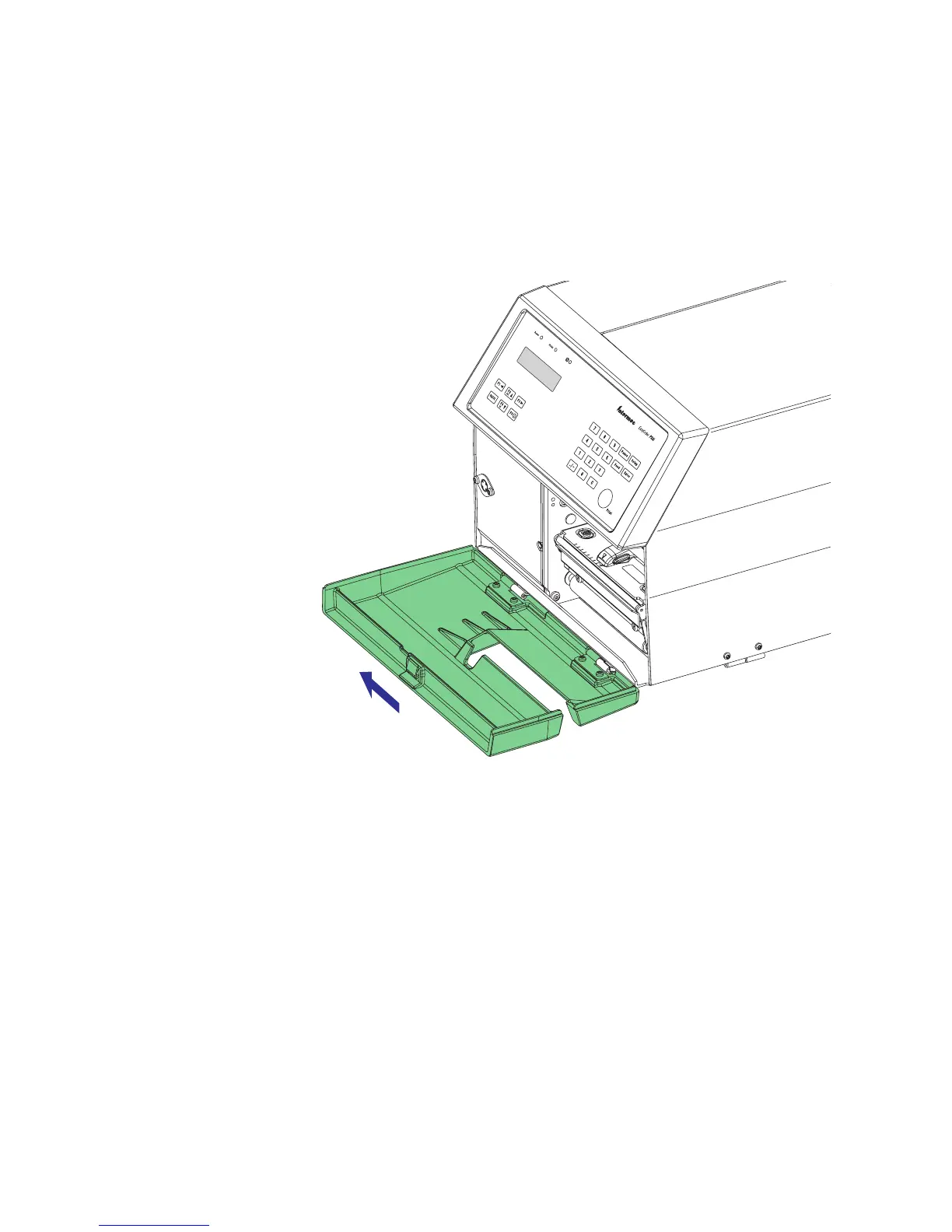0RESS
SIDEWAYS
EasyCoder PX4i and PX6i Service Manual 119
Chapter 11 — Paper Cutter
11.2 Installation
• Switch off the power and remove the power cord.
• Open the printer’s front door.
• Hold the printer fi rmly and press the front door sideways to the left so
as to disengage the hinges.
• Remove the door completely.
• If the printer is fi tted with a label taken sensor (LTS), it has to be
removed before the cutter can be fi tted, see Chapter 10.