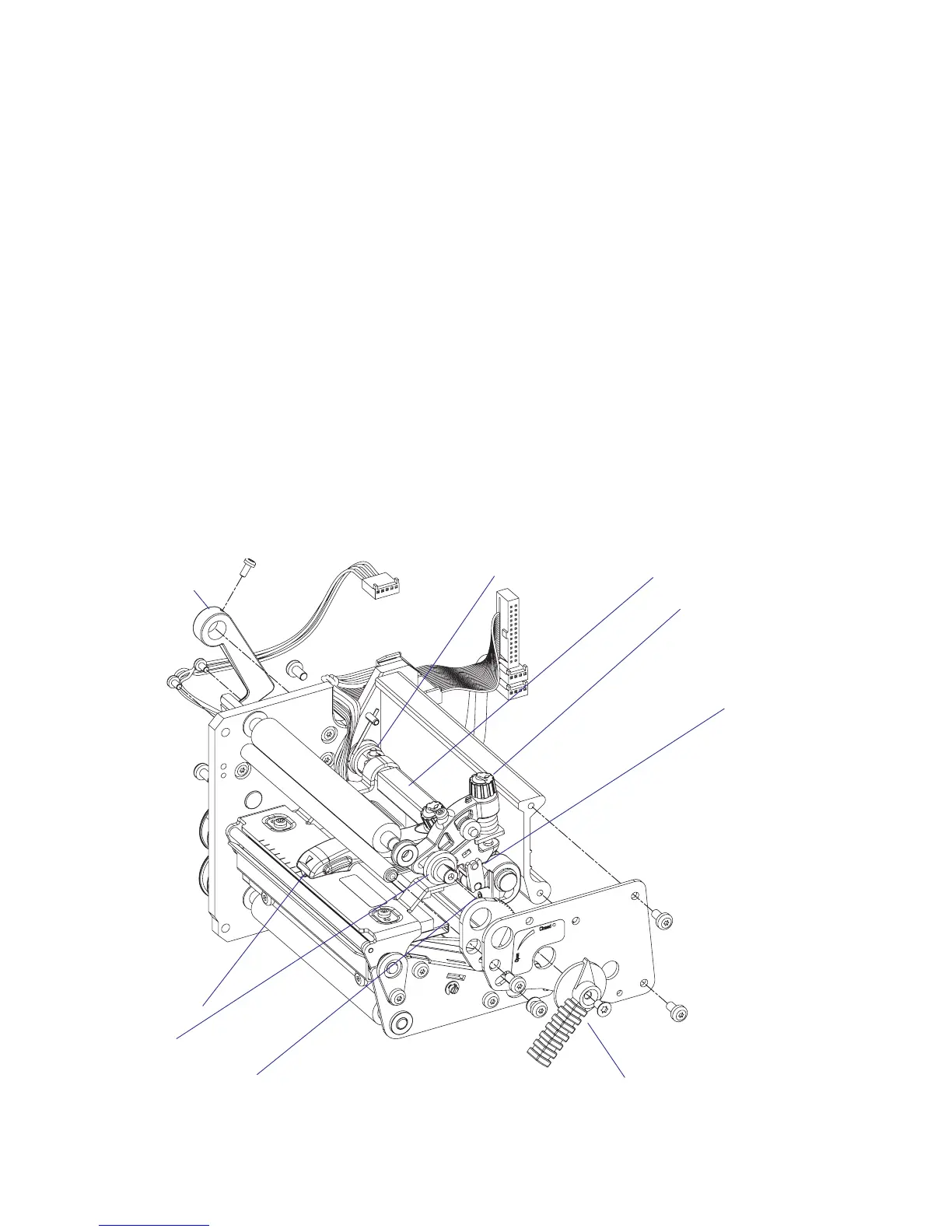96 EasyCoder PX4i and PX6i Service Manual
Chapter 8 — Print Unit
8.8 Headlift Mechanism
Description
The headlift mechanism is an integrated part of the print unit. The mecha-
nism is activated by the green printhead lift lever at the outside of the
upper part of the print unit. The knob is fi tted on a shaft, which has a disk
with an eccentrically fi tted pin on the inside of the upper, outer gable of
the print unit. This pin activates a fork-shaped pressure adjuster, that via
a linkage is connected to the headlift shaft. The pressure adjuster is fi tted
with a spring and an adjusting screw. Thus, the operator can easily apply
more or less pressure of the printhead against the platen roller depending
on type of media, print method, media thickness, and other circumstances.
The headlift shaft is connected to the headlift sensor arm on the inside
of the print unit (see Chapter 8.7.) On the headlift shaft, the S-shaped
headlift arm is also fi tted. At the tip of the headlift arm is a magnet that
engages the printhead bracket. The arm can be moved along the headlift
shaft, so the pressure can be applied laterally at the center of the media
path, even when narrow media are used. The hooked fi ngers of the
printhead bracket are hung on the headlift shaft. The concept allows the
printhead to align itself vertically to the platen roller, while maintaining a
fi xed alignment in the other two dimensions.
Headlift arm
Pressure adjuster
Linkage
Printhead lift lever
Return spring
Sensor arm
EasyCoder PX4i
Printhead pressure
grub screw
(factory-adjustment)
Headlift shaft
Eccenter