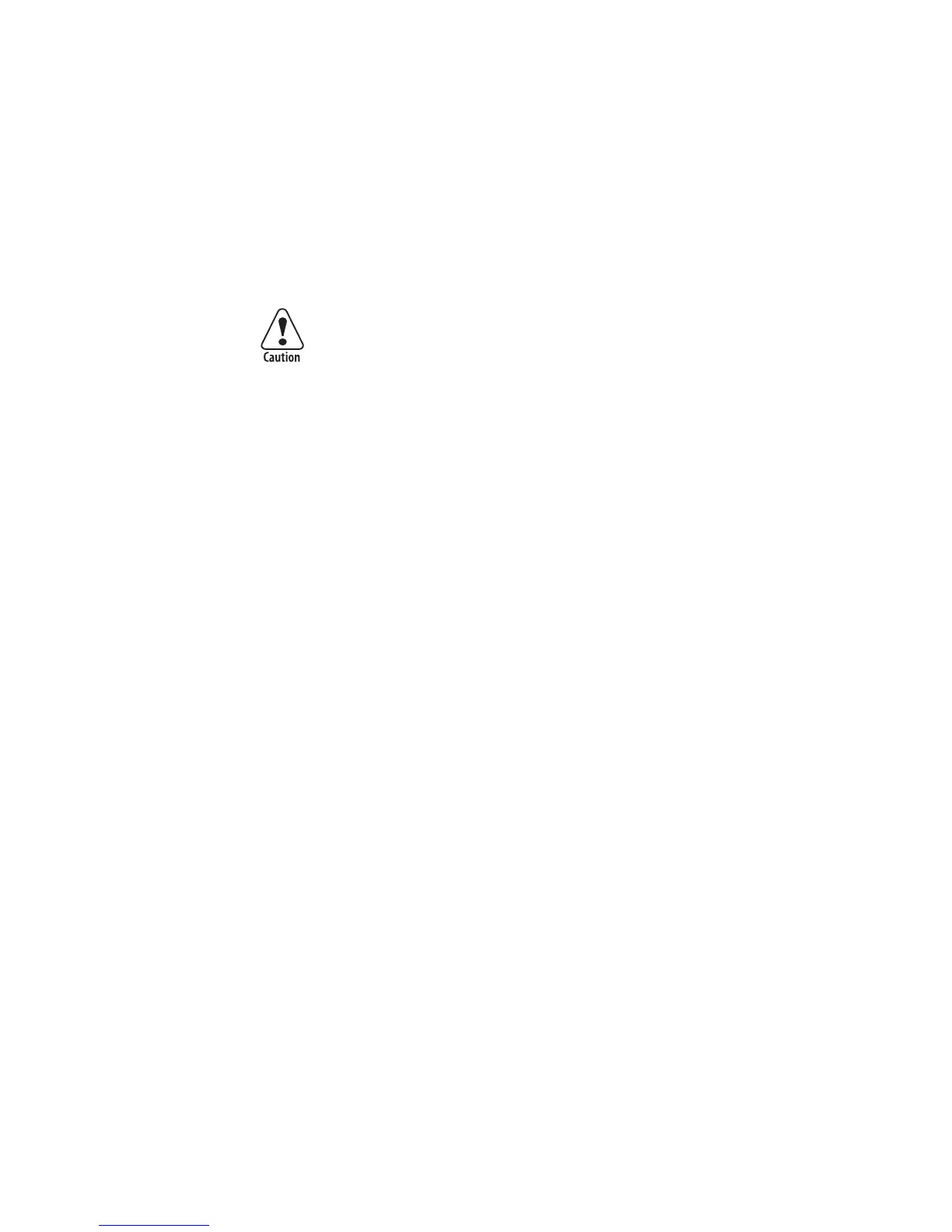EasyCoder PX4i and PX6i Service Manual 67
Chapter 8 — Print Unit
8.2 Platen Roller
Description
The platen roller is coated with silicon rubber. It is imperative that the
roller is kept clean and is free from uneven wear or dents. The platen roller
is identical to the liner drive roller, so these rollers could be switched. The
same applies to the pulleys and belts. It is normal that the platen roller
needs to be replaced after a period of time depending on print volume and
other circumstances.
If the platen roller is manually rotated, while the power is switched
on, the stepper motor may work as a generator and damage the stepper
motor driver on the driver board (see Chapter 14). A typical example
is when the operator tears out media that has stuck on the platen roller
without switching off the power fi rst.
Replacement
This description also applies to the liner drive roller.
• Switch off the power to the printer and disconnect the power cord.
• Open the front and right hand doors.
• Remove the cover over the electronics compartment, which is held by
eight #T10 Torx screws, see Chapter 3.3.
• Remove the tension of the belt to the ribbon rewind unit by loosening
the two #T20 screws that holds the ribbon rewind unit.
• Dismantle the stepper motor from the bracket by removing the two
#T20 Torx screws.
• Free the belt from the pulley of the ribbon rewind unit and manipulate
the stepper motor so it comes free from both belts. Remove the stepper
motor.
• Remove the belt from the pulley of the platen roller.
• Insert a 2 mm hexagon key through the semicircular slot in the front
plate and loosen the grub screw that holds the pulley on the shaft of the
platen roller.
• Using a #T20 screwdriver, remove the bracket that holds the outer end
of the platen roller and pull out the entire package.
• Reassemble in reverse order using a fresh set of roller and bearings.
When fi tting back the pulley on the platen roller shaft, check that
the distance between the pulley and the inner gable of the print unit
becomes 5 mm (0.2 inches.)
• When putting back the stepper motor, fi t the short belt fi rst, while
letting the long belt hang loosely on the idler in a loop, through which
you can insert the pulley of the stepper motor. Do not put the long belt
around the pulley of the ribbon rewind unit until you have fi tted the
stepper motor to the bracket and checked that both belts are engaged by
the stepper motor’s pulleys.
• Adjust the tension of the belts as described in Chapter 8.4 and put back
the cover.