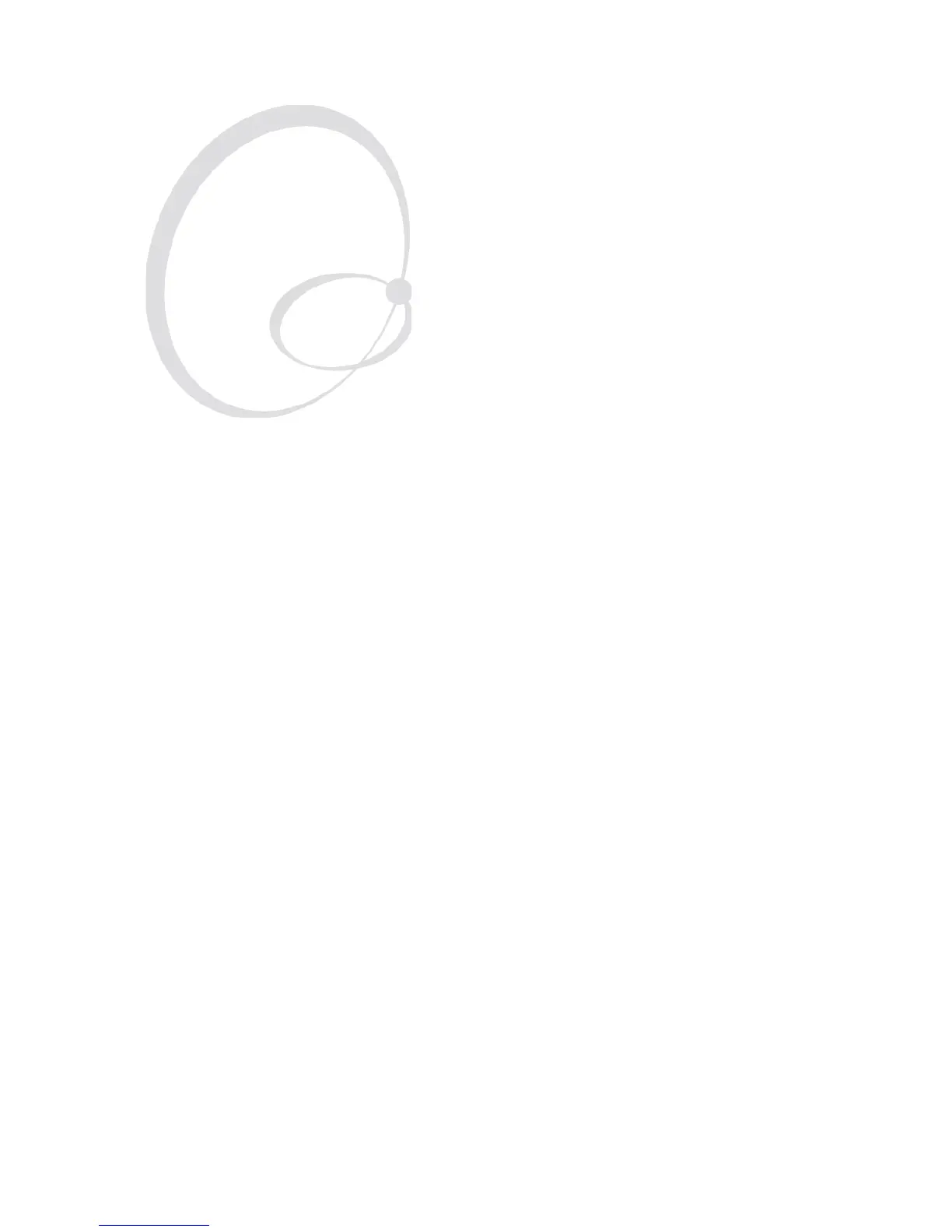EasyCoder PX4i and PX6 Service Manual 209
1 7
Troubleshooting
This chapter explains how to diagnose and fi x troubles that may occur in
an EasyCoder PX4i or PX6i printer, even if great effort has been made to
safeguard troublefree printing. Some parts are, however, subject to wear
and may need periodical replacement, such as the printhead.
Please note that replacement parts are generally only available as complete
modules (see the Spare Parts Catalog or Spare Parts List).
This chapter is supplemented by the Technical Bulletins that are distrib-
uted as soon as any new problem has been reported and a remedy has been
found.