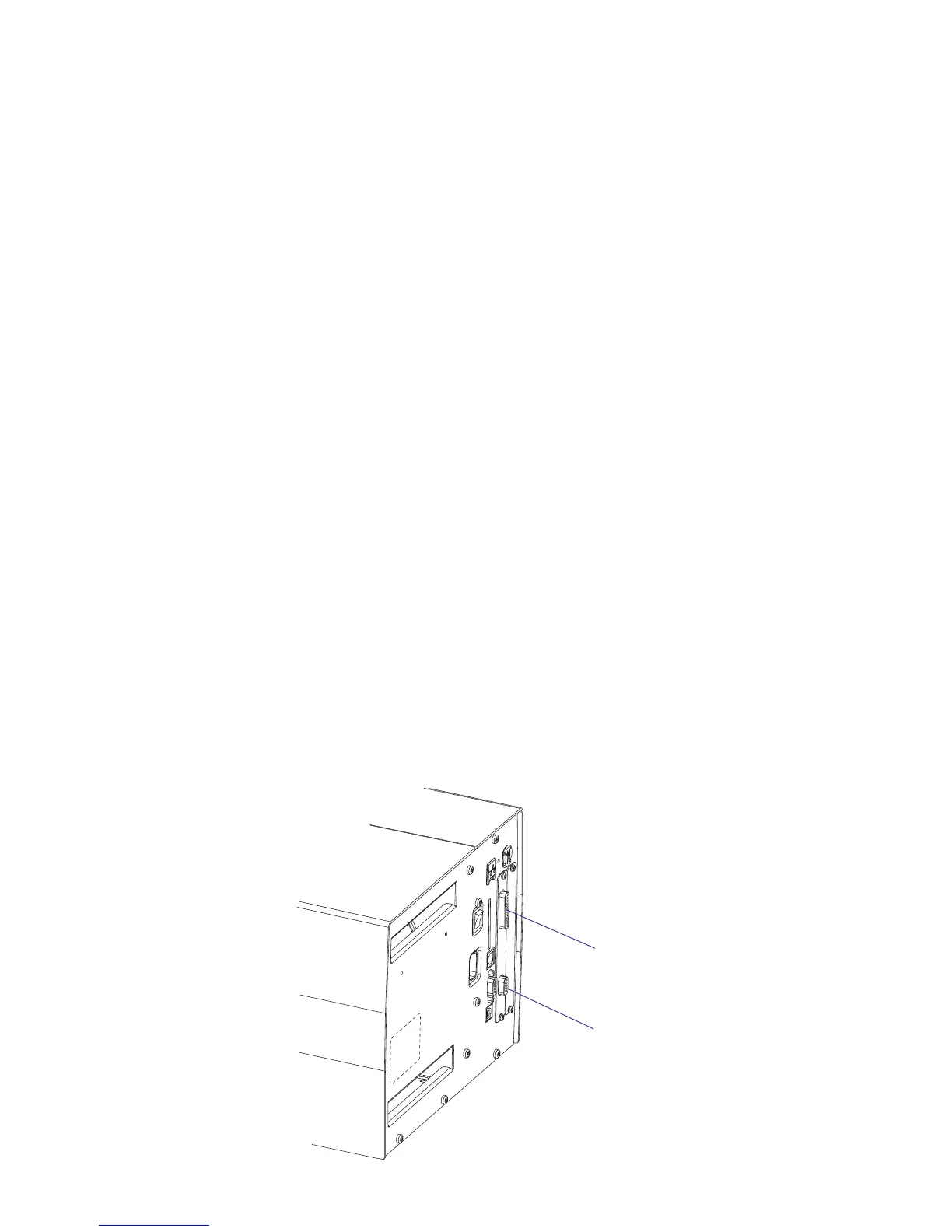174 EasyCoder PX4i and PX6i Service Manual
Chapter 16 — Interfaces
16.6 Serial/Industrial Interface Board (Fingerprint only)
Description
The Serial/Industrial Interface Board is a Fingerprint-only optional device
for EasyCoder PX4i and PX6i. It provides these printers with two extra
interfaces.
The Serial/Industrial Interface kit contains:
• One Industrial Interface Board fi tted with straps and circuits for RS-232
• One hexagonal spacer
• Two fl at cables
• One Installation Instruction booklet
Serial Interface ("uart2:", "uart3:", or "uart4:")
This interface contains one serial communication port ("uart2:", "uart3:",
or "uart4:") which can be confi gured for one of the following alternatives:
• RS-232 non-isolated
• RS-422 isolated, full duplex (reconfi guration required)
• RS-485 isolated, half duplex (reconfi guration required, "uart2:" only)
Selection of type of serial interface is decided by fi tting various types of
socket-mounted driver circuits and straps.
Industrial Interface
This interface contains eight digital IN and eight digital OUT ports with
optocouplers, plus four OUT ports with relays.
The status of all ports can be read by means of PORTIN functions and
the OUT ports can be set using PORTOUT ON/OFF statements (see
Intermec Fingerprint v8.xx, Programmer's Reference Manual). Thus, it is pos-
sible to design Intermec Fingerprint application programs which control
not only the printer but also various external devices, for example in a
production line. The digital IN ports can read the status of various sensors
and the program can, for example, switch control lamps on or off, open
or close gates, and start or stop conveyor belts accordingly using the relays
and the digital OUT ports.
Industrial Interface
(DB-44pin socket)
Serial Interface
"uart2:"
(DB-9pin socket)