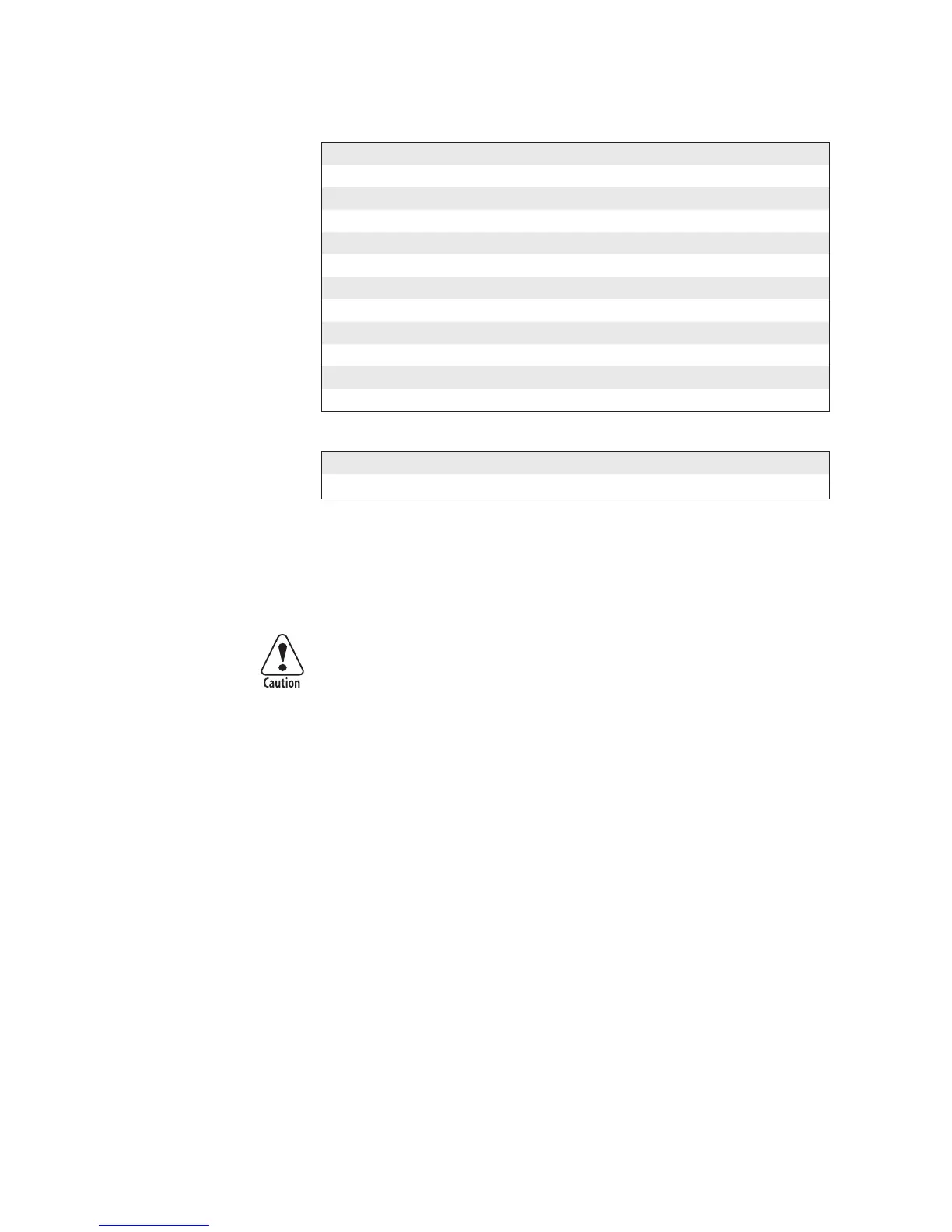EasyCoder PX4i and PX6i Service Manual 173
Chapter 16 — Interfaces
Allowed interface combinations (Fingerprint)
Left-hand slot Ports Right-hand slot Ports
Double Serial uart2: + uart3: – –
Double Serial uart2: + uart3: Double Serial uart4: + uart5:
Double Serial uart2: + uart3: Serial Industrial uart4:
Double Serial uart2: + uart3: IEEE 1284 centronics:
Serial/Industrial uart2: – –
Serial/Industrial uart2: Serial/Industrial uart3:
Serial/Industrial uart2: Double Serial uart3: + uart4:
Serial/Industrial uart2: IEEE 1284 centronics:
IEEE 1284 centronics: – –
IEEE 1284 centronics: Double Serial uart2: + uart3:
IEEE 1284 centronics: Serial/Industrial uart2:
Allowed interface combinations (IPL)
Left-hand slot Ports Right-hand slot Ports
IEEE 1284 parallel – –
Remarks:
• The left-hand slot is the slot closest to the center section.
• Always start by fi tting an interface board in the left-hand slot.
• RS-485 is only supported by "uart2:"
When fi tting driver circuit and straps before installing the interface
board, make sure that the circuit is not fi tted upside down (see front
end markings in the illustrations). Also make sure that the “legs” of the
circuit fi t into the slots in the socket and are not bent. Take ample pre-
cautions to protect the board and circuits from electrostatic discharges.