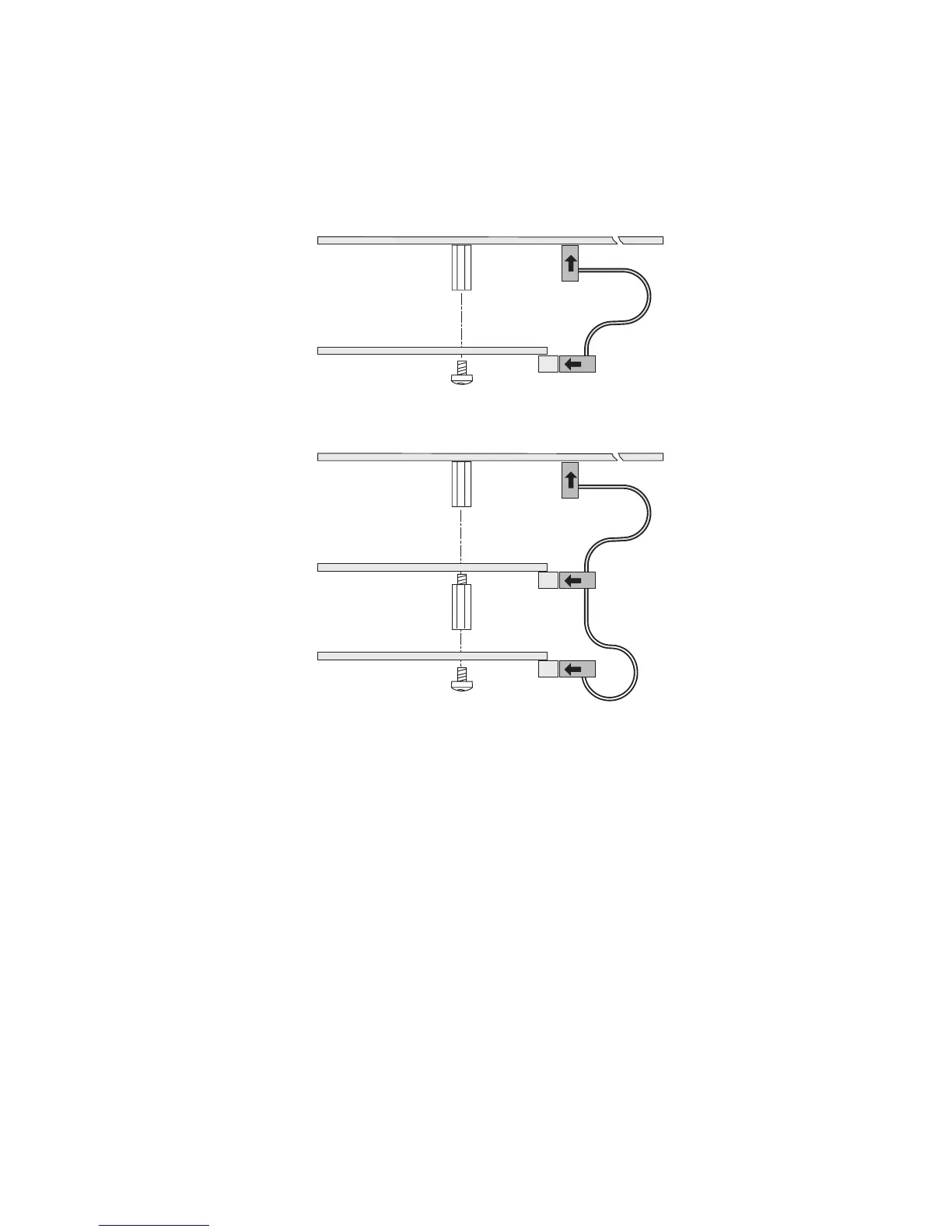$16#PBSE
*OOFS*OUFSGBDF#PBSE
4QBDFSFYJTUJOH
4DSFXFYJTUJOH
$BCMF
$16#PBSE
*OOFS*OUFSGBDF#PBSE
4QBDFSGSPNLJU
4QBDFSFYJTUJOH
4DSFXFYJTUJOH
0VUFS*OUFSGBDF#PBSE
$BCMF
172 EasyCoder PX4i and PX6i Service Manual
Chapter 16 — Interfaces
• The kit contains two fl at cables, one with two connectors for use with a
single interface board and one with three connectors for use with double
interface boards. Connect the appropriate fl at cable to connector P1 on
the interface board, as illustrated below.
• The fl at cable should run as illustrated below.
• Put back the cover over the electronics compartment.
• Connect the communication cables to the connectors on the printer’s
rear plate.
• Connect the power cord and switch on the power.
• In case the interface board provides additional serial communication
ports, enter the Setup Mode to set the proper communication param-
eters for these ports.