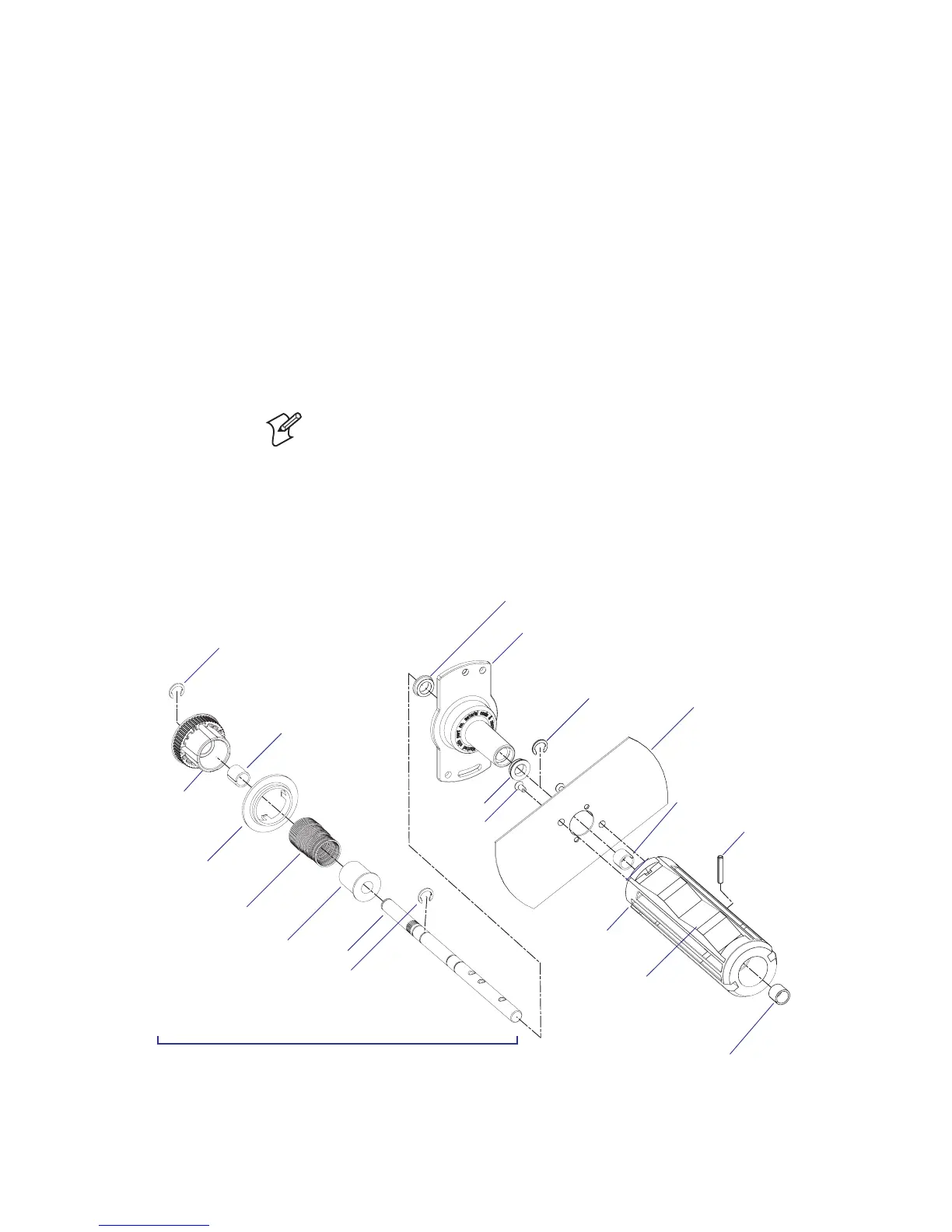EasyCoder PX4i and PX6i Service Manual 111
Chapter 9 — Liner Takeup Kit
9.3 Liner/Batch Takeup Unit
The liner/batch takeup unit is fi tted to the printer’s center section from
the media compartment side using a fl ange with two bearings. The fl ange
is held by two #T20 Torx screws. On the inner side of the center section
is a pulley, which is part of a two-way spring brake. The pulley is held by a
snap ring.
On the outer side, the hub and its attached gable are fi tted. The rotation is
controlled by the spring brake which works the same way as in the ribbon
supply unit (see Chapter 7.2). Thereby, it is possible to wind up liner or
media manually without running the motor. The spring brake also takes
up sudden jerks. A plate helps to hold possible takeup cores. The assembly
is held together by snap rings and a pin inserted through the rewind hub
and its shaft.
Note: The Liner Takeup Unit of an EasyCoder PX6i is not able to rewind
printed labels—only to wind up liner.
The wind-up torque should be 310 to 380 Nmm and the slip torque 30
to 70 Nmm. Refer to Appendix 2 for a description of how to check the
torque. If the wind-up torque deviates from the recommended value,
replace the entire spring brake assy.
EasyCoder PX4i
Pulley
Bearing
Flange
Spring
Shaft
Brake sleeve
Bearing
Bobbin
#T10 Torx
screws (x2)
Bobbin plate
Bobbin gable
Bearing
Snap ring
Snap ring
Bearing
Pin
Bearing
Snap ring
Flange
Spring brake assy.