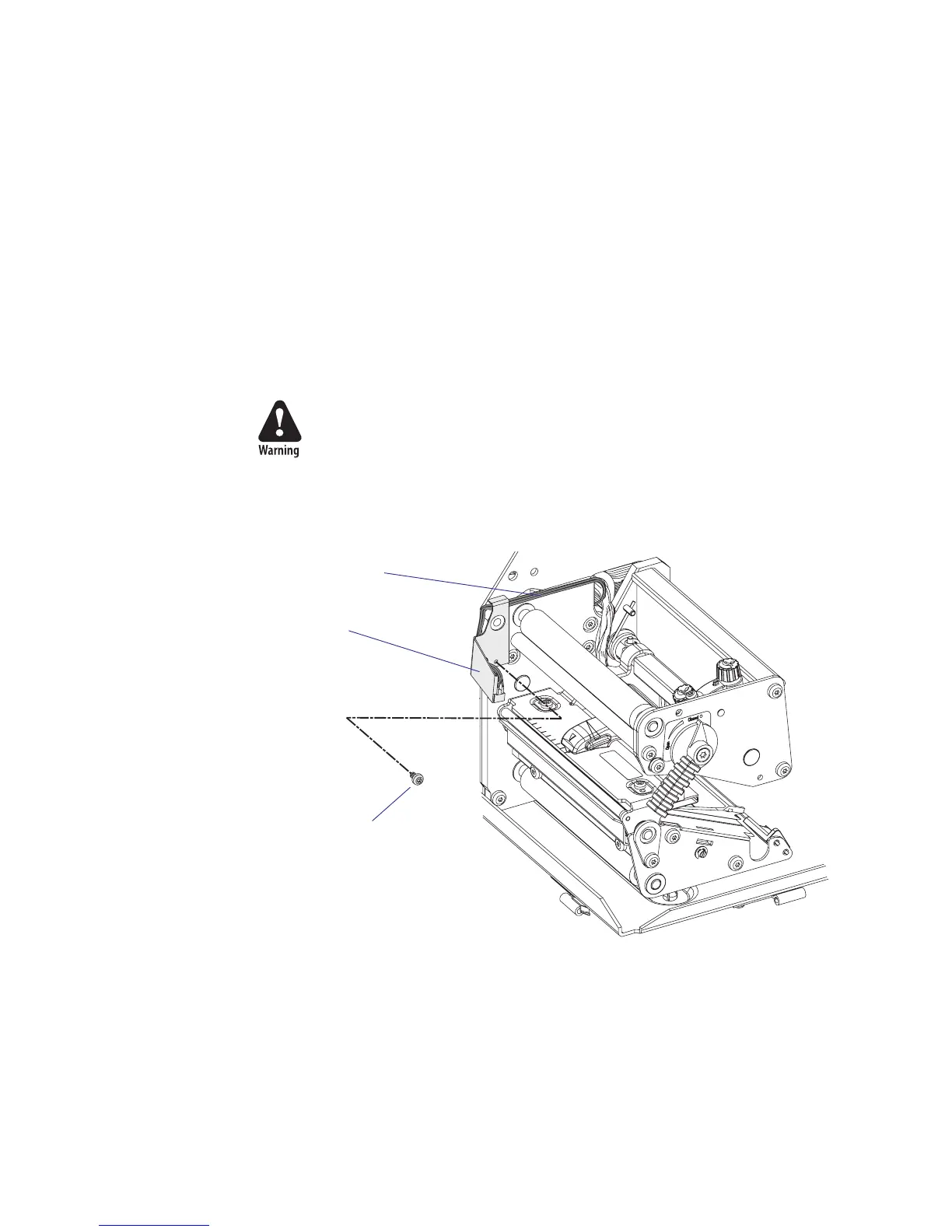EasyCoder PX4i and PX6i Service Manual 115
Chapter 10 — Label Taken Sensor
10.2 Installation
The Label Taken Sensor Kit consists of:
• One Refl ecting Sensor assy. with cable and connector
• One Sensor Bracket
• One Screw
• One Installation Instructions booklet
The only tools needed are a set of Torx screwdrivers.
Install the label taken sensor this way:
• Open the right-hand doors and remove the left-hand cover as described
in Chapter 3.3.
The electronic compartment contains wires and components with
dangerous voltage (up to 380V). Make sure that the printer is switched
off and the power cord is disconnected, before the left-hand cover is
removed.
• Using the screw included in the kit, fi t the sensor/bracket assembly to
the inner wall of the print unit as shown by the two illustrations below.
Fit the cable underneath the top part of the bracket, as illustrated below.
• Slip the cable of the label taken sensor through the hole in the center
section of the printer into the electronics compartment.
• Connect the cable to J53 on the CPU board. Be careful so the cable
does not interfere with any moving mechanical parts or the transfer
ribbon.
• Put back the left-hand cover, connect the power cord and switch on the
power.
LTS
#T10 Torx screw
LTS cable