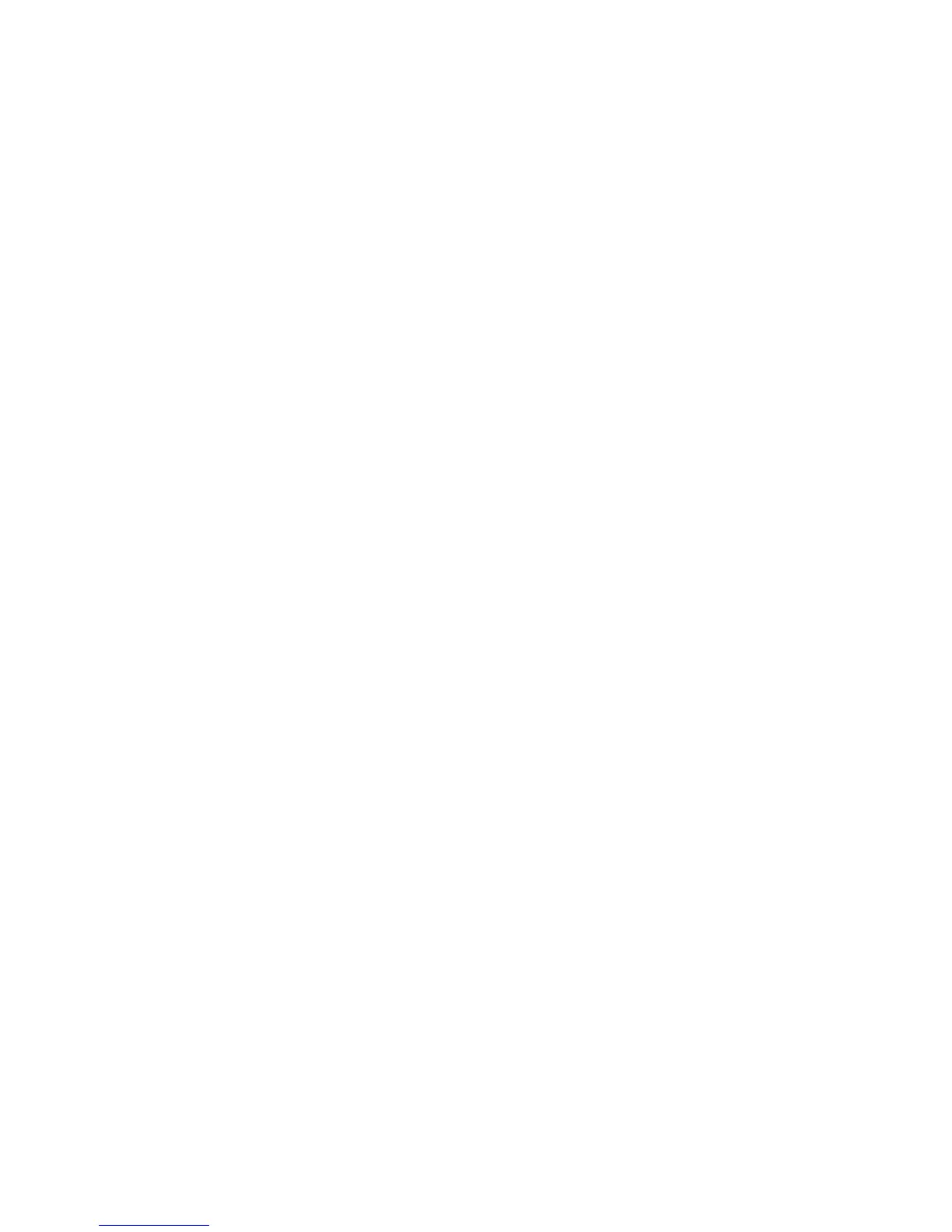EasyCoder PX4i and PX6i Service Manual ix
Before You Begin
Introduction
This Service Manual is intended to facilitate installation, troubleshoot-
ing and repair of the Intermec EasyCoder PX4i and PX6i printers in the
versions delivered at the date of publishing. Thus, all information on the
Intermec Fingerprint (FP) fi rmware is based on version 8.30 and informa-
tion on the Intermec Programming Language (IPL) is based on version
2.30. The on-going product improvement can be followed in the Printer
Technical Bulletins from Intermec.
Note that even if the printers are technical identical (with the exception of
the keyboard overlay), Fingerprint and IPL make the printer work quite
differently and certain devices and options are not supported by IPL.
Generally, illustrations in this manual show printers with a Fingerprint-
compatible keyboard.
Please note that the operations described in this manual only should be car-
ried out by skilled and authorized personnel with proper training and full
understanding of written English. The printers contain wires and circuits
with up to 380V, which implies the risk of electrical shock. Moving parts
may also cause harm, if incorrectly manipulated.
It is assumed that the reader possesses reasonable skills in mechanics and
electronics and is familiar with the Intermec programming languages
(Fingerprint or IPL) and their related standard application programs.
It is also assumed that the reader has access to the standard tools of an
electronics workshop.