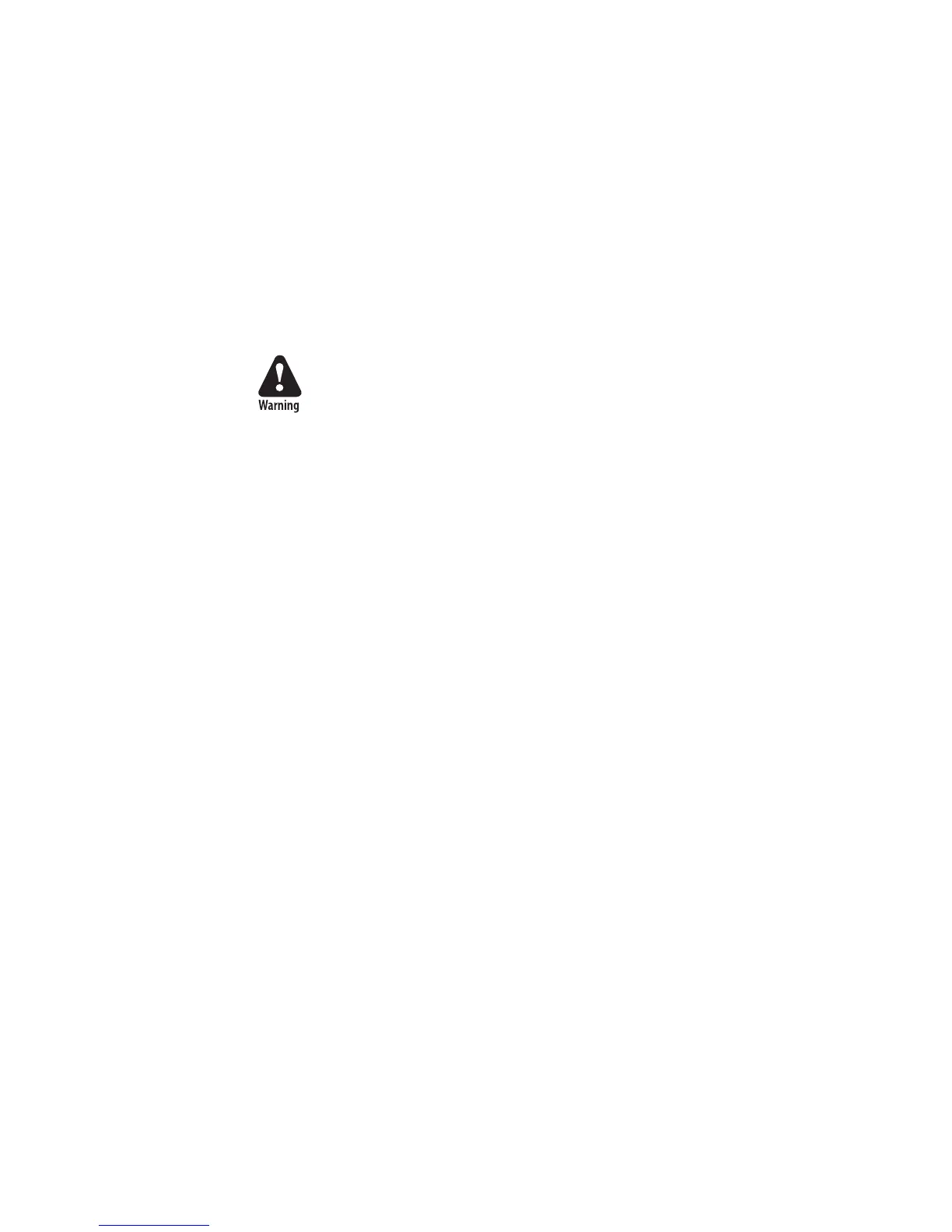EasyCoder PX4i and PX6i Service Manual 123
Chapter 11 — Paper Cutter
11.5 Servicing
The cutter mechanism becomes accessible when the cover is opened.
The cutter shears will need to be cleaned from adhesive residue if the cutter
has been used for cutting through labels, something that is not advisable.
Use isopropyl alcohol (see warning text on the container), but be careful
only to apply it where there is any adhesive residue so you do not dissolve
the lubrication.
Do not force the spring-loaded anvil blade open more than 5-10 mm
(0.2–0.4 inches), or the spring may be damaged. Refer to Chapter 11.6 for
information on how to replace the spring.
Switch off the power or disconnect the cutter before cleaning. Keep fi n-
gers away from cutting parts!
Fingerprint only
If the following errors occur, clean the shears from adhesive residue.
• 1701 “Cutter error1”
A cut has been performed but the shear has stopped on its way back to
home (bottom) position.
• 1702 “Cutter error2”
The cutter has failed to cut after several attempt (3 is default) and the
shear has returned to home (bottom) position.
• 1703 “Cutter error3”
The cutter has failed to cut and the shear has stopped before returning
to home (bottom) position.
If the cutter cable connector has come loose from DIN connector, Error
37, “Cutter device not found” or Error 1059, “Cutter does not respond” will
occur.
If the microswitch in the cutter assy is faulty, Error 1704, “Cutter open” will
occur, even if the cutter in fact is closed.
IPL only
IPL reports if the cutter has failed to return to home position by display-
ing the message “Open&shut cutter.” Follow that instruction. If the error
persists, clean the shears from adhesive residue and check the microswitch.