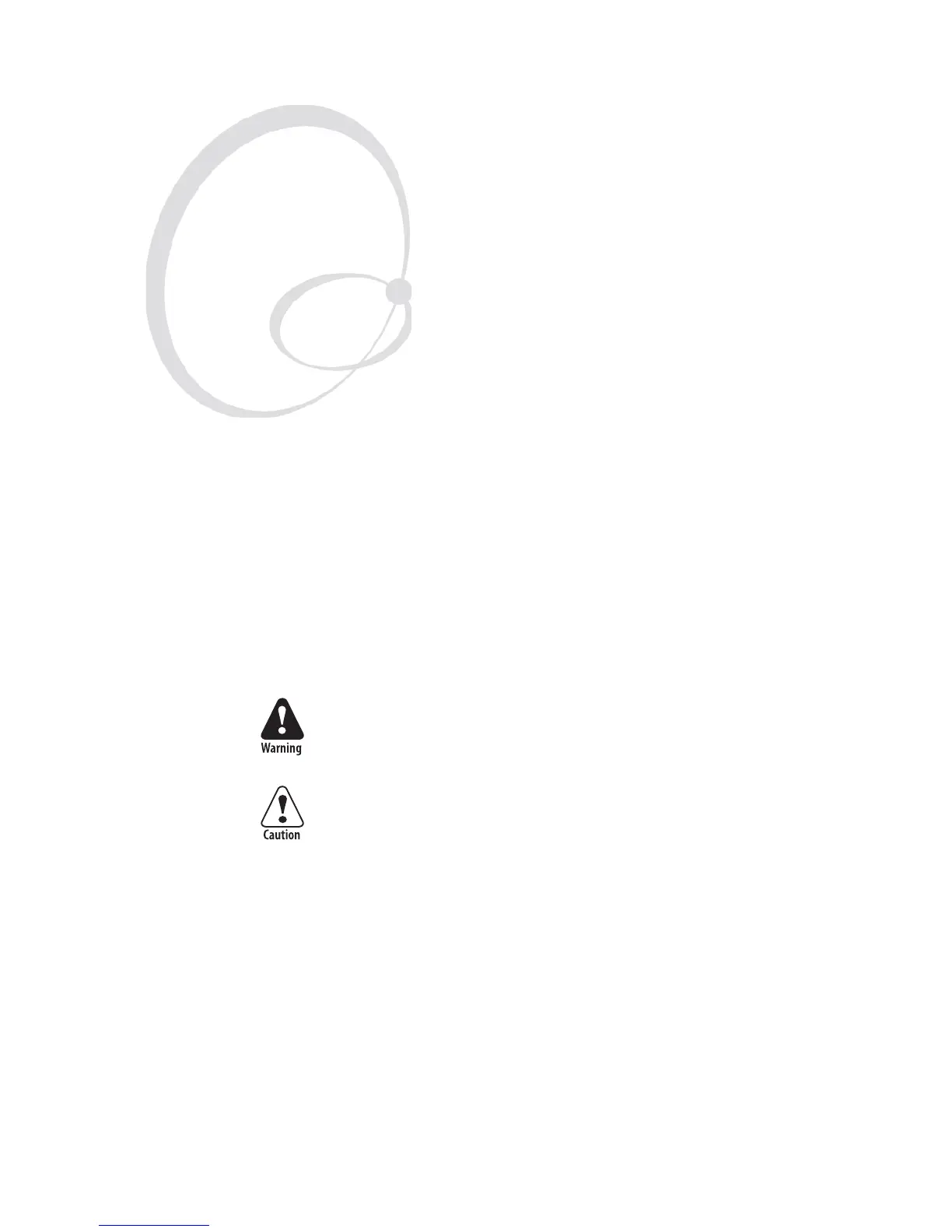EasyCoder PX4i and PX6i Service Manual 137
14
Driver Board
This chapter describes the driver board which is fi tted in the electronics
compartment, see Chapter 12.
The chapter covers the following topics:
• Description
• Replacement
• Components
• Schematics
The electronics compartment contains wires and circuits with high
voltage. Before removing the left-hand cover or the bottom plate, make
sure that the power is off and the power cord is disconnected from the
printer.
Before touching the driver board, take precautions to avoid any electro-
static discharges.