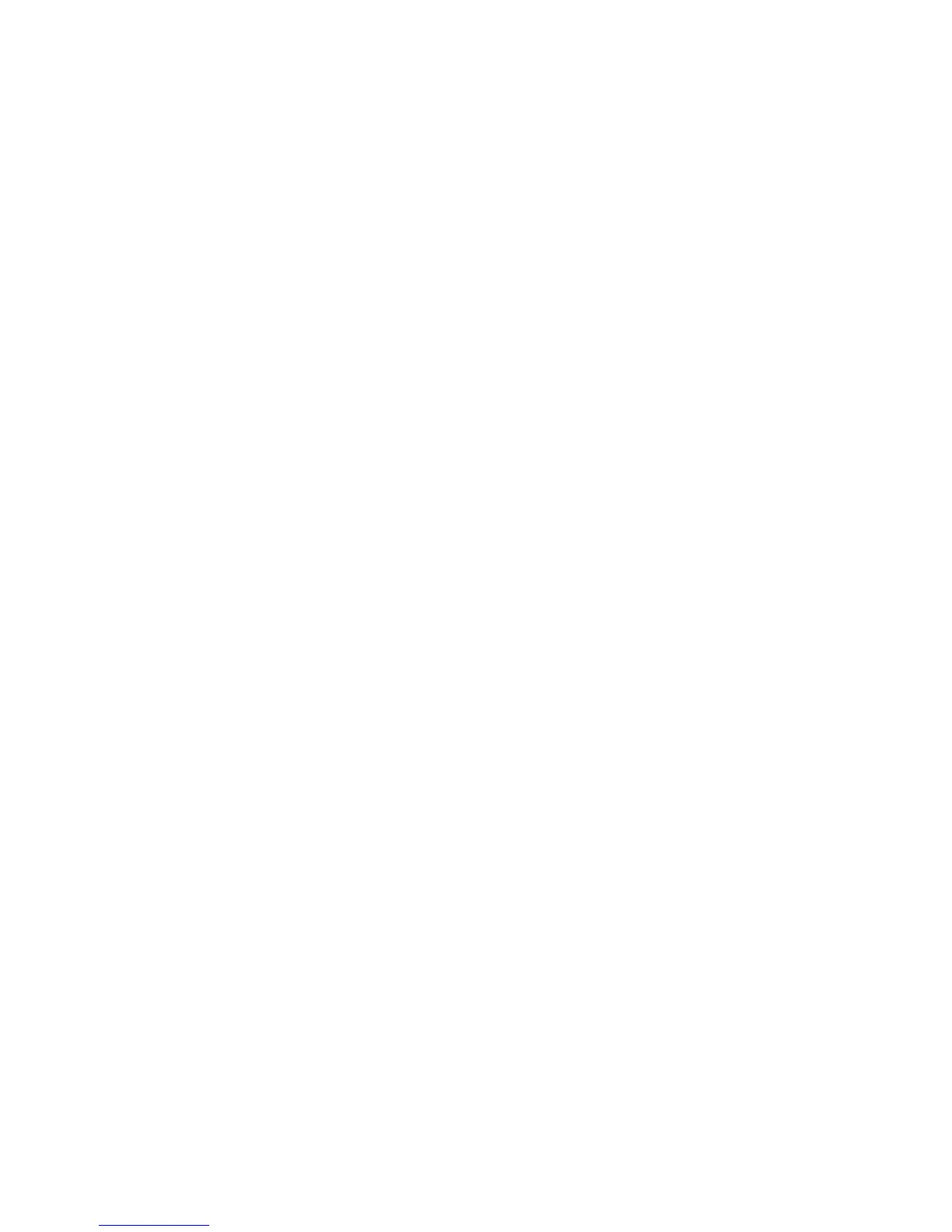EasyCoder PX4i and PX6 Service Manual 235
Chapter 17 — Troubleshooting
• Wrong printhead pressure.
- Check the printhead pressure, see Chapter 8.8.
• Headlift sensor out of order.
- Check the headlift sensor as described in Chapter 17.11.
Description:
Overall weak printout.
Possible Causes and Suggested Remedies:
• Various reasons.
- Check as for “No printout at all”.
• Wrong Contrast/Darkness setup.
- Check setup for extremely low value.
• Wrong Paper Type/Media Sensitivity setup.
- Verify that setup matches the direct thermal media or the combina-
tion of transfer ribbon and media.
• Wrong printhead voltage.
- Measure the +24 VDC on the CPU board, see Chapter 17.3 “No
printout at all.”
• Printhead pressure too low.
- Adjust as described in Chapter 8.8.
Description:
Weaker printout on either inner or outer part of label.
Possible Causes and Suggested Remedies:
• Bad printhead pressure alignment.
- Adjust the position of the headlift arm as described in Chapter 8.8.
Description:
Overall too dark printout (bleeding). Too dark a printout is particularly
troublesome when printing compact bar codes, in which case spaces
between the bars become less distinctive, and consequently less readable.
Possible Causes and Suggested Remedies:
• Wrong Contrast/Darkness setup.
- Check Contrast/Darkness setup for extremely high value.
• Wrong Paper Type/Media Sensitivity setup.
- Verify that setup matches the direct thermal media or the combi-
nation of transfer ribbon and media.
• Wrong printhead voltage.
- Measure the +24 VDC on the CPU board, see Chapter 17.3 “No
printout at all.”