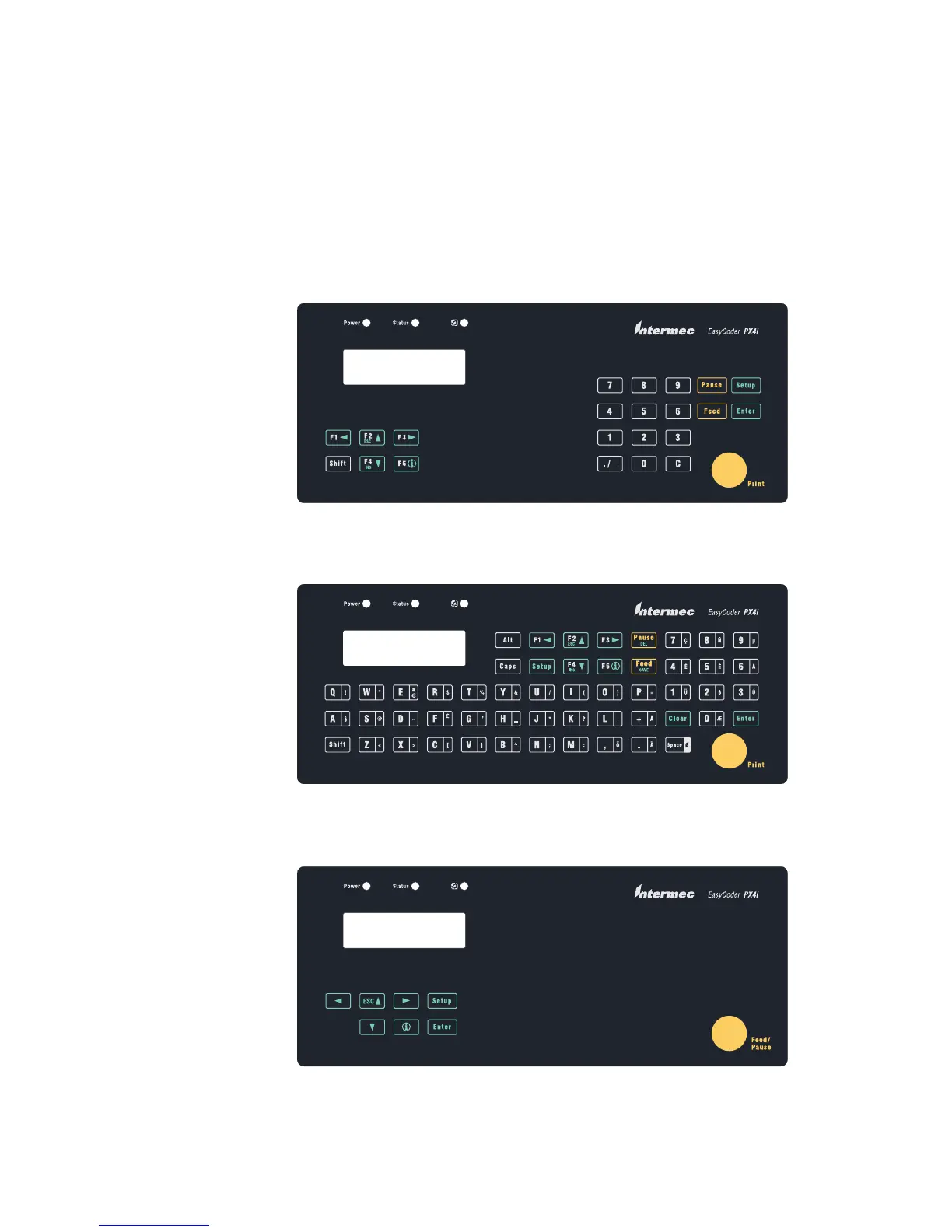EasyCoder PX4i Fingerprint version
EasyCoder PX4i Fingerprint version, Alphanumeric keyboard (option)
EasyCoder PX4i IPL version
18 EasyCoder PX4i and PX6i Service Manual
Chapter 2 — Front and Keyboard
Keyboard Overlays
The keyboard overlays are self-adhesive with a non-permanent adhesive
to allow easy replacement. Custom-made overlays could also be printed
and used to replace the standard overlays for customized applications or in
areas, where the English text is not acceptable. Pulling away an overlay and
replacing it with another is a simple operation that the customer easily can
perform himself. Use isopropyl alcohol to remove any adhesive residue.
There are three types of overlay for each printer model: