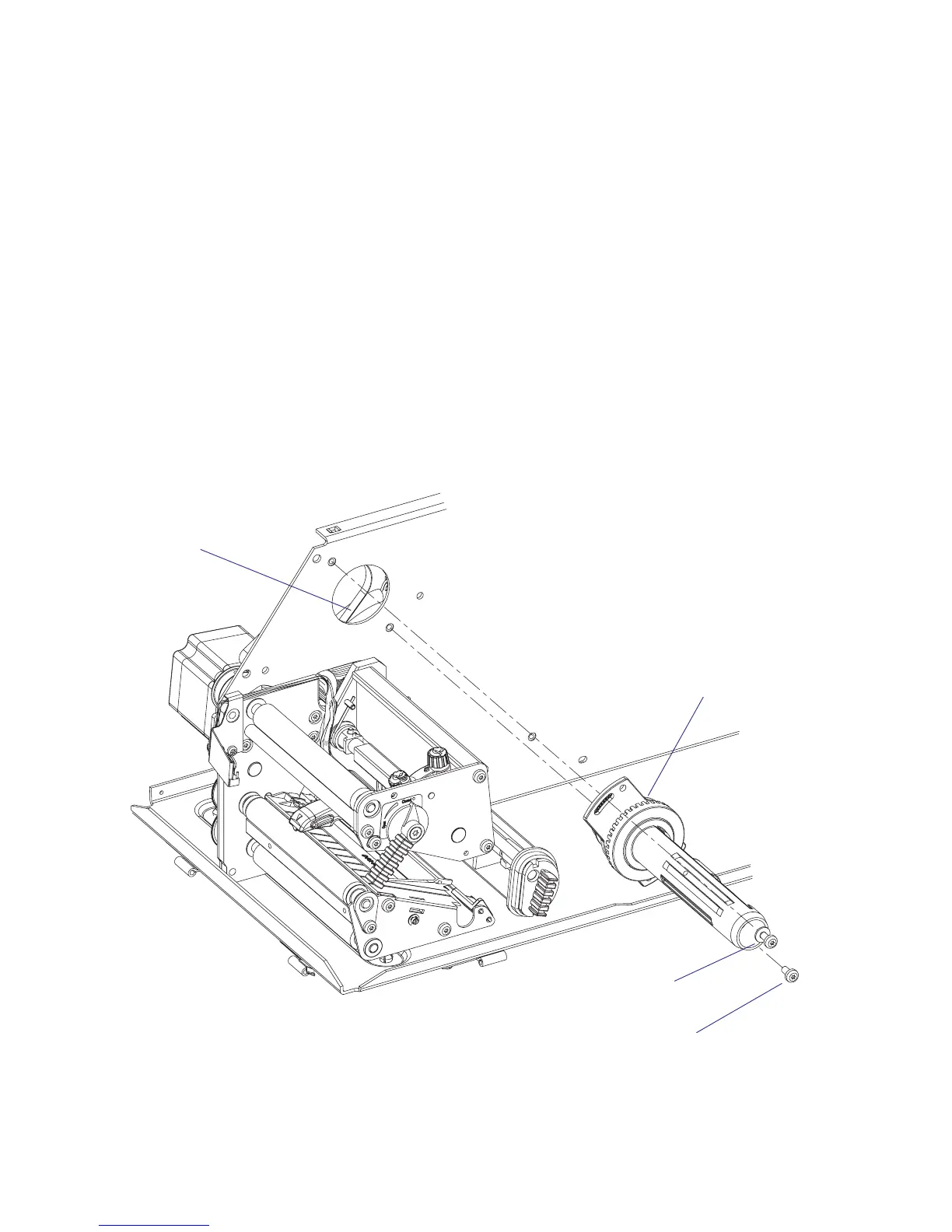56 EasyCoder PX4i and PX6i Service Manual
Chapter 7 — Transfer Ribbon Mechanism
Replacement
The ribbon rewind unit is fi tted to the center section using two #T20 Torx
screws inserted from the media compartment. One of the screws runs in a
crescent-shaped slot to allow adjustment or removal of the belt.
• Remove the left-hand cover as described in Chapter 3.3.
• Remove the two #T20 Torx screws and the single washer that hold the
ribbon rewind unit.
• Free the belt from the pulley of the rewind unit.
• Pull out the unit into the media compartment.
• Do not dismantle the ribbon rewind unit.
• Fit the new ribbon rewind unit in reverse order, making sure that the
belt is properly attached to the pulley, but do not tighten the screws.
• Adjust the tension of the belt as described in Chapter 8.5.
• Tighten the screws.
#T20 Torx screw
Washer & #T20 Torx screw
Belt
Pulley (hidden)